What is LinkedIn Sales Navigator?
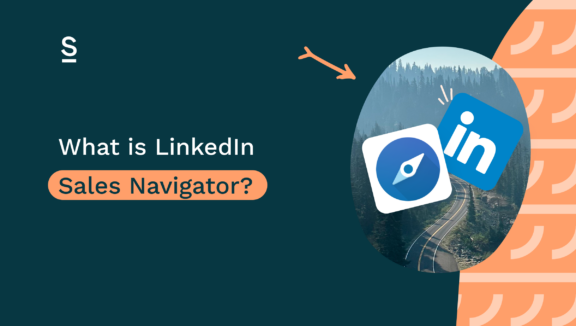
LinkedIn Sales Navigator is a specialized platform designed for sales professionals, offering advanced tools to better navigate and leverage LinkedIn’s 900 million users for sales activities.
It streamlines the process of identifying and connecting with potential leads, enhancing the efficiency and effectiveness of sales efforts.
By providing access to a wealth of professional data and insights, Sales Navigator empowers sales teams to target and engage with the right prospects more effectively than ever before.
Key highlights:
Why use LinkedIn Sales Navigator?
Sales professionals often struggle with finding and engaging the right prospects. Without specialized tools, pinpointing high-potential leads can be like searching for a needle in a haystack, consuming time and resources.
LinkedIn Sales Navigator addresses these challenges head-on by offering advanced search filters, personalized lead recommendations, and insights into company data.
These features enable sales teams to quickly identify and connect with their ideal prospects, streamlining the lead generation process and boosting productivity.
What are the core features of LinkedIn Sales Navigator?
LinkedIn Sales Navigator offers three tiers of service: Core, Advanced, and Advanced Plus. Each tier builds upon the Core plan by adding exclusive features.
The Core plan provides basic tools for individual sales professionals, such as advanced search filters to build lead lists.
The Advanced plan enhances these capabilities with more in-depth insights and greater customization, signals buyer intent, and is better suited to small or mid-sized teams.
Finally, the Advanced Plus plan caters to large sales organizations by offering the most comprehensive suite of features, including advanced analytics and integration options, to maximize sales efficiency and effectiveness.
An In-Depth Look at LinkedIn Sales Navigator’s Exclusive Features
Sales Navigator’s standout features like InMail messages, lead lists, and advanced search capabilities significantly enhance sales professionals’ ability to connect with potential clients.
InMail messages
Senior level professionals receive a lot of outreach every day. Sales Navigator allows for direct messaging to prospects, even those outside your network, so you can be sure your message is landing directly in the inbox of your prospect.
Advanced search
As mentioned, LinkedIn offers more contacts and leads than any other platform, which can be overwhelming. You might know the company you want to pitch, but not who best to reach out to.
Advanced search capabilities offer deep filtering options, making it easier to pinpoint ideal leads by industry, company size, location, and more.
Building lead lists
Once you have dozens or even hundreds of leads, it can be difficult to keep them ordered and in one place. The saved leads feature enables efficient tracking and organization of promising prospects, so you’ll never lose contacts again.
Integrations with LinkedIn Sales Navigator
Sales Navigator integrates with a variety of CRM systems and sales tools, enhancing its functionality and streamlining sales processes. This integration allows for the automatic synchronization of data, ensuring that sales teams have up-to-date information at their fingertips.
Additionally, Sales Navigator can be augmented with various plugins and extensions, further enhancing its capabilities. These enhancements can include tools for lead generation, analytics, and communication, offering a more comprehensive and efficient sales solution.
You can integrate tools with LinkedIn Sales Navigator to save you time on admin, and focus on selling. When your CRM and sales navigator are working together you can be sure your data is correct.
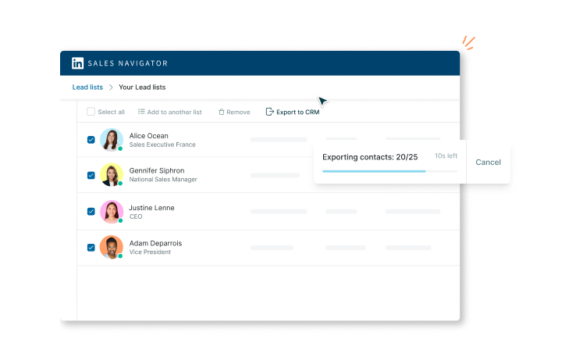
What is the Benefit of Using LinkedIn Sales Navigator?
Using LinkedIn Sales Navigator enhances lead targeting and offers deep sales insights, significantly improving the performance of SDRs and BDRs. By leveraging precise targeting tools and gaining access to actionable insights, you can identify and engage with high-potential prospects on LinkedIn more effectively.
This results in more efficient prospecting, better pipeline management, and ultimately, higher conversion rates, making Sales Navigator an invaluable tool for sales teams aiming to optimize their outreach and engagement strategies.
What Does the Pricing of LinkedIn Sales Navigator Cost?
LinkedIn Sales Navigator Core: $99/month or $959.88/year (save 20%)
LinkedIn Sales Navigator Advanced: $149/month or $1,300/year (save 20%)
LinkedIn Sales Navigator Advanced Plus: Starting at $1600/seat per year
Considering the pricing and value of each LinkedIn Sales Navigator plan, it’s essential to match your choice with your team’s size and specific needs.
Unless you’re at a large corporation with hundreds of sales people, you’re probably not going for Advanced Plus.
So think carefully before choosing between Core and Advanced – which features do your salespeople really need? Are the features in Core going to be enough for them to find highly qualified leads that they can target?
Is LinkedIn Sales Navigator Right For You?
To assess if Sales Navigator is the right investment, sales teams and managers should evaluate their sales strategy’s effectiveness and identify areas for improvement.
Consider analyzing your current lead generation and conversion rates, the efficiency of your sales cycle, and the quality of interactions with prospects.
If you find gaps in targeting the right prospects, maintaining relationships, or leveraging sales data effectively, Sales Navigator could address these issues.
Estimating the potential uplift in sales outcomes against the cost of the subscription can help in analyzing the ROI from investing in Sales Navigator.
Let’s Wrap It Up!
LinkedIn Sales Navigator is a platform you can’t go without if you’re an SDR or BDR that is regularly prospecting or looking for leads.
By identifying leads that fit your buyer persona, giving you InMail credits, integrating seamlessly with CRMs, and providing actionable insights, it empowers teams to optimize outreach and engagement.
Whether improving lead targeting or sales efficiency, Sales Navigator offers scalable solutions across various plans, ensuring a strategic fit for teams of all sizes.

Find emails in bulk with SalesNav
Source verified professional email addresses and mobile numbers with unmatched find rates and global coverage.
FAQs
What is LinkedIn Sales Navigator?
LinkedIn Sales Navigator is a premium tool designed for sales professionals to find, understand, and interact with leads and prospects on LinkedIn.
How does Sales Navigator differ from LinkedIn Premium?
Sales Navigator offers advanced sales tools and insights beyond what LinkedIn Premium provides, focusing on sales-specific features.
What key features does Sales Navigator offer?
Key features include InMail messaging, advanced search capabilities, lead and account recommendations, and more.
Is there a free trial for Sales Navigator?
LinkedIn offers a one-month free trial, allowing users to explore its features before committing.
How much does Sales Navigator cost?
LinkedIn Sales Navigator Core: $99/month or $959.88/year (save 20%)
LinkedIn Sales Navigator Advanced: $149/month or $1,300/year (save 20%)
LinkedIn Sales Navigator Advanced Plus: Starting at $1600/seat per year
Can Sales Navigator help in lead generation?
Sales Navigator’s advanced search and lead recommendation features are designed to enhance lead generation efforts.
Is Sales Navigator suitable for small businesses?
Yes, its Core plan is tailored for individual sales professionals and small teams, offering sales tools that can transform how a business approaches sales.
How does Sales Navigator enhance sales strategies?
By providing in-depth insights into prospects and allowing personalized outreach, it makes sales strategies more effective.
What CRMs integrate with LinkedIn Sales Navigator?
Surfe is a chrome extension for LinkedIn Sales Navigator that you can connect to HubSpot, Salesforce, Pipedrive, Copper, and Google Sheets, allowing you to export contacts and conversations with just one click.


