Surfe vs BetterContact: Which is Best for B2B Sales?
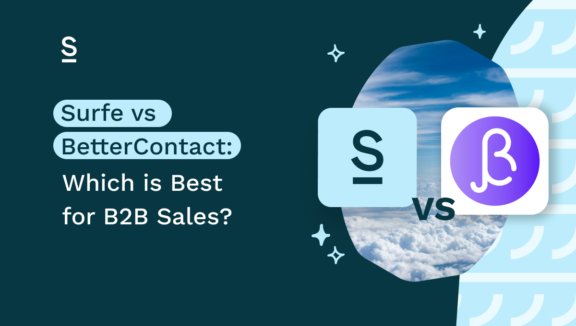
Do you like boxing?
Yes? You’re in luck. No? You’re still in luck.
Why? Well, today we’re jumping into the ring with BetterContact. Like Surfe, BetterContact is a waterfall enrichment email finder – and we want to find out which tool comes on top.
43% of salespeople say that email is their most effective channel. But as we all know, to make email work you need to have accurate data – plus efficient workflows and spending.
In other words, it needs to work as hard as you do to be effective.
That’s where email finders come in. A high-quality tool will shave hours off your prospecting time and cut down the amount of admin you have to do, too.
The bad news is that there are a lot of email finders out there – and not all email finders are created equal.
That’s where this blog post comes in. We’ll have three rounds in the ring between Surfe and BetterContact – looking at accuracy, workflows, and price. At the end, you’ll have a good overview of both tools and know which one will be best for you.
Want to fast forward?
- What is Surfe?
- What is BetterContact?
- Surfe vs BetterContact: accuracy
- Surfe vs BetterContact: features
- Surfe vs BetterContact: pricing
- Which is best for B2B sales: the big reveal
Ready? Place your bets…

What is Surfe?
Let’s start with an overview of both tools.
Introducing Surfe. In a nutshell, Surfe helps B2B sales reps with their LinkedIn prospecting by finding email addresses and phone numbers.
It’s not just an email finder, though. Surfe’s also built to cut down your LinkedIn prospecting processes, by passing contact details to your CRM *instantly* and helping you outreach at scale without losing the personal touch.
Here’s a little more detail: once you’ve downloaded the Surfe Chrome extension, you find your chosen contact on LinkedIn – whether that’s through LinkedIn Sales Navigator or through search.
Once you’ve found a prospect you like the look of, all you need to do is click a button and Surfe will aggregate multiple databases to 1) find email addresses and 2) make sure they’re accurate. These contact details will then instantly populate your CRM – and you’ll be able to keep track of your LinkedIn message history in there too.
Surfe also keeps a metaphorical eye on these contacts, and if anything changes – like they move jobs, for example – their contact details will be automatically updated in your CRM. No extra effort from you required.
Now, onto our opponent.
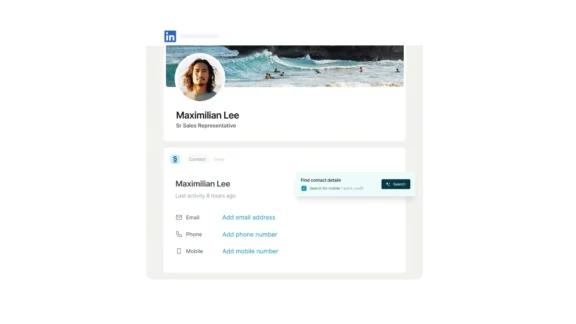
What is BetterContact?
Like Surfe, BetterContact uses waterfall enrichment to not only find but verify email addresses and phone numbers. It aggregates over 20 data sources to find the right contact details for you.
Unlike Surfe, it positions itself as AI-powered. BetterContact uses data points like industry and geography to choose which data source to search first.
BetterContact has a native Google Sheets integration; once it’s delivered the goods you’ll have a Google Sheet ready and waiting to be uploaded to your CRM.
Now we’ve done intros, it’s time for the first round. *Bell rings*
Surfe vs BetterContact: accuracy
We’re starting with the big one: accuracy. There’s simply no point in investing in an email finder tool if it can’t deliver accurate data.
At best you’ll waste a lot of time cross-referencing and double-checking, or sending emails only to have them bounce back.
At worst relying on bad data could lead to an embarrassing mistake when reaching out to a client. Sales is already a tough job – don’t make it harder for yourself with inaccurate data.
These concerns are exactly why we ran a little experiment to find the tool for the job. Email finder, boxer, scientist – just call us multi-talented.
We ran a list of 100 contacts through both tools, to see which one could find the most accurate professional email addresses. Here’s what we found.
The results: Surfe
This was an easy win for Surfe – a knockout, if you will 😎
The Sufe tool had a find rate of 95% – epic! As a rule of thumb, anything above 90% is considered very good.
We really care about the quality of our partnerships – every tool is carefully researched and vetted to make sure they’re the right quality for us. The last thing we want to do is aggregate every tool out there regardless of how good it is. We’re picky like that.
As for the tools that do make the cut? Take a look:
- Apollo
- RocketReach
- Dropcontact
- Hunter
Got any other favorites? Maybe ZoomInfo, Kaspr, Cognism? Easy peasy – just add them via API.
The results: BetterContact
BetterContact managed to find 73% of valid professional email addresses. In our opinion, that’s a little low – sorry, BetterContact.
That said, we can’t test out every industry, geography, and other deciding factor out there – so if you’re curious, we’d recommend running a test for your own business.
Which tool came out on top?
No contest- Surfe’s the winner this round, with a 22% higher find rate than BetterContact. Round two, here we go!
Surfe: 1
BetterContact: 0
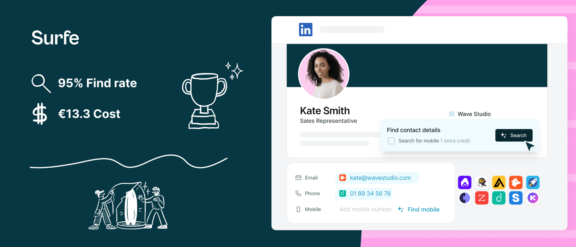
Surfe vs BetterContact: features
Surfe features
If we wanted to sum up Surfe features in a single sentence, here’s what we’d say: Surfe features are built to make your prospecting workflows faster, easier and more accurate.
Here’s a rundown of how it works.
Add LinkedIn contacts to your CRM: Surfe integrates with all the major CRMs – Hubspot, Salesforce, Pipedrive, you name it, we probably do it. This makes the transfer of data a breeze. Once you’ve got Surfe downloaded to Chrome, just find your LinkedIn contact and hit ‘Add as Contact’. Once Surfe has found the right email address and phone number, it’ll send the details straight to your CRM.
Sales Navigator list exports: LinkedIn Sales Navigator fan? Us too. Once you’ve got your perfect list of prospects, you can use Surfe to export it to your CRM – and the contact data will be enriched automatically. Easy peasy.
Real-time data updates: no need to worry about ongoing data accuracy. Surfe keeps an eye (in a non-creepy way) on your LinkedIn contacts, and automatically pulls any updates into the CRM. This is a godsend if you’re going back to engaging a contact after some time off – no need to waste time updating their info or checking that they’re still at the same job, for example – all thanks to automatic job change notifications.
Outreach templates: we’re sure you’ve got a few great LinkedIn or InMail message templates up your sleeve. Use Surfe to analyse them, share them with your friends and neighbors (or colleagues), and tweak the details. It makes sending out hyper-relevant messages really easy, so you can do so at scale without losing the personal touch.
And back to BetterContact – let’s see what it’s got.
BetterContact features
BetterContact positions itself as an AI-powered email finder – in other words, it uses AI to improve its processes. Let’s dig a little deeper:
20+ data sources
Like Surfe, BetterContact is a waterfall enrichment tool – which means that it aggregates a number of different tools to find and verify data. BetterContact aggregates a whopping 20+ tools, all without the need for an API.
Tailored waterfall process
Here’s where the AI comes in: it analyses the lead list you give it and, based on industry and geography, finds the best sequence in which to aggregate these tools. This maximises the enrichment rate for phone numbers and emails.
Data cleaning
BetterContact cleans and completes the data you give it – which, by the way, you’ll have to pull from LinkedIn or whichever other lead source you’re using first. A complete and accurate set of data can improve enrichment success by up to 70% – nice.
Google Sheets integration
Rather than relying on a tool like Zapier to integrate with a CRM, BetterContact uses Google Sheets. Once it’s done its job, you can plug the Sheet straight into your CRM of choice. This is more labour intensive, sure, but the upside is that it’s super flexible. If you’re using a less popular CRM – or you’re so early-stage that Google Sheets is your CRM – BetterContact could be a good choice.
Which tool came out on top?
The results are a little less clear-cut here. The (slightly annoying) answer is that it depends on what you’re looking for. BetterContact isn’t built to make your life easier; there’s a lot of manual data migration in its processes. That said, it can find contact data from any lead source – because you pull the data into Google Sheets before it works its magic – and you can put your new data wherever you like. It’s super flexible, meaning it may be a good choice for earlier-stage companies who aren’t sure what they need yet.
Surfe, on the other hand, has a more specific use case – LinkedIn prospecting. We wouldn’t say that makes the tool less useful (after all, 80% of B2B leads come from LinkedIn) but it won’t work on data you’ve found somewhere else. Where Surfe really comes out on top is the speed and ease of its process. It’s automated from the get-go, which makes your life as a salesperson much, much easier and allows much less room for human error.
In terms of feature quality, Surfe comes out on top.
Surfe: 2
BetterContact: 0
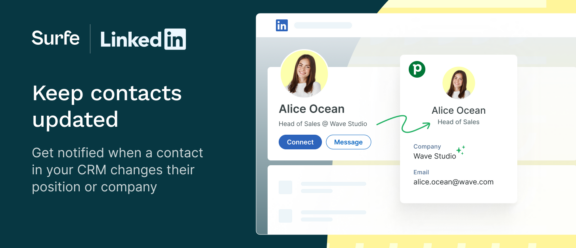

Surfe vs BetterContact: cost
It’s the final round! Time to compare costs.
How much does Surfe cost?
Lighthouse by Surfe costs €13.30 for processing 100 contacts. We know we’re biased, but trust us when we say that’s value for money – particularly when Surfe does so much more than finding emails.
Plus you get to try Surfe out for free first, so there’s no loss on your part if it doesn’t work out.
How much does BetterContact cost?
BetterContact’s cheapest plan for this search was $15.
Which tool came out on top?
Another knockout round for Surfe – the pricing isn’t too different, but for what is included in the price, it’s a no brainer which is most worth it.
Surfe: 3
BetterContact: 0
Let’s wrap it up!
While it may seem like Surfe is the clear winner here (3-0: we’re pretty proud of that one), we’d like to caveat our findings.
Really, the winning tool will depend slightly on your unique needs. If you need a tool that can process data from a multitude of sources, and you’re fine with manual data migration, BetterContact might be your best bet. We could imagine it working well for a very early-stage business, or perhaps a solo salesperson who isn’t spending on a CRM yet.
For anything else, though, we’d recommend Surfe. Providing you’re using LinkedIn to prospect (which, as a B2B salesperson, you should be) it comes out on top for accuracy, workflow and price. No brainer.
Boxing match? Completed it. See you next time.

Convinced? Don’t just take our word for it.
Surfe is free for 2-weeks, requires no set-up or credit-card, and offers the first 20 credits for free.


