A Cheaper Alternative to HubSpot’s LinkedIn Integration

If you’re using HubSpot and LinkedIn is your primary avenue for new lead generation, the chances are you’ve heard about HubSpot’s new integration with LinkedIn Sales Navigator.
And when you heard that HubSpot was going to work in harmony with your favorite prospecting channel, you let out a long sigh of relief.
Better data, less admin time and no more tab-hopping while on discovery calls – eureka!
But, nothing in life is free, right? To take advantage of HubSpot’s LinkedIn integration, your team needs to be on the Sales Hub Professional plan or above.
At over €90/month per person , there is no doubt that this is a significant investment for smaller sales teams working with limited budgets. **(Over €1,000/year for one person 😱)**
With such a hefty price tag attached to the feature, you might decide to just put up with your regular routine of manually building your lead lists and sending your emails… It’s a painful and slow routine, but one you’re used to.
Unless… there was a cheaper option?
Well, **ahem** there is… And we’re not one for keeping secrets.
In this article, we’ll be going through:
- What is HubSpot’s Native LinkedIn integration tool?
- The Cheaper Alternative to HubSpot’s LinkedIn Integration: Surfe
- Comparing features: HubSpot vs. Surfe
- Why you will ultimately choose Surfe
What is HubSpot’s Native LinkedIn Integration tool?
If you’ve got this far and you’ve realized you don’t quite know the specifics of HubSpot’s Native LinkedIn integration, fear not. We’ve got you covered.
Bringing Sales Navigator to HubSpot
At it’s core, the HubSpot integration with Sales Navigator operates fully inside of HubSpot. It won’t really affect how you work on Sales Navigator. It’s primary function is to view data that is available on LinkedIn and Sales Navigator inside your HubSpot CRM. For example, if you visit a company or contact record inside HubSpot, you’ll see a new ‘Sales Navigator’ card in the panel on the right.
Here, HubSpot pulls in data from Sales Navigator so you can see contact and company information. The caveat is that the contact or company must already exist in your CRM.
- Contacts: view the contact’s LinkedIn job title, company, time in their current role, location, and industry. HubSpot uses the contact’s first name, last name, email, company, and job title to search for their profile.
- Companies: view the company’s industry, size, and location. HubSpot uses the company’s name and domain to search for their company profile.
Add contacts to Sales Navigator lists from HubSpot
This is really the only way the integration will affect your usage of Sales Navigator. Quite simple. Head to a contact in your HubSpot CRM and you can now add them to specific lists you already have saved in Sales Navigator.
Sending InMail messages from within HubSpot
This is probably the most useful feature of the integration – you can now send LinkedIn messages and InMails to your contacts from inside HubSpot. But it’s a little more intelligent than it sounds.
The integration suggests information you can use as icebreakers. This can be based on your shared connections, there experiences and interests, and will also give you a link to their recent LinkedIn activities. If you do have mutual connections, you can then ask them for an introduction to the contact.
It can also provide a basic organization map, suggesting related leads at the same company.
Requirements and costs
To take advantage of HubSpot’s LinkedIn Sales Navigator integration, you’ll need to have a Sales Hub professional seat or above to use this integration. In addition, you’ll also need to have a LinkedIn Sales Navigator Advanced or Advanced Plus account to enable this integration.
HubSpot’s Sales Hub professional seat starts at €90/month per person.
The Cheaper Alternative to HubSpot’s LinkedIn Integration: Surfe
What is Surfe?
Surfe is a Chrome extension that, thanks to it’s HubSpot LinkedIn Integration allows sales people to find target contacts, enrich contact data, put all that information into HubSpot and keep all the data updated. It does all this in a few clicks, right inside LinkedIn, thanks to it’s Chrome extension.
Add LinkedIn contacts to HubSpot
You’ve identified your ICP, find a bunch of prospects who fit using Sales Navigator, and you’ve added them to a lead list. Now you need to add them all to HubSpot.
With Surfe, it takes one click. Simply head to the lead list, select the contacts you want to add to HubSpot (or click select all), and then hit ‘Export to CRM’.
Although this feature works fastest on Sales Navigator, you can also add individual contacts to HubSpot from their own LinkedIn profiles.
Both the profile and Sales Navigator exports add all of the data associated with the contact to HubSpot.
But then Surfe does something special.
Automatically enrich your HubSpot data
Every time you create a new contact in HubSpot, Surfe automatically locates and verifies that professional contact details like email and phone number and adds this to the CRM along with the other data.
It’s not like other email finders – most just have a database that of old email addresses that they check – because it uses an intelligent cascade technology to combine the power of the top email finder tools globally. So instead of needing a subscription to Apollo, Dropcontact, RocketReach, or Hunter, you actually just get native access to all of those, right inside LinkedIn, through one subscription to Surfe. You can actually add up to 15 tools too thanks to the ability to plug extra email finders into the cascade via API.
With a 93% find rate and unmatched global coverage, your sales team will be landing more meetings than they can handle.
There’s way more to unpack
This article focuses on the Sales Navigator side of things, but there’s way more under the hood. From automatically scanning your CRM daily to see if any contacts changed position or company and keeping their information up-to-date, to syncing your LinkedIn messages with HubSpot.
Lighter on the wallet, heavier on the impact
We know how tough profitability goals are for sales teams. That’s why we’ve priced Surfe to be as competitive as possible, without compromising on functionality or data quality. We have a free plan for smaller teams looking to test the power of the integration, with our most popular essential plan coming in at just €29/ month. And for larger operations, our Pro plan still comes in under HubSpot’s costs at €59/ month.
Talk about bang for your buck!
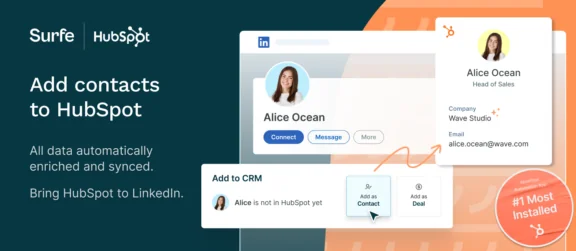
Comparing features: HubSpot vs. Surfe
Now we’re familiar with both HubSpot’s native integration and Surfe, let’s take a look at what this means in practice with a like-for-like comparison.
Integration capabilities
HubSpot: With HubSpot, you will have access to a basic Sales Navigator integration that allows you to see LinkedIn contact and company data inside your CRM.
Surfe: The connection between HubSpot and Sales Navigator that Surfe has built… just… does more. You can actually add LinkedIn and Sales Navigator contacts to HubSpot with this integration, which you can’t with HubSpot’s own integration. Surfe also enriches the data so now you’ll get their email address and phone number too. And if that contact ever changes job title or company in the future, Surfe will keep your CRM updated for you!
Cost Comparison
At Surfe, our most popular plan, the essential plan, starts at just €29/ month. This comes in at under half the outlay of HubSpot’s native integration. Plus, with Surfe, there’s no need to upgrade your HubSpot plan – it works with any plan.
If you’re still unsure about whether Surfe is the right option for your business, you can also use our free plan to get to grips with the features and benefits and see what our trusted users like Google and Bolt are raving about.
Even Surfe’s Essential and Pro plans are free for 2 weeks.
Why choose Surfe?
We may be biased, but the case for Surfe is clear. With automatic data enrichment, bulk contact exporting, and personalized message templates – not to mention the huge cost saving implications when rolled out across a whole sales team – Surfe might just be the solution to your integration headache.
Let’s wrap it up!
Ultimately, how you choose to integrate LinkedIn data into your CRM system depends on your needs and your budget. Surfe meets a lot of the same requirements as HubSpot’s LinkedIn integration (and even has a few bonus features for good measure) at a significant cost reduction.
If you prefer to send InMails directly from your CRM, then HubSpot’s integration might be the path for you. But with Surfe’s personalized templates, you can produce tailored InMails directly in LinkedIn to be sure you’re reaching the right people. And our 93% find rate for enriching data means your sales representatives can get a clearer idea of who they are selling to.

Don’t take our word for it. Try it yourself.
You can connect HubSpot to LinkedIn for free with Surfe. Even our Essential and Pro plans are free for 2 weeks.
Frequently Asked Questions (FAQs) about LinkedIn integration
- What is the best way to sync LinkedIn data to HubSpot?
There are a number of ways to update your CRM system with LinkedIn data. Aside from manual updating which is prone to human error, or paying for a professional Sales Hub plan with HubSpot, you can choose a plugin like Surfe. Surfe is a chrome extension that automatically enriches data in your CRM based on up-to-date LinkedIn records.
- Can HubSpot track LinkedIn activity?
Absolutely! Chrome extensions like Surfe will give you better visibility of how your sales team are prospecting on LinkedIn.
- What is the best HubSpot integration for LinkedIn?
With a 93% find rate, and unmatched global coverage, Surfe helps enrich your HubSpot data to show a more comprehensive person record with full professional contact details including email and phone number. Surfe also allows you to create personalized messages to streamline your prospecting on LinkedIn.
- How can I connect my LinkedIn data to HubSpot?
Connecting your LinkedIn data to your CRM is easy and there are a couple of ways you can do this:
- Upgrade your HubSpot plan to include LinkedIn Sales Navigator integration.
- Choose a more affordable extension, like Surfe, to automatically enrich your HubSpot data and create personalised message templates for more streamlined sales outreach.
- Can you bulk upload contacts from LinkedIn to HubSpot?
A chrome extension like Surfe can help you bulk export contacts from LinkedIn to update your CRM with uploading new records. Say goodbye to manual data entry and human error, we know you won’t miss them.


