How to Keep HubSpot Updated When Contact Data Changes

Picture this: you’ve got a lead on the hook, and they’re ready to book a demo call or hear more about your products and services. It feels like you’re onto a winner. Only for you to head over to HubSpot and see that their contact records are completely blank, and the email address you have on file is [email protected]… perfect. The deal’s dead, right? If only you’d cleaned your CRM data with Surfe.
HubSpot has won the hearts and minds of marketers and sales teams across the world because of its winning formula of combining best-in-class sales, marketing, and customer service tools. And its UI is more intuitive than some other major players in the field.
Even with all of its innovative features, the challenge still remains for HubSpot users in keeping their CRM data up-to-date and current. Keep reading to find out how Surfe might be just what the doctor ordered to keep your HubSpot records updated.
In a hurry? In this article, we’ll cover:
What is Data Decay?
Data decay is when the quality of your data decreases over time. This occurs when people change job titles, get promoted or they leave the company, and HubSpot isn’t updated to reflect the new contact information. With millennials changing jobs every 2-3 years, it’s no surprise that what can be an accurate CRM record one day, can quickly become out-of-date and redundant the next.
If you rely on HubSpot to be your single source of truth when conducting your sales outreach, it’s important you know that the data it holds is still relevant. Without regular updates, your HubSpot records can open you up to embarrassing interactions with customers and missed opportunities for sales.
Why Your HubSpot Data Is Going Out-of-Date
A CRM’s true strength lies in the quality of its data. For HubSpot to serve as an effective sales tool, it must house precise and up-to-date contact details. While it would be ideal if adding a contact to HubSpot concluded data management, the reality is that ongoing maintenance and data cleansing are essential to retain its effectiveness.
- Human error plays a significant role in data decay. Mistakes in manual data entry, creating duplicate records, and incomplete information can disrupt your sales processes. These errors can lead to wasted efforts and missed opportunities, as communications may not reach the intended recipients.
- Businesses are in a state of perpetual change to stay competitive. They relocate, update their contact details, and alter email domains. Without regular updates, your HubSpot data can rapidly become obsolete, impacting your ability to connect with the right people.
- The job market moves fast. Today, career moves are more common than they’ve ever been, and professionals often switch roles or move to new companies to further their development. This means the contact information stored in HubSpot can quickly become outdated as your connections advance and transition to different positions or organizations.
- The business landscape is continually shifting due to mergers, acquisitions, and industry changes. These dynamics can drastically alter company structures and contact points, making previously accurate data outdated if not routinely updated.
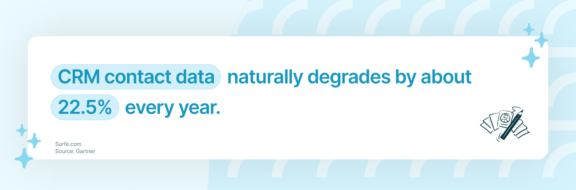
How Data Decay Affects Your Revenue
Writing the perfect sales pitch requires you to know exactly what pain points your prospects are facing. And to do this, you need to be armed with the right data. If your HubSpot records are obsolete, you’re effectively going in blind to your sales outreach.
Bounced emails aren’t just an inconvenience—they represent missed opportunities. That promising lead you were excited about? Gone, along with the potential revenue they could have generated.
But it’s not just about lost sales; outdated information can damage professional relationships too. Imagine the embarrassment of addressing someone with the wrong name, company, or position because your records are out of date. These errors can tarnish your credibility and alienate clients, derailing negotiations that might have otherwise gone smoothly. Such blunders are entirely preventable with accurate data.
Team morale can also take a huge hit when your data isn’t up to scratch. Take a moment to imagine the plight of your sales team diligently sending out thousands of emails each week, only to receive a handful of responses. The disheartening disparity between their effort and the outcome can really rain on the parade of a talented team, and drain their motivation. So, what can you do to keep spirits high and contact data clean?
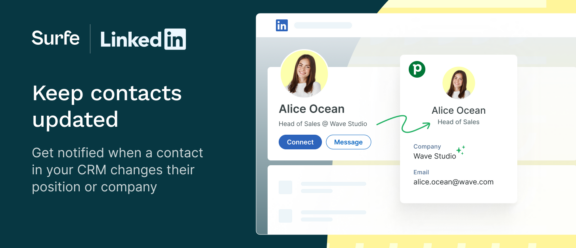
How to Automatically Keep Your HubSpot Data Updated
Keeping your HubSpot data accurate has traditionally been a challenge. Teams have often fallen into one of two camps when it comes to managing CRM data:
The ostrich approach: Some teams prefer to bury their heads in the sand, ignoring data quality issues because they either don’t see it as urgent or believe they lack the resources to address it – if only they knew about Surfe.
The data audit marathon: Other teams go to the extreme, dedicating hours and hours to quarterly audits, meticulously reviewing and updating every record. This approach is thorough but incredibly time-consuming and can drain valuable resources.
There’s a more intelligent way to give you peace of mind about the quality of your HubSpot data: integrating HubSpot with LinkedIn. Our Chrome extension keeps an eye on your contacts’ LinkedIn profiles and alerts you to any updates—like a new job title or company. With just one click, these changes are reflected in your CRM. Simple!
How it works
Quick setup: Start by signing up for Surfe—it takes less than 60 seconds. Use your Google account or email address, install the Surfe Chrome extension, and log in to HubSpot.
Autonomous scanning: Surfe operates in the background, continuously monitoring your contacts without needing any input from you. When it finds discrepancies or updates in a contact’s LinkedIn profile compared to what’s recorded in HubSpot, it flags those profiles for review.
One-click updates: To refresh a contact’s information, simply select them from the list Surfe provides. With a single click, Surfe syncs the updated data to your HubSpot CRM, ensuring your information is always current with minimal effort.
Smart email enrichment: If a contact has changed roles or companies, they might also have a new email address. Surfe automatically finds the validated, professional email addresses of your contacts using its advanced enrichment cascade, boasting a 93% find rate for fast and accurate results.
Top 3 Benefits of Keeping Your HubSpot Data Updated
- Minimize your bounce rate, maximize your conversion rate
Ensuring your HubSpot data is up-to-date is key to maintaining a low email bounce rate. Each email you send either lands successfully or it doesn’t. By keeping HubSpot filled with accurate contact details, you can confidently send outreach messages and optimize your deliverability to increase your chances of making a sale.
- New companies, new opportunities
When your contacts move to new companies, it opens doors to fresh business opportunities. But to seize these chances, you need to maintain and nurture your relationships. Accurate data in HubSpot allows you to stay informed about job changes, helping you follow your contacts wherever they go and potentially opening new accounts.
- Keep your reputation in tact
There’s nothing more awkward than emailing a contact only to find out they’ve switched teams or left the company. Keeping your contact data in HubSpot current prevents these faux-pas, so you’ll always know who you’re reaching out to.
Let’s Wrap it Up!
Data decay in HubSpot can lead to missed opportunities, damaged credibility, and reduced team morale. Fewer opportunities = less potential revenue. Low team morale = you guessed it… less potential revenue.
But by leveraging tools like Surfe, you can automate the process of keeping your CRM data current, minimizing the risk of outdated information. With Surfe’s seamless integration with LinkedIn, you can ensure that your contact records in HubSpot are always accurate, allowing you to focus on building strong relationships and driving conversions. Sounds like a no-brainer to us.

Need to get your HubSpot data into shape?
With Surfe, you can cleanse your CRM data in just one click.
Frequently Asked Questions (FAQs)
What is data decay?
Data decay is the process of data becoming out-of-date, and therefore unusable for sales outreach, over time.
How does data decay affect revenue?
Out-of-date data can impact your business’ financial performance by affecting your sales efficiency, lowering the quality of your customer experiences, preventing your teams from seizing sales opportunities at the right time, and costing you a hefty sum in supplier fees or staff costs to cleanse your data.
Which tools can I use to keep my hubspot records updated automatically?
Chrome extensions like Surfe can help you automatically cleanse your CRM data. And it integrates with HubSpot. Win-win!
Why does data go out of date in HubSpot?
HubSpot data can go out of date for a number of reasons like contacts changing their job titles or getting promoted, companies moving their premises or human data entry error.



