How to Use Company Search to Build a Target Account List
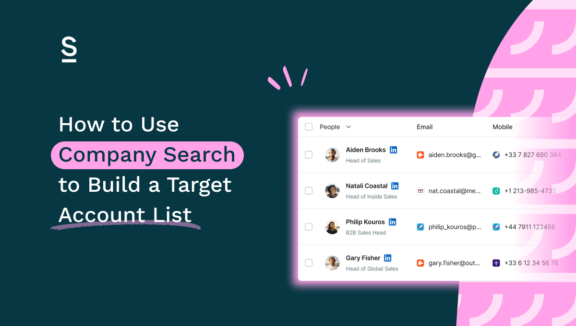
Spray and pray. Casting a wide net. The spaghetti method.
Whatever you want to call it, giving everyone a go when prospecting is, well, a no-go. Tempting as it might be (messaging anyone and everyone in sight doesn’t require a huge amount of thinking or planning), doing so is only going to cause problems later down the line.
Think about it: if you’re random about your prospecting, you’re going to get…random results. And that means you, and the rest of your team, will be spending time on unqualified leads.
This 1) is a waste of your time and 2) takes away valuable attention from the prospects who do deserve your attention. So yeah – don’t do it. Sorry.
“But Surfe, the alternative takes ages and is haaard!”. We hear you – don’t worry. We’ve built just the feature to give you a hand. It’s called Company Search, and it’s exactly what we’re going to talk about today:
- How Company Search works
- Step-By-Step Guide to Building a Target Account List Using Company Search
- Real-World Examples and Use Cases
Get your spaghetti ready – by the end of this blog post, you’ll be able to eat it instead of throwing it at the wall to see if it sticks.
Why Building a Target Account List Matters
Ok, we’ve gone through why untargeted prospecting is bad. But why is targeted prospecting good?
Get specific about who you’re looking for, and you’ll enjoy:
- Higher conversion rates
- Better use of sales resources
- Shorter sales cycles
That said, the old way of building a target account list was also hard. Manual research is time-consuming (we’re sure we don’t have to tell you that) and when you’re using any old source the internet throws up, you’re more likely to end up with data that’s incomplete or, even worse, just plain wrong.
But don’t worry – the future of building a target account list is here. And it’s called Company Search.
Understanding Company Search and How It Works
Surfe’s Company Search feature is a powerful lead list builder. It lets you search for target accounts or key prospects using powerful filters and intelligent lookalikes.
It uses advanced filters like:
- Technographic data
- Industry
- Company revenue
- Head office location
- Employee count
These will help you quickly narrow down your lead list and speed up your company search process. Want to get even more specific? Use detailed keywords to hit a bullseye every time.
If you’ve got a customer who’s just perfect, you can also use Surfe’s Company Lookalikes feature to find prospects just like them. Now that’s what we call working smarter, not harder.
Surfe has over 350 million – yes, million – company profiles for you to start from. Plus, we refresh our data daily to make sure that everything’s accurate.
Once you’ve used Company Search to build your target account list, you can enrich the contacts with email addresses and mobile numbers and add all the new data to your CRM in just one click. These will always be accurate – we’ll tell you why we’re so confident about that in a minute.
Sold? We bet you are. Let’s take a look at the process step-by-step.
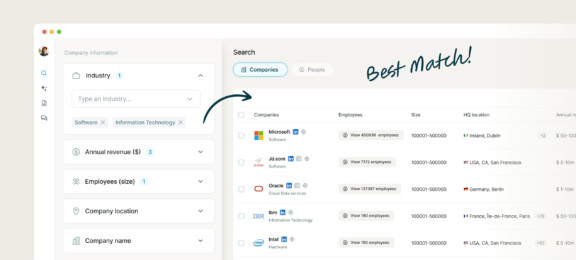
Step-By-Step Guide to Building a Target Account List Using Company Search
Now to put it all together: how can Company Search make your wildest (prospecting) dreams come true?
Step 1: Define Your Ideal Customer Profile (ICP)
Before you start using Company Search, you need to actually know who you’re searching for. Sorry about that.
Depending on the size of your company, your ICP may be pre-defined with specific attributes like industry, company size, technology stack, revenue, and geography (to name just a few – the options really are endless!).
If you’re working at more of an early-stage business, you might still be in the process of figuring out exactly who you want to sell to. One of the best ways to do this is to leverage your internal data – who have you sold to before? Which customers are worth the most? Who has stuck around for longest? – and use common attributes to figure out who to sell to going forward.
Market research and interviews are another piece of the puzzle. The more you can do of each part, the clearer the picture of your ideal prospect you’ll have. Next up – let’s head on over to Company Search.
Step 2: Use Advanced Filters to Narrow Down Your Search
Now you’ve got your ICP figured out, you need to match your dream prospects’ attributes to Surfe’s filters.
Let’s take an example. Say you’re searching for SaaS companies with $10-$50M in revenue located in North America.
You’d select Company Search’s revenue and location filters to narrow down your options, and then use the SaaS keyword to pinpoint the right businesses for you. Easy peasy.
Step 3: Utilize the Lookalike Feature to Expand Your List
Want your list to be a little bigger? Here’s where Company Lookalikes come in. Input 5 examples of businesses that perfectly match your ICP (maybe they’re customers already or dream customers you know would be perfect) and Surfe will generate a list of similar companies.
Step 4: Enrich Company Profiles for Complete Contact Information
You’ve got a great list of new prospects using Company Search. Awesome!
But let’s not forget about what comes next: finding email addresses and mobile phone numbers. Surfe has you covered on this one – forget switching between multiple tools or, god forbid, googling ‘[prospect name] + phone number’ in the hope something comes up.
All you need to do is click ‘Find all emails and mobiles’ and Surfe will aggregate several contact databases until it finds the data it needs. It checks and double-checks what it’s found to make sure it’s accurate – no more bounced emails or calling wrong phone numbers.
Enriched data makes your outreach far more personal – which, spoiler alert, is going to result in better engagement. Nice.
Step 5: Sync Your List to Your CRM
Before Surfe, you might have had to add any new prospects and their contact details to your CRM manually. Ew – no thanks.
Now you have Surfe (or will shortly have Surfe) you’ll be able to seamlessly integrate your new target account list from Company Search into your CRM in just one click.
All you do is click ‘Add all to CRM’ – it really is that simple!
As well as saving a lot of time, you’ll be protecting yourself from the risk of human error. In other words, your hard work isn’t going to go to waste.
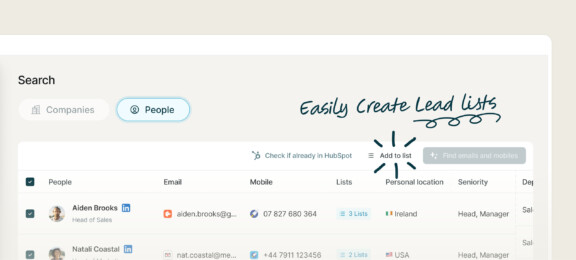
Real-World Examples and Use Cases
Ok, so you can use Company Search to build a target account list – that’s great, but how does Surfe stand out from the other tools out there?
In our (humble) (yes, really) opinion, it comes down to how specific Surfe can get.
Let’s take a few examples.
Lauren is searching for BioTech companies with $100M+ in revenue – no problem, she just needs to hit Surfe’s Industry and Revenue filters to find them.
Laurence is searching for Operations Directors in the Retail Industry. Again, easy peasy – he’ll just use the Industry, Job Title, and Seniority filters to do the job in seconds.
Lily is searching for European Pharmaceutical companies with over 200 employees. All she needs are Surfe’s Location, Industry and Employee Number filters.
All of these results match our L-named salespeople’s ICPs super closely. And as we know, the narrower the results, the easier selling will be.
Let’s Wrap It Up!
Hey – who knew spaghetti tasted this good?
Turns out it’s way better eaten off a plate than off the wall. Mind = blown.
You know what else feels way better with Surfe? Prospecting – because you’ve used Company Search to build a target account list that’s hyper-specific and hyper-relevant. As a result, you’re seeing higher conversion rates and shorter sales cycles. Mind = blown again.

Where did all the pasta go?
Guess you’re going to have to download Surfe to help with prospecting instead. You can try it for free.
FAQs About Using Company Search to Build a Target Account List
What Is Company Search and How Does It Work?
Company Search is Surfe’s powerful lead list builder. It’s designed to simplify and speed up prospecting by allowing you to filter companies using criteria like technographic data, industry, revenue, location, and employee count. You can also use detailed keywords for even more precise results.
The Company Lookalikes feature is another one to keep in mind. It helps you find companies similar to your very best customers (or dream customers, if you’re not quite sure who your best ones will be yet!). With access to over 350 million company profiles updated daily, you’ll always have plenty to choose from 😉Once you’ve identified your target accounts, you can individual profiles with verified emails and mobile numbers – and then sync everything to your CRM in just one click.
Why Is Building a Target Account List Important for Sales Success?
A targeted account list makes sure you focus on prospects who are most likely to convert, leading to higher success rates and shorter sales cycles. Prospecting to anyone and everyone wastes time and resources on unqualified leads.
By using tools like Surfe’s Company Search, you can identify prospects that match your Ideal Customer Profile (ICP) and filter out irrelevant leads. This approach makes you more efficient and allows you to personalize outreach, which will lead to those sweet engagement and conversion rates.
How Can I Define My Ideal Customer Profile (ICP)?
To use Company Search, start by defining your Ideal Customer Profile (ICP). Your ICP outlines the attributes of your best-fit customers, such as industry, company size, revenue, location, and technology stack.
For early-stage businesses, analyze your existing customers and do some market research to identify common traits. For established companies, rely on pre-defined ICPs. Once you’ve got an understanding of your ICP, pop these attributes into Company Search via its filters to build a super-specific list of prospects.
What Are the Key Features of Surfe’s Company Search?
Surfe’s Company Search has advanced filters to narrow down prospects by criteria like industry, revenue, location, employee count, and technographics. The Company Lookalikes feature allows you to find companies similar to your top customers.
With over 350 million updated company profiles, you can enrich your target account list with contact data (emails and phone numbers) and send the details directly into your CRM with one click.
How Can Surfe’s Company Search Improve My Sales Workflow?
Company Search speeds up the prospecting process by automating time-consuming tasks like manual research and data entry. Its advanced filters and Company Lookalikes feature ensure you target the right companies quickly.
Once your list is built, Surfe enriches it with verified contact details and syncs everything to your CRM in one click. This reduces human error, saves hours of work, and allows you to focus on selling rather than admin tasks. Hello, higher productivity and better sales outcomes.


