10 Best LinkedIn Chrome Extensions for 2024

LinkedIn is still one of the top sales and marketing tools.
It’s an excellent platform for prospecting, networking, sales outreach, email collection, and connecting with clients. It’s one of the best tools you can invest time in when it comes to growing your network and sales.
In fact, the stats speak for themselves.
88% of sellers are active on LinkedIn for business purposes according to LinkedIn’s State of Sales Report, making it the primary choice for B2B sales.
LinkedIn Chrome extensions and plugins can help you get the most out of your LinkedIn experience, ensuring you have the furthest reach in the quickest amount of time. Here are some of our favorites, ranked and compared.
Best LinkedIn Chrome extensions for 2024
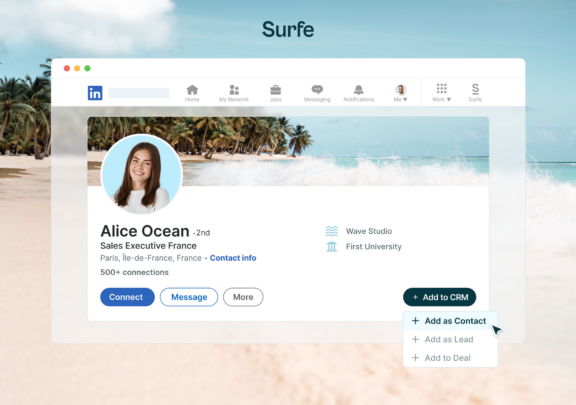
1. Surfe
Surfe is your ultimate sales assistant when it comes to selling on LinkedIn. It focuses on reducing sales admin, improving sales workflows and using data to make prospecting more effective.
Let’s dive into the top features:
- Connect LinkedIn to HubSpot, Salesforce, Pipedrive, and more.
Add contacts to your CRM in one-click and bring your CRM to LinkedIn so you never have to switch tabs for time-heavy admin tasks. - Email finder for LinkedIn
Uses the top email finder tools globally in a smart waterfall effect that checks the most accurate database depending on your contact’s industry and geography. Powered by millions of search results to choose the best database for your search. Gives you industry leading match rates above 93%. - Message templates for LinkedIn
Send personalized message templates in one click that replace variables such as #firstname and #current position with your contact’s information. - Sync outreach activities to your CRM
Conduct your outreach directly from LinkedIn. All activity is automatically logged in the CRM, including your LinkedIn messages and other outreach.
Surfe is the leading LinkedIn Chrome extension that helps sales professionals prospect by bridging LinkedIn and their CRM.
With this LinkedIn Chrome Extension’s two-way sync of your CRM’s contact info, nothing will get lost along the way. And every team member in the organization can clearly see or edit the info.
Users and managers can then see data on how much time has been saved using Surfe, how many message templates were sent, and which templates had the highest response rate.
A third of CRM data becomes inaccurate every year as companies merge and people switch jobs.
41% of sellers describe inaccurate, out-of-date data as their biggest data challenge.
It’s virtually impossible for salespeople to keep up. Surfe notes any changes in real time and automatically provides a list of contacts that are in your CRM with data that needs to be updated.
It can also be used without a CRM thanks to their Google Sheets integration for LinkedIn.

Lloyd Rayner, Head of Marketing Outbound Programs at Google, says, “Surfe empowers our teams, providing them with real-time access to the data they need to prospect successfully.

Surfe makes your prospecting smooth
From prospection, to outreach, to conversion. Surfe makes every step more efficient.
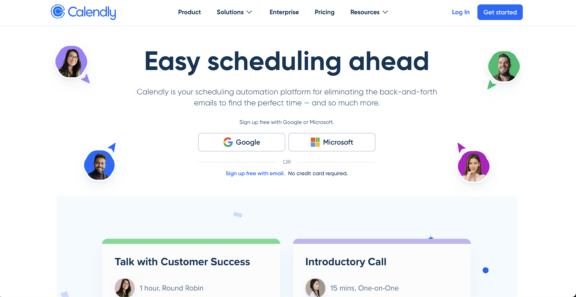
2. Calendly
The Calendly Chrome extension is a tool designed to streamline the process of scheduling meetings with potential leads and customers on LinkedIn.
It integrates the Calendly scheduling system directly into LinkedIn messaging, allowing for efficient organization of calls and meetings. Key features include the ability to quickly access and create Calendly links within messages and the convenience of setting up one-off meetings, enhancing the ease of coordinating schedules with others directly through LinkedIn. However, some extensions can take up significant disk space on your Mac. To maintain optimal performance, it’s important to clear scratch disk regularly.
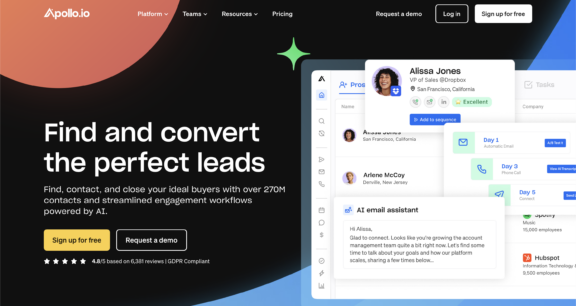
3. Apollo
Apollo is one of the leading email finder tools used in Surfe’s email finder tool for LinkedIn, but they have their own LinkedIn Chrome extension too.
Using the Chrome extension with LinkedIn allows for to find the contact information (direct mobile numbers and email addresses) of your LinkedIn contacts. This information can be integrated into existing lists and sequences in Apollo if you’re using Apollo for Outreach. Additionally, the extension provides notifications for job changes, allowing you to keep your contacts current.
The extension facilitates the extraction of contact details from individual LinkedIn profiles and the “People” page of a company.
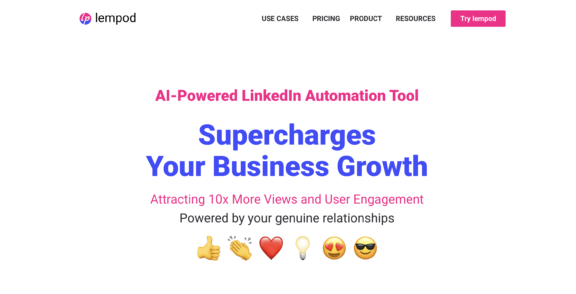
4. Lempod
Lempod is a Chrome extension designed to significantly boost LinkedIn post views, potentially increasing reach by up to 10 times.
It operates as a marketplace for LinkedIn Engagement Pods, where LinkedIn content creators automatically support each other through mutual engagement. By receiving numerous likes and comments from members of your pod, LinkedIn recognizes the high engagement levels and may promote the content to a wider audience.
To use Lempod, simply post on LinkedIn, add your content to Lempod, and other users (Lempoders) will engage with it. This engagement leads to your post being displayed to their networks, dramatically extending your reach beyond your immediate connections.
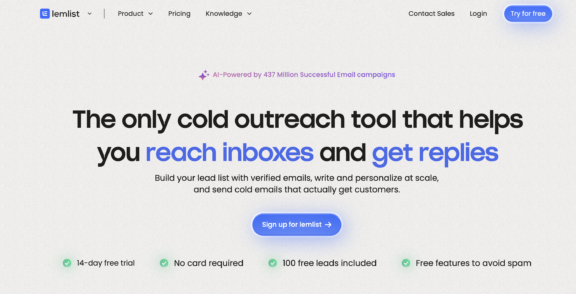
6. Lemlist
The Lemlist Chrome extension for LinkedIn is designed to enhance your sales and marketing efforts by integrating seamlessly with LinkedIn, including Sales Navigator.
This tool simplifies the process of starting conversations that are more likely to receive replies. It allows you to personalize cold emails, automate follow-ups, and engage with leads across different channels, combining sales automation and cold email software functionalities.
One of its key features is the ability to launch targeted cold email sequences and send follow-ups that are tailored and less generic, increasing the chances of opening up more business opportunities. For those running multichannel LinkedIn campaigns, this extension is incredibly beneficial. It not only saves time but also provides valuable insights into your marketing efforts.
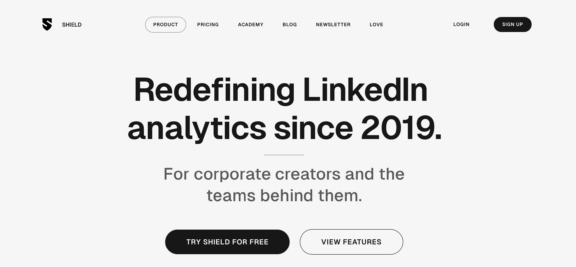
7. Shield
Shield, a third-party analytics tool for LinkedIn, enhances user experience by offering comprehensive insights into key metrics, content performance, and posting frequency.
It enables users to track growth, optimize content strategies, and build a stronger personal brand through a visual representation of word usage and content analysis. The tool also provides insights into team contributions, emphasizing the importance of collective online presence and organic content’s role in establishing brand authenticity. Operating independently of LinkedIn, Shield is trusted globally by creators and brands, offering a dashboard that consolidates all user profiles and posts for efficient management.
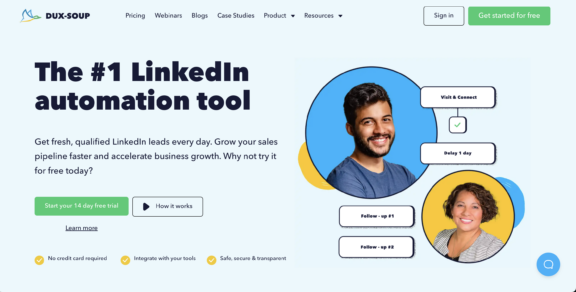
8. Dux-Soup
Dux-Soup is a LinkedIn automation tool designed to enhance lead generation and outreach.
It automates tasks like sending connection invites, viewing, and messaging profiles on LinkedIn, including Sales Navigator and Recruiter accounts. Dux-Soup focuses on safety and data integrity, working within LinkedIn’s platform. It’s suitable for individuals or teams, helping to grow sales pipelines by creating scalable campaigns and integrating with CRM systems for lead management.
However, it is worth noting that although Dux Soup proclaims to stay within LinkedIn’s safety limits, sometimes the website will detect and/or block these types of automation tools, which can lead to account freezing or pausing in extreme cases. But Dux Soup does say that it randomizes waiting times between actions, runs during scheduled hours only, avoids profiles based on various rules, and stays within “fair use” limits from LinkedIn, so most users shouldn’t have an issue if they’re using the plugin properly.
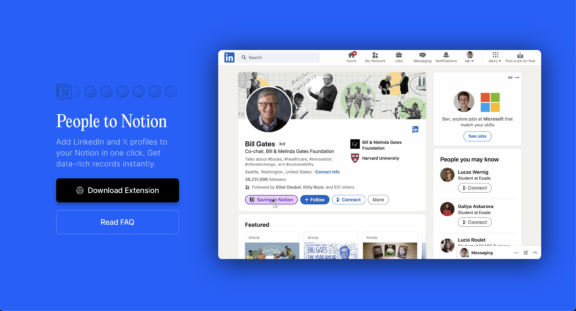
9. People to Notion
The People to Notion Chrome extension is a tool designed to streamline the process of adding LinkedIn profiles to a user’s Notion workspace.
With just a single click, users can transfer profile information, including company details, location, job title, and profile images, into their Notion records. This extension allows for easy filtering and reordering of this data within Notion.
As for accessibility, the extension is free to use, offering up to 100 free credits each month for saving profiles. Should users require more credits, they can explore the extension’s pricing options for additional access.
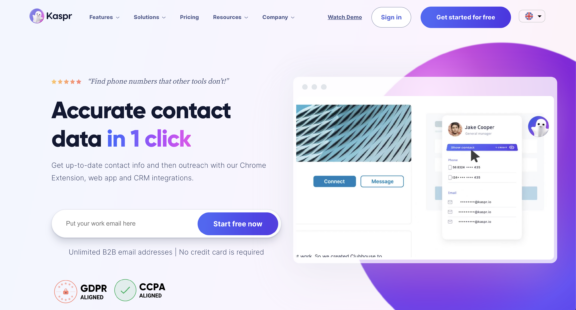
10. Kaspr
Kaspr’s Chrome extension for LinkedIn provides access to a vast database of over 500 million phone numbers and email addresses.
It’s a versatile tool designed for individual contributors, small teams, and SMBs. It offers verified, real-time updated contact data. The tool is particularly beneficial for sales representatives, founders, and recruiters, facilitating efficient outreach and opportunity creation. Kaspr offers a free version with limited credits and unlimited B2B email addresses, making it a convenient option for users to explore before opting for a paid plan.
How to choose your perfect LinkedIn Chrome extension(s) / plugin(s).
The latest stats show that LinkedIn has over 950 million users.
That’s a massive amount of business professionals in one place, but figuring out how to maximize networking, prospecting, and simply connecting with the right people on LinkedIn can often be difficult or overwhelming. This is where LinkedIn Chrome extensions come in.
Picking the right tools to help automate your LinkedIn processes depend greatly on your needs.
When deciding which LinkedIn helpers are right for you, think about your product, your potential clients, your current lead generation efforts, and your current prospecting methods. Are you looking for increased interaction? More emails? Brand visibility? Avoiding manual data entry? Saving time with automation? Connecting your CRM with LinkedIn?
Make a list of what you think would be most beneficial for you, your business, or your brand — what do you need in a tool to take things to the next level? Considering that many of the aforementioned LinkedIn Chrome extensions, lead generators, and automation tools are used for a variety of different things, it’s most important to first classify your needs.
Then, decide which of these tools can fix your pain points, issues, or make you or your business more efficient. Make sure to take into consideration that certain types of LinkedIn automation tools or extensions could put your account at risk, and you’ll have to decide if that risk is worth the benefits. But don’t worry, there are plenty of safe prospecting extensions out there, too (we’ve listed some!). And you may need more than one, even two or three different extensions. Since many of the tools offer trial periods or free options, you can sample them first to see if they end up working for you.

Streamline your prospecting with Surfe
From building enriched contact lists to contact engagement and CRM qualification, Surfe helps you at every step.
FAQs
How do these LinkedIn Chrome extensions integrate with existing software and tools, such as CRM systems or email platforms?
Most LinkedIn Chrome extensions are designed to seamlessly integrate with popular CRM systems and email platforms. However, specific compatibility varies by extension. Users should check each tool’s documentation or support for detailed integration capabilities and any potential limitations.
What measures do these extensions take to ensure user data privacy and security?
These extensions typically adhere to standard data protection and privacy regulations, including GDPR. They employ encryption and secure data handling practices. However, users should review each extension’s privacy policy for specifics on data use and protection measures. Read more about Surfe’s security standards.
How effective are these extensions in improving LinkedIn sales outcomes?
The effectiveness of LinkedIn Chrome extensions can significantly vary depending on their use, but many offer analytics to track engagement and productivity improvements. Surfe can help to increase LinkedIn message response rates, save time spent on admin tasks, and improve the accuracy and cleanliness of the data in your CRM.


