How to Avoid Duplicate Contacts in Your CRM
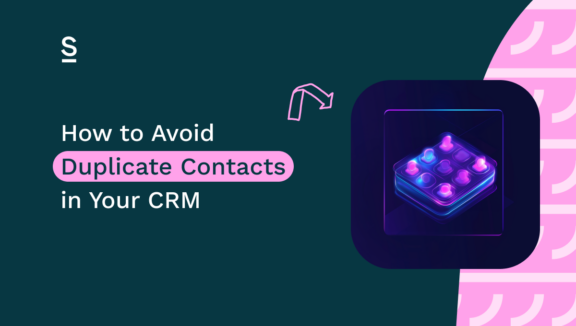
Picture the scene: you’re having a difficult prospecting day. You’re not finding many profiles you’re really excited about, and you’re starting to feel a little, well, flat.
Suddenly, the answer to your prayers comes up. This person has everything: job title, company size, just raised a funding round, posted about how they’re looking for the very thing you sell…
Your spirits lift. You cheerfully add the lead to your CRM, and carry on your merry way. Everything feels brighter. It’s turned into a good day.
Later on you jump back into your CRM, search for the lead’s name, and…what?! There are five other people in there with the same name – and three of them work at the business you’re targeting. You can’t even figure out whether they’re duplicate profiles or if the business only hires people with the same name. It’s confusing, you have no idea which profiles to delete and which to update, and suddenly your day feels difficult again. Not ideal.
Duplicate contacts in your CRM are a problem – they’re frustrating, inefficient, and can put your whole sales process into jeopardy. Fortunately, there’s a way around them. Introducing Surfe (nice to meet you!). Today we’ll be showing you how Surfe can help you avoid duplicate contacts in your CRM:
- Why Are Duplicate CRM Contacts a Problem?
- How Surfe Helps Detect and Manage Duplicates
- Step-by-Step Guide to Avoiding and Removing Duplicates Using Surfe
Ready to stop seeing double every time you open your CRM? Keep reading.
Why Are Duplicate CRM Contacts a Problem, Anyway?
First things first – why are duplicate CRM something to worry about? In case the situation above isn’t enough to break you out in a cold sweat, we’ve got three more for you:
- Disrupts the Sales Cycle: duplicate records can cause sales reps to miss updates or details when passing a lead down the funnel.
- Risk to Relationships and Deals: confusing multiple records can weaken relationships with clients or even damage your chances of getting a sale. Think about it: repeating a conversation or missing a critical company update doesn’t exactly inspire faith, does it?
- Impact on Revenue: poor CRM hygiene, like duplicate contacts, can lead to slower conversion rates. If reps are having to spend half their time cleaning up the CRM, they’re spending half their time not selling.
Next up, let’s run through how Surfe solves the duplicate problem.
How Surfe Helps Detect and Manage Duplicates
The wonderful thing about Surfe is that it’s built for sales pros like us – which means that it’s built to fix our problems.
Surfe uses LinkedIn profile URLs to detect and manage duplicates. Let’s take a closer look.
Go on to your own LinkedIn profile for a sec. Before you start getting distracted by how many likes your last post got, check out your URL. That URL is unique to you – pretty special, right? 🥰
At Surfe, we realized that we could use these unique URLs to our advantage. It’s not possible for two people to have the same profile URL – so by adding a URL field to every Surfe user’s CRM, duplicates become a thing of the past.
Every time Surfe enriches or updates your CRM with the latest contact data, it’ll know exactly which profile to make the updates to – and you’ll stop sweating over people with the same name in your CRM.
Very, very, VERY important note: because the unique identifier is the LinkedIn URL, it’s absolutely crucial that the user has the field correctly mapped in the CRM. Surfe should map it by default, but you can also do this:
- From LinkedIn, head to your Surfe dashboard
- Head to the ‘Properties mapping’ tab
- Scroll down to the ‘identifiers’ section and ensure ‘LinkedIn URL’ is correctly mapped to your LinkedIn URL field in your CRM
- You may need to create a new field for LinkedIn URL in your CRM if it doesn’t exist already
A Step-by-Step Guide to Avoiding and Removing Duplicates Using Surfe
Let’s take a look at how every lucky Surfe user can avoid and remove duplicates:
1. Checking for Duplicates Before Adding a New Contact
- When you’re on LinkedIn, a warning will pop up if Surfe detects a duplicate. Click ‘View Duplicates’ to find out more.
- It’ll pull up a window where you can see a list of potential duplicate contacts. The CRM contact that this profile’s LinkedIn will be highlighted. Clever.
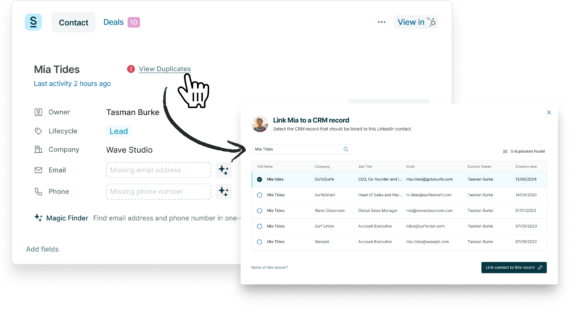
2. Resolving Duplicate Matches
Uh oh – you’ve already got some duplicates in your CRM. Here’s what to do:
- You can unlink an incorrect match if a LinkedIn profile is linked to the wrong CRM contact.
- Once you’ve done that, you can connect the correct CRM record to the right LinkedIn account to make sure your contact associations are accurate. Just head to your profile of choice on LinkedIn, click the three dots in the top right-hand corner, and click ‘Relink Record’. Next, choose the CRM record you would like the LinkedIn profile to be linked to and click ‘Link contact to this record.’
- If the LinkedIn record is not connected to your CRM and you want to connect it manually, head on over to your target record on LinkedIn. Click the ‘Link Record’ option, and then select the right one from your list of CRM contacts.
“But wait – what if I have two CRM contacts with the same name?”. We’ve got you – just click ‘Create new contact’ and choose whether you want to add them as a contact, lead, or deal.
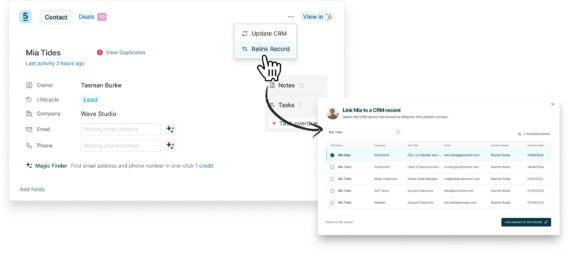
3. Best Practices for Maintaining a Clean CRM
So far, we’ve covered why you need to avoid duplicates on your CRM, how Surfe detects and manages them, and how you can keep your CRM data clean in just a couple of clicks.
By now, your CRM data should be sparkling clean – but how do we keep it that way going forward?
Here’s the thing: you do have to put some effort into keeping your CRM data clean. But the more regularly you do it, the less of a big ordeal it will be. It’s also far less of an effort than leaving it until there’s a problem, and then having to spend hours sorting it out.
Let’s take a look at good habits to build:
- Routine checks for duplicates: regularly check the CRM for duplicates that may have slipped through (sneaky, hey?). This is more likely to have happened if you’re using multiple prospecting tools.
- Update CRM settings for consistency: make sure LinkedIn URL fields are always populated and correctly mapped.
- Coordinate the sales team: make sure you and your team are working together to keep the CRM data clean. This should be a habit for everyone – and you should all coordinate about updates you’re making and any changes that need to happen.
Let’s Wrap It Up!
By now, your CRM should be duplicate-free and every CRM record you have should be connected to the correct LinkedIn account. Get ready to say goodbye to unclean CRM data blocking your workflows, harming your sales, and damaging prospect relationships, and hello to blissful, stress-free workdays forever and ever.*
*Or at least until you finish prospecting. That’s still pretty good, right?

Double vision? Nah, we don’t think so.
If you want to keep your CRM data squeaky clean, Surfe’s the one for you. The best bit? You can try it for free.
FAQs About Avoiding Duplicates on Your CRM
What Are Duplicate Contacts In A CRM, And Why Do They Happen?
Duplicate contacts are repeated entries for the same person or company within your CRM. They’re often created due to data entry errors, importing data from various sources, or syncing issues. For example, duplicates can appear if two team members add the same contact without checking first, or if contact information from a third-party tool isn’t correctly matched.
How Can Duplicate Contacts Impact Sales And Customer Relationships?
Duplicate contacts can get in the way of your day-to-day and harm customer relationships. They often cause confusion over which contact entry is accurate, making it easy to miss important updates, duplicate outreach, or lose track of a contact’s status. These issues can lead to poor customer experiences, where your team may seem unorganized or inattentive. In the long run, duplicate contacts can become a serious time drain. The last thing you want is for your team to spend more time sorting out issues than actually selling. Preventing duplicates makes sure that each customer interaction is tracked clearly and consistently.
What Are The Best Ways To Avoid Creating Duplicate Contacts In CRM?
Avoiding duplicates starts with consistent data management. Surfe uses LinkedIn URLs to differentiate contacts and make sure that your CRM data stays up-to-date, and accurate. You can also make good CRM data habits part of your routine – check for existing records before creating new ones, regularly check for duplicates, make sure CRM fields are accurately mapped, and make it a team effort. By adopting these practices, you can reduce the likelihood of duplicates entering your CRM. In the long run, this is going to save you a lot – and we mean a lot – of time.
Can Duplicate Contacts Skew CRM Reporting And Analytics?
Yes, duplicates can lead to inaccurate CRM analytics and reporting. When multiple entries exist for the same contact, your CRM may show incorrect data on sales activities, engagement metrics, and even revenue forecasts. Duplicate contacts can inflate lead counts, distort conversion rates, and make it hard to gauge true sales performance. Cleaning up duplicate entries or preventing them from the start helps maintain data accuracy, so you can be confident you’re making decisions based on reliable information.
How Do I Remove Duplicate Contacts From My CRM System?
To remove duplicates, use a platform like Surfe for real-time duplicate detection. When you’re on a LinkedIn profile, Surfe will let you know if it spots any duplicates in your CRM. You can also:
- Unlink an incorrect match
- Connect the CRM record to the right LinkedIn account
Remember to set your CRM with unique identifiers like LinkedIn URLs to help maintain clean data moving forward.
How Can Surfe Help With Duplicate Contact Management In CRM?
Surfe is designed to make managing duplicate contacts easier by using LinkedIn URLs as unique identifiers. Every time you add or update a contact via Surfe, it checks for duplicates by matching LinkedIn URLs, making sure new entries align with existing records. With Surfe, your CRM stays organized – they’ll be more focused, save time, and be able to focus on what matters: building relationships and closing deals.


