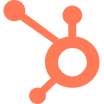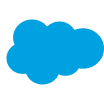How to Collect and Analyze Sales Data Effectively
Who’s played the Snakes and Ladders board game before? 🐍🪜
In case you haven’t, we’ll give you a hint: winning is all down to luck.
You know what else is down to luck?
Selling without using sales data effectively. Sure, you might occasionally score a big win – but at the end of the day, if you don’t know what you’re doing with data you’ll be leaving opportunities on the table.
Fear not. In this article, we’re going to dive deep into data. After reading, you’ll understand data collection, segmentation, visualization and predictive analytics – and be able to take all your new-found knowledge and implement it in your day-to-day as an SDR.
Rolling two sixes every time is going to be your new reality. If you can’t wait any longer, skip ahead:
- Using CRM Systems and Integration Tools
- Data Enrichment and Accuracy
- Effective Data Segmentation and Analysis Techniques
- Visualization and Dashboard Tools
- Leverage Predictive Analytics
Ready? Let’s get going:
Using CRM Systems and Integration Tools
If you’re brand new to sales (welcome!) – you might be wondering what on earth a CRM system is. Wonder no longer: it’s a tool that helps your business manage its relationships and interactions with its clients and prospects.
You can think of it as a digital address book, diary and task manager combined all in one. Here’s a little more about what they do:
- Store customer information: your prospects’ names, roles, email addresses and phone numbers (to name a few!) all live in the CRM.
- Track interactions: the CRM’s also a place to log all customer interactions – things like phone calls, emails and social media interactions.
- Manage sales and marketing efforts: you’ll find up-to-the-minute information on every opportunity in the pipeline in the CRM, and be able to track the results of marketing and sales campaigns.
- Generates reports and analytics: a CRM will also generate reports and analytics on your customers, your sales performance, your marketing campaigns, your pipeline, and more. Similarly, if you’re running a website, using a WordPress analytics plugin can help you track visitor behavior, engagement, and conversions in the same streamlined way.
The Importance of Centralizing Sales Data
Centralizing your sales data – that is, keeping it in one place – is really, really important.
Let’s take an example. Leah doesn’t centralize her data – sometimes she adds it to her CRM, but sometimes she forgets, and sometimes she writes it all down on a Post-it note. Lee, on the other hand, makes sure all the data he has is in the CRM he has (he’s using the Pipedrive Integration).
When both are tasked with finding the contact data of all the prospects they spoke to last year, Lee’s going to come out on top. No brainer. When choosing a CRM to store your data, it’s also essential to ensure that the way the data is handled is secure, from data center security to any integrations used to feed data into your CRM.
Data Integration Tools
So, you understand that it’s important to keep all your data in your CRM. But how do we get it in there?
You could add it all in manually – but that’s 1) a long process and 2) has a big margin for human error.
Or, you could use an integration tool. Integration tools seamlessly connect to your CRM, pass data between the two, and automate different activities – meaning you can spend less time clicking around and switching between different tools, and spend more time selling. That’s the basics of effective time management.
We’ve got an example for you. It took us a really, really long time to decide on what tool to share, but here goes…it’s Surfe 😉
Surfe adds data directly from LinkedIn profiles to your CRM – minimal effort from you required. Once you’ve found a profile you like the look of, you can add it to your CRM in just one click. The best bit? If anything changes – if, say, your prospect moves companies – their data is automatically updated within your CRM.
You can also keep an eye on ongoing deals and their associated contacts using Surfe, as well as all interactions so you – and your colleagues – have a record of what’s going on.
Data Enrichment and Accuracy
Now we’ve covered where to put your data, let’s take a look at data accuracy.
It’s really, really important to keep your data accurate. Otherwise you’ll be wasting your time on activities like sending messages to defunct email addresses or double-checking that you’ve got the right phone number.
Plus, we all know it’s key not to put a foot wrong when you’re trying to impress a new contact that you’ve just exported from Sales Navigator. Imagine calling them by the wrong name, or not realizing they’ve moved jobs – not ideal.
Got it? Good.
Data enrichment tools
So, how do we make sure we have accurate, high-quality data?
The answer lies in data enrichment tools. These help you to improve the existing data you already have, and improve the quality of new data you find.
At Surfe, for example, we use waterfall enrichment to gather your contact data- in other words, the tool streamlines finding and verifying email addresses. The tool aggregates multiple databases to throw up the highest chance of finding the data you need – and it checks the one most likely to have the data you’re after first. Once it’s found an email address, it also checks its validity to make sure it’s active and anything you send isn’t going to be marked as spam or bounce.
The result? Data that’s quick to find, clean and accurate – and as mentioned, it all goes into your CRM with just one click.
Enriched data is more likely to be accurate, and helps you to make the right decision when it comes to your sales strategies and processes.
More accurate data = more accurate decisions. Simple!

Effective Data Segmentation and Analysis Techniques
There are several different ways you can segment your contacts and their data. A quick note before you keep reading: the best segmentation results come from using a few of these techniques combined. Never assume that one is going to give you everything you need!
Demographic Segmentation
Segment your customers by demographic, and you’re segmenting them by gender, age, location and role. You can use these specific audiences to shape and personalize your communications – which we all know is the key to higher response rates.
That said, demographic segmentation has its limitations. People’s demographics don’t tend to change very often – so while it has its uses, it’s not a great way of gaining super up-to-the-minute insights into your contacts.
Behavioral Segmentation
In a nutshell, behavioral segmentation is grouping your leads and customers together according to their behavior. This behavior could be:
- How they use your tool
- How knowledgeable they are about what you offer
- What their attitude is to your brand
Unlike demographic segmentation, behavioral segmentation is a way of getting insights into what your contacts are thinking and feeling – and use these insights to inform your approach to them going forward. For example, you might notice that a certain subset of clients drop off after your free trial. Your next action would then be to find out why, and what you can do to get them over the line for good.
Psychographic Segmentation
Psychographic segmentation is an approach that divides up your prospects and customers based on psychological factors that influence their buying behavior. Think values, beliefs, interests and activities, for example.
While psychographic segmentation is useful, it can be hard to obtain and won’t give you the full picture of what your prospects are going to do next. We’d recommend using it alongside behavioral and demographic segmentation for the full picture.
Firmographic Segmentation
Firmographic segmentation refers to the B2B process of grouping your leads and customers by the company they work at. It’s particularly useful for sales pros who go after businesses in a certain industry or a particular size.
There are some things about a company you can’t learn from data, though – so make sure to combine this segmentation with the others mentioned above.
Data Analysis Techniques
Now you’ve got some nice segments ready to analyze, let’s take a look at how you actually do it: using cohort analysis.
This basically means analyzing a group’s behavior based on their shared traits. As you might have noticed, this is super specific – meaning you’ll be able to make extremely informed decisions off the back of it.
If you’re wondering how you actually apply this in real life, we’ve got you! You might look at a particular cohort and analyze how long their sales cycle takes, for example – or maybe see if there are any common traits or behaviors shared by the individuals who make the decision.
Keep a regular eye on these trends, and you’ll be able to identify patterns over time – which can then inform your next actions and strategy.
The Benefits of Segmentation and Analysis
Segmenting your customers and then analyzing the different groups is like looking into their brains (weird image, we know).
The deeper insights you have into your customers, the better informed your strategic decisions will be. Winning.

Visualization and Dashboard Tools
Data visualization is taking your data and presenting it via the medium of dashboards, charts and graphics. You’ll be able to pick up patterns and trends quickly, and present your findings to others in your business.
Some tips for creating effective visuals: first start by thinking about the answers you want, what you’re trying to say, and to who. In other words, your visuals should have a pre-defined purpose and audience.
Now onto what they look like: use text and labels sparingly, and use color to highlight specific insights you want to pick out. A great rule of thumb to follow here is less is more. Take it from us, nobody likes a cluttered visualization. You may as well go back to combing through your spreadsheet for answers.
Need some examples? Sisense have some great examples of simple, clear visuals you can take inspiration from.
Dashboards for Real-Time Monitoring
Dashboards are ways of visualizing your data that are automatically created and maintained by your CRM (once you’ve set them up in the first place, that is).
They make it super easy to see trends at a glance, and then link these back to your key sales metrics and your bottom line. Plus, they’re automatically updated which means you can track your performance over time – key when you’re practicing continuous improvement.
HubSpot has some simply stunning examples for you to take a look at.
Leverage Predictive Analytics
Predictive analytics sounds a lot more complicated than it is. In a nutshell, it involves using current and historical data patterns to find out what’s going to happen in the future. Think Professor Trelawney, but less random and more accurate.
Techniques and Tools for Predictive Analytics
How do you use predictive analytics? Using historical data analysis – which is a fundamental technique used in B2B sales forecasting.
By taking a long, hard look at past sales performance over a certain time period, you can find out trends, patterns and seasonality factors that can help predict future sales.
Predictive Models and their Applications in Sales Forecasting
Predictive models used in sales forecasting include:
- Linear regression: this involves taking a look at the relationship between your sales forecast and one or more independent variables, like how the economy’s doing.
- Time series analysis: this technique uses our old friend historical data alongside current data to predict future values at a particular point in the future – next quarter, for example.
- Machine learning: numbers not your thing? Get the robots to give you a helping hand – machine learning algorithms include gradient boosting and random forests.
- New to ML:
Upskill with a beginner-friendly ML course to grasp regression, decision trees, and forecasting fundamentals you can apply to your sales pipeline.
Benefits of Predictive Analytics
Predictive analytics has many benefits:
- Identifying potential issues: if, for example, you know that a certain type of deal often hits a roadblock, you can take the right actions to minimize the risk or ensure you can pull things back on track quickly.
- Capitalizing on opportunities: make sure you’re not missing anything – a cohort more likely to buy because of industry conditions, for example – and get the most out of every opportunity by understanding areas to take advantage of.
- Making data-driven decisions to improve sales strategies: the more data-driven your decisions are, the more likely they are to be foolproof and to have positive results.
Let’s Wrap It Up!
To end with where we started, the best salespeople don’t leave their work down to luck. Instead, they make sure they have a great handle on their data and know how to use it to their advantage.
Collect and analyze your sales data properly, and you’re making your own luck. No fake dice needed.

Want to become a wizard?
A data wizard, we mean. Of course you do – first step is to download Surfe to help with all your contact data needs. Did we mention it’s free?
FAQs about Collecting and Analyzing Sales Data Effectively
How to Analyze Data in Sales?
If you want to leverage data to improve your sales results, use these approaches:
- Segmentation and analysis: segment your data to gain unique insights into your customer base
- Visualization and dashboards: analyze your data using visualization, which makes it easy to spot trends, patterns and anomalies
- Use predictive analytics: use current and historic data to predict what’s going to happen in the future.
How do you Collect Sales Data?
You can collect sales data in a number of ways, including tracking your prospect touchpoints, segmenting them and analyzing their behavior. Tools like Surfe automate part of the process for you, which makes sure that your data collection process is fast and accurate: key to a successful salesperson.
How do you Analyze Data Effectively?
Analyze sales data effectively by segmenting your prospects and customers based on demographics, firmographics, behavior or psychographics and collecting their data. Next use techniques like visualization and predictive analytics to make your data work as hard as it can for you.