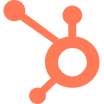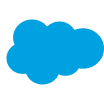What Is Data Decay and How to Avoid It
In B2B, data acts as the backbone of any decision-making process. Accurate and timely data enables companies to make informed decisions, tailor marketing and sales strategies, and enhance customer relations. It’s also vital for sales, helping team members accurately reach out to the key decision makers who are best placed to sign off on a deal.
However, data decay, where information becomes obsolete or incorrect over time, poses a significant challenge. Data decay can impair operational efficiency, lead to missed opportunities, and cause substantial revenue losses. This underscores the critical need for businesses to prioritize effective data management strategies to mitigate data decay and maintain their competitive edge.
Already 42% of sales reps feel they don’t have enough information prior to making a call, so if you add in data decay, where the information they have turns out to be outdated or incorrect, suddenly you have very little you actually know about the prospect, making it very difficult to build a working relationship.
This blog looks at what data decay is, how it can happen, and what you can do to stop it before it harms your business.
Understanding Data Decay
Data decay is when information stored in B2B databases becomes outdated or inaccurate over time. This can severely impact a business’s ability to operate efficiently and make informed decisions.
Several factors contribute to data decay, including natural causes such as human errors in data entry, software glitches that corrupt data, and inevitable changes in business-related data — like updates in contact details, company addresses, or shifts in job roles. Countering these issues is crucial for maintaining the integrity of data and ensuring it remains a valuable business asset. If you leave data to decay, within a few years, it may be entirely useless, or actively be harming your operations.
The Impact of Data Decay
Data decay severely undermines customer relationships and business credibility. When customer information becomes outdated, businesses risk miscommunications or missing out on key engagements, which can lead to dissatisfaction and a loss of trust.
Financially, poor data management, exacerbated by unchecked data decay, can be costly. Studies estimate that businesses lose an average of 12% of their revenue annually due to ineffective data management. This financial drain highlights the critical need for maintaining accurate and current databases to safeguard revenue and enhance customer trust.
Key Causes of Data Decay
Data decay in business is significantly influenced by natural changes within companies and industries. As professionals move between jobs, get promoted, or shift roles, the accuracy of the business data associated with them can quickly become outdated.
This change in personal and professional information means databases can rapidly degrade without regular updates. The only way to combat data decay is to practice vigilant data management in order to maintain data integrity and relevance.
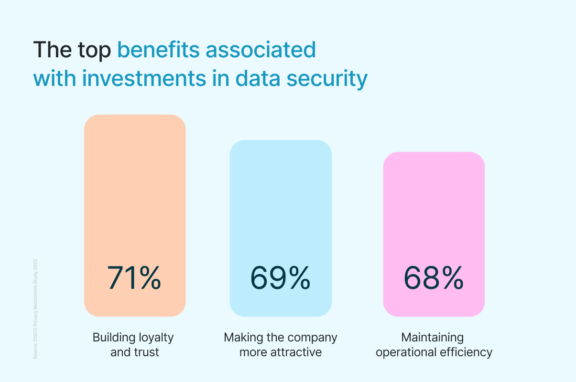
5 Strategies to Combat Data Decay
1. Data Cleansing
Data cleansing involves a detailed process of identifying and correcting inaccuracies and redundancies in data sets. This process typically includes verifying data accuracy, removing duplicates, and updating outdated information to ensure the database reflects current realities.
Surfe can help with verifying data accuracy, finding up-to-date emails with just one click.
2. CRM Optimization
Customer Relationship Management (CRM) systems play a crucial role in maintaining data quality. Best practices for CRM maintenance include regular audits to identify inaccuracies, integrating with other data sources for consistency, and training users to ensure correct data entry and usage.
Surfe can help you keep your CRM up-to-date, by importing data directly from LinkedIn.
3. Data Hygiene Routine
Establishing a regular data hygiene routine involves scheduling frequent updates and checks across the organization. This routine should include tasks such as validating contact details, reviewing data for completeness, and correcting any discrepancies. Setting up a MySQL to Databricks pipeline can help automate and scale these efforts, enabling more efficient data validation and transformation processes.
4. Data Backup Solutions
Backing up data is essential to prevent loss due to hardware malfunctions or cyber attacks. Solutions like cloud storage, Microsoft 365 backup, VMWare or Proxmox backup solution, provide a secure and accessible means of preserving data integrity and availability. Implementing data breach detection measures alongside these backups ensures that unauthorized access attempts are identified early, further protecting sensitive business information
5. Outsourcing Data Management
Outsourcing data management to external experts can be beneficial for ensuring data accuracy. These professionals can provide specialized skills and tools to efficiently manage, update, and safeguard data,enhancing overall data quality.
Let’s Wrap It Up!
It can be a constant battle to keep your data useable and up-to-date, but the risks of not doing so are considerable.
Businesses that consistently practice good data hygiene can offset the vast majority of issues associated with data decay with relatively little effort and time, and will reap the benefits that come with data that enables high-performance and smart decision making.

FAQs:
How quickly does B2B data decay?
The decay of sales data depends on the industry, and the type of data concerned. According to Hubspot, email databases decay by around 23% each year. Phone numbers decay at around 18%. The tech industry has one of the highest turnover rates, so data on these targets may well decay the fastest, with some estimates being as high as 70% per year.
How can you clean up data in a CRM?
The best way to combat data decay in your CRM is to have a standardized way of inputting the data in the first instance. Any formatting issues should be addressed and eliminated, and every person who is inputting information into the CRM should do so in the same style, to ensure data accuracy. Duplicate records should be checked, and then merged or the extra version be deleted if it is inaccurate. You can maintain a clean CRM with Surfe. Surfe connects LinkedIn to your CRM and scans them both each day. If it notices differences in the contact data, it let’s you know and you can update them in one click.
How often should you audit your data?
This depends on your business and industry, but you should audit your data at least once a year. Some businesses will audit their data quarterly. But maintaining a clean should be a regular part of your week or month. Why not block 15 minutes in your calendar each month to go through Surfe and select the contacts you want to update.
How to make your team practice good data hygiene
Data hygiene only works if the whole team is onboard. If one or two members aren’t inputting data correctly, or inputting the wrong sort of data, it can compromise your entire system. Train the entire team to ensure they know what data is important, and how it should be formatted. From here, perform spot checks to see if these procedures are being followed properly. Most CRMs have account tracking, so you can see who entered data. Team members that are regularly making mistakes or not updating things properly need to understand that this is as important as making sales calls and hitting their KPIs.
Shout-outs, rewards, or bonuses for team members who practice the best data hygiene will always help get everyone on the same page when it comes to managing data decay.
What tools can help with data decay in sales?
There are digital tools and platforms that can help manage data decay for you. Astera, Data Ladder, and Alteryx can help keep your data up-to-date with realtime checks.
Surfe can help you find emails, and update your CRM with data direct from LinkedIn, which is the most up-to-date sales platform in the world.