Free Email Lookup: Find Anyone’s Email Address Quickly

If we had to take a wild guess, we’d say you’re here because you’re looking for a free email lookup tool. If we were to really push the boat out, we’d take a bet that you googled this because you’re a B2B sales pro wanting to find your prospects’ email addresses – without paying a penny for the privilege.
We all want to save a buck or two where we can, right? Well, fortunately you’ve come to the right place. Finding email addresses quickly is our specialty here at Surfe – and we can also show you how to find them for free, too.
After reading this article, you’ll have a free email lookup solution so simple you’ll want to tell all your friends. Or not, if you’re more of the gatekeeping type. Up to you.
Here’s what we’ll be covering:
- Say Goodbye To Manually Searching for Email Addresses
- Free Email Lookup of a LinkedIn Profile
- Free Email Lookup for your Sales Navigator Lead Lists
- Lookup Hundreds of Email Addresses in One Search
Ready? Let’s get started.
Say Goodbye to Manually Searching for Email Addresses
If you’ve just been searching for a single person’s email address, you’ve probably tried a fair few steps already without much success:
- Googling “[contact’s name] email address”
- Checking their social media to see if their email address is listed anywhere
- Checking their website or their company website to see if there’s a contact page with their email address
- Checking other online directories
We’re sure we don’t need to tell you that this takes ✨ages✨ and isn’t exactly the most riveting task in the world. Plus, it doesn’t always end in you finding an accurate email address – which in turn can lead to your attempts to reach out ending up in the spam folder, or bouncing back into your own email inbox.
Contact data is valuable stuff – if data is the new gold, contact data is like gold dust – and that means people protect it.
Unless you’re armed with the right tools, looking up an accurate email address for free can be near-impossible.
Tools, you ask? What kind of tools are these? Let us introduce you to email lookup tools – and tell you what the best (in our – ahem – humble opinion) ones are.
Top 5 Free Email Lookup Tools
Email lookup tools basically scan the web for email addresses that are published online. They’re pretty commonly used by sales teams the world over – but you’ve got to be careful. Not all free email lookup tools are created equal, and a bad choice can fail to find what you need or, even worse, leave you with an inaccurate email address.
If you’re not much of a reader (no judgment, we understand that you’ve got things to do) have a quick scan of the table below to find out what the best ones are:
| Email Lookup Tool | Pros | Cons |
| Surfe |
|
|
| Apollo.io |
|
|
| Hunter |
|
|
| Skrapp |
|
|
| Prospeo |
|
|
Note: all of these tools offer an option to start for free, making them a great option for your initial free email lookup needs. After that, you’ll need to pay a set fee each month.
You’ll notice that Surfe (hello!) is at the top of the list- and for a good reason, too. There are LOADS of things we think are great about Surfe, but one of the most important is its Waterfall Enrichment technology. If you’re wondering what on earth that is – let us explain.
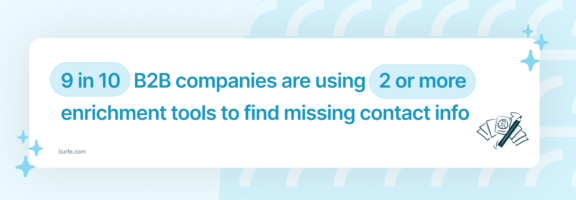
Why is the Surfe Free Email Lookup Tool So Accurate?
Let’s give you the scoop on Waterfall Enrichment technology.
The number one rule about Waterfall Enrichment technology is that you really don’t want to be without it. It’s that good.
Basically what this tech does is aggregate the data from several databases to give itself the best chance of finding the email address you need (which, as a reminder, happens 95% of the time). Take a look at the benefits here:
- Efficient Data Handling: regular email finders often use a linear search process. You may even need to manually change the sources they use or verify data which, as we’re sure you can tell, isn’t terribly efficient. Waterfall Enrichment tools do the job for you – so you can say goodbye to switching tabs, uploading and exporting lists and manually entering data into your CRM.
- Success rate: just in case you needed reminding a third time, Surfe has a 95% success rate. Promise we’ll stop banging on about it now (maybe…). Waterfall tools get to these heights by checking the data across several sources, and by validating every email address. This means you’ll definitely be emailing the right account – and will keep your CRM data nice and clean, which will save money and time later down the line.
- Cost-effectiveness: as we mentioned, the free email lookup tools above have a free trial – but after that you’ll be paying to use them. If you use a tool without Waterfall Enrichment technology, you’re only paying for one database. You could mitigate this by paying for two, three or even more tools, but that’s hardly cost-efficient, right? Pay for a Waterfall Enrichment tool, and you’re paying for several databases in one – not to mention saving yourself the hassle that comes with switching between tools.
Hopefully you’re sold by now. Next up, how free email lookup tool Surfe actually works in practice.
Free Email Lookup of a LinkedIn profile
Surfe is a simple Google Chrome extension that’s free to download and sign up for. It doesn’t require any setup, or even a credit card (otherwise the whole premise of this article would be a lie – and we always tell the truth).
Once you’ve downloaded Surfe, it will ask you what CRM you want to connect it to (if you don’t have a CRM, then you can select a Google Sheet). Next, head to the LinkedIn profile of the person whose email address you’re looking for and click search. Surfe will automatically find their email address – magic.
Want to know how it works? Thanks – we love the opportunity to show off our free email lookup tech. Basically, Surfe uses waterfall enrichment, which basically means it aggregates several databases to give itself the best chance of finding the email address you need (which happens 93% of the time, in case you were wondering).
We’re choosy about the databases we work with – we only rely on the very best to help us, like Hunter, RocketReach, Apollo, Dropcontact and more. Using so many databases also allows you to be confident that the email address we provide is accurate – and as the cherry on top of the cake, we then run it through ZeroBounce to make sure you’re not going to end up in the spam folder or as a bounced email.
All this happens in just a few seconds – and then if you click ‘Add as contact’, the profile’s details and contact data will be automatically added to your chosen Google Sheet.

Free Email Lookup for your Sales Navigator Lead Lists
“But what about me?”, cries everyone that has to find a free email lookup tool for multiple leads. Don’t worry – we’ve got you too. If you’re looking to add email addresses to a shiny new lead list from LinkedIn Sales Navigator, keep reading.
LinkedIn Sales Navigator is brilliant when you need to find lots of new people to get in touch with. Its advanced filtering capabilities allow you to find profiles that closely match your ICP – you can run a targeted search for people in a specific company or working in a specific role, and then export their email addresses in batches of up to 25 at a time.
Make sure you have Surfe downloaded and then just log into your CRM. Jump into the Surfe dashboard (you can find us by clicking the Surfe logo at the top of the page), head to settings and make sure that ‘Trigger email & phone enrichment automatically’ is turned on. You’re all set up. Go and build your lead list in Sales Navigator.
Once you’ve filtered down your profiles to a promising-looking list, simply hit ‘Export to CRM’ and Surfe will automatically find these email addresses and pass all the data over to your Google Sheet or other CRM of choice. And if you’re wondering if this email lookup is free – the answer’s yes. You get 20 free email finder credits every month.
Lookup Hundreds of Email Addresses in One Search
But what if you don’t fancy using LinkedIn to find these contact details? Maybe you just have a CSV with your prospects’ names and companies?
Don’t worry – we’re not going to make you trawl through LinkedIn looking for each and every contact’s email address.
Instead, you can use Surfe Lighthouse to do it all for you. Simply upload your CSV file of choice, select what contact information you’d like it to find, hit ‘Start enrichment’ and you’re good to go. Once the contact data appears, just click ‘Download as CSV’ and you have a perfectly enriched spreadsheet ready to go.
Let’s Wrap It Up!
So there you have it – use Surfe to quickly and easily find anyone’s email address, without paying a penny. Whether you want to pull email addresses from an individual’s LinkedIn profile, a Sales Navigator lead list, or a good old-fashioned CSV, Surfe can help you look up an email for free in seconds.
Remember: Waterfall Enrichment technology is your best friend when it comes to looking up email addresses. Cost efficiency is important, of course – but make sure you don’t sacrifice accuracy in your search for a free email lookup too. The very best of the bunch will let you do both!
Now all you need to do is decide whether to tell your friends – or leave them wondering why you’re suddenly so good at prospecting.

Ready to find all the email addresses you want, without spending anything at all?
We know it sounds too good to be true – promise it’s not. Hit the button below and you’ll see what we’re talking about.
FAQs About Finding Anyone’s Email Address Quickly
Is There a Free Email Lookup?
Yes, there is a free email lookup tool you can use called Surfe. Surfe is a waterfall enrichment tool, which means it aggregates data from multiple high-quality databases to find the email addresses you need. It then uses ZeroBounce to make sure the email addresses are valid, before migrating the data you’ve found to your CRM or Google Sheet of choice. It’s totally free – all you need is a LinkedIn account (which is also free) to get started.
How Can I Find Someone’s Email Online for Free?
You can find someone’s email address online for free using the Surfe email finder tool. Here’s how it works:
- Make sure you have a LinkedIn account, and download the Surfe Chrome browser extension. When you’re asked which CRM to connect it to, either choose the CRM your business uses or connect it to a Google Sheet instead.
- Visit the LinkedIn profile of the person you’d like to find an email address for.
- Click ‘Add as contact’. Surfe will automatically run through its databases until it finds an accurate email address, and then feed it through to your CRM.
Is There an Email Finder?
There are plenty of email finder tools out there, but for the most accurate results we’d recommend using a waterfall enrichment email finder tool like Surfe. This type of tool uses multiple databases to 1) increase the chance of finding the email address you need, and 2) make sure that the email address it gives you is accurate.
How Can I Find Someone’s Email Address by Their Name?
You can find someone’s email address using their name in several ways using the Surfe free email lookup tool. Here are your options:
- Visit their LinkedIn profile. Make sure you have the Surfe Chrome extension downloaded and set up, and then press ‘Add as contact’. Surfe will automatically search through multiple databases to find you the right email address – it’s got a 93% success rate which is pretty great.
- Use LinkedIn Sales Navigator to build a list of people you’d like to contact. Again, make sure you have the Surfe Chrome extension set up and then click ‘Export to CRM’. Surfe will automatically find email addresses for up to 25 people in one go for you.
- If you have a CSV file with the names and companies of people you’d like to find email addresses for, use the Surfe Lighthouse tool to find the right email addresses and populate your spreadsheet with them. Simple!
How accurate are free email lookup tools?
Surfe’s email finder boasts a 93% success rate for free email lookups, which is significantly higher than many other tools, whether free or paid.
Most free email finders limit their functionality, which can affect their accuracy. However, Surfe does not impose these limitations, allowing you to harness the full power of our email finder. As a free user, you receive 20 free credits per month, providing access to our tool.
What is the Best Email Finder?
The best email finder is, in our very humble opinion, Surfe. For a start, it’s accurate: its waterfall enrichment technology aggregates email addresses from the best of the best databases and then runs them through the ZeroBounce tool to make sure you’re getting an email address that won’t bounce. It actually has a 95% accuracy rate, which we think is pretty neat!
Surfe also comes to wherever you do your prospecting – whether that’s on LinkedIn, using LinkedIn Sales Navigator or from a CSV – you’ll be able to integrate it seamlessly into your workflow. Oh, and it integrates with major CRMs too, so you don’t need to worry about manual data transfer. We’d also like to note that Surfe is one of the best-priced tools on the market: you can give it a go with a very generous free trial, and then if you’re sold its pricing is very affordable.
Is There a Totally Free Email Lookup?
Yes, although we’ll warn you that you need to balance looking up emails for free with accuracy. If you pay nothing to use a tool and then end up with a load of inaccurate email addresses, you’ve paid with something else – your time.
We’d recommend using a reputable email lookup tool like Surfe and using the trial to look up emails for free and see if the tool’s right for you. We’re feeling confident that once you’ve given it a go, you’ll understand that using it longer-term is worth the (small!) investment.
How Can I Find Someone’s Email Address Without Them Knowing?
First of all, organizations and businesses should only contact somebody over email if you’re sure they have a legitimate reason to hear from you. If you don’t think this person has a legitimate reason to hear from you, or might not want to hear from you, just don’t get in touch with them. Simple.
If you do think they’d be happy to hear from you, use a GDPR-compliant free email lookup tool like Surfe to find someone’s email address quickly and easily. If you’re following best sales practices, getting in touch shouldn’t come out of the blue anyway – they’ll already be familiar with your name and what you do thanks to strategies like social selling.



