How this Free LinkedIn Message Templates tool increases your reply rate
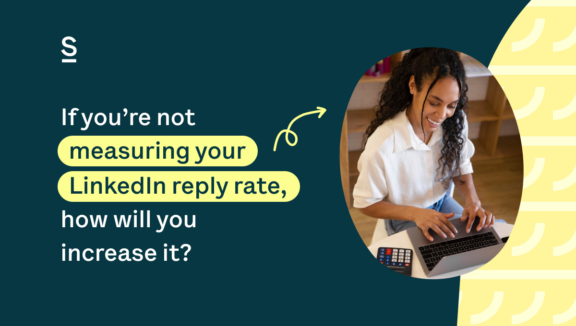
LinkedIn Message Templates have become a crucial tool in every sales person’s repertoire. As a platform for outreach, LinkedIn is still standing head and shoulders above the competition and its power of communication is undeniable.
Message Templates allow you to send a message to your contact in one-click. Personalized Message Templates use variables to customize each message depending on the recipient. This is a huge time-saver for sales people doing their prospecting. But sending out large quantities of messages isn’t a great strategy. Instead, we want to help you improve the quality of your messages so you can increase your response rate. We do this through analytics. By having access to the response rate of your Message Templates, Surfe enables the user to see which are performing best so that you can increase response rates over time.
Key findings:
- How to use Personalized Message Templates on LinkedIn
- Making the most of the Free version of Surfe
- How Surfe’s Pro and Essential Plans maximize sales performance across teams
- Advanced strategies for enhancing reply rates
What are LinkedIn Message Templates?
It makes total sense. Your lead is already on the platform, so you’re not asking them to change or divert their journey. You’re already connected, so you’re not popping up out of the blue. And it’s a professional platform so it’s the perfect place to be nurturing professional relationships.
So you want to write a LinkedIn message to John Doe and, of course, you don’t want it to be generic. You type, ‘Good afternoon, Mr. Doe’, and then you erase it and type, ‘Hey John.’ Then you go to his profile to double check you’ve got his job title correct. You craft your message carefully thinking about your tone and what you want to communicate. You spend 5 minutes perfecting it, press send, and realize you spelt his company name wrong! 🙈
Well what if we told you there was another way. A way of sending a perfectly crafted message with the perfect tone of voice. A way of never misspelling your contact’s name or company and getting their job role correct every time. All of this and you can send it in one click, without having to spend 5-10 minutes for each contact.
This is where LinkedIn Message Templates come in. They use predetermined variables to automatically insert your contacts name, role, and company, so that the message is personalized for every contact.
“Hey #firstname, Thanks for reaching out. I’ve actually been looking to speak to #currentpositions at companies like #companyname, so it’s great to connect!” automatically becomes, “Hey John, Thanks for reaching out. I’ve actually been looking to speak to Account Executives at companies like Surfe, so it’s great to connect!”
Here’s the kicker: It’s even available to use for free.
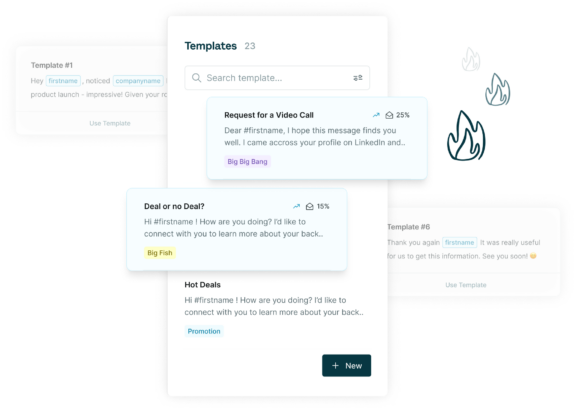
Faster message typing, smarter outreach
Use personalized message templates in LinkedIn direct messages or InMails for a productivity kick and sync your messages directly to your CRM.
Understanding Surfe’s LinkedIn Message Templates
Surfe’s LinkedIn Message Templates tool has been specifically developed for professionals seeking to streamline their communication on LinkedIn. For users of the free version, access to a single, customizable template offers an introduction to the tool’s potential. For subscribers of Surfe’s Essential or Pro plans, users can deploy multiple templates, each tailored for specific networking objectives. Messages are also synced with your CRM, you receive analytics on which of your templates receives the highest open rate, and you can share your favorite templates with other users on your team. As you start to use LinkedIn Message Templates, you’ll see the strategic use of LinkedIn Message Templates is truly a cornerstone of effective networking on LinkedIn.
Maximizing the Free Version of Surfe
For users of Surfe’s free plan, the single template available presents the perfect opportunity to test how templates can speed up your outreach, improve the accuracy of the content in your messages, and improve your reply rate. The key lies in creating a versatile, adaptable template. This template should be structured to allow for personal touches, ensuring that each message feels unique to its recipient. Monitoring and analyzing reply rates becomes a crucial practice. Through careful observation, users can iteratively refine their template, making nuanced changes to enhance engagement and response.
If you’re not yet on Surfe’s Essential or Pro plan, we recommend using a single message template before making any changes. After a couple of weeks, let’s say you have sent this message template to 100 contacts. In the analytics section of the Surfe Dashboard, you’ll be able to see the reply rate of the message. Since it’s your first template, it might not be the high reply rate you’re aiming for. Maybe the first sentence wasn’t gripping enough, the tone of voice missed the mark, or maybe the message didn’t come across as personal enough.
So make a note of the reply rate (let’s say it was 25%), and make some changes. Improve your opening sentence and perhaps make the tone a little more or a little less formal depending on your business and the leads you’re contacting. Now, as you send the template to more people, you’ll hopefully see the reply rate increase.
If your reply rate decreases, you’ll know that the original version was performing better. But if your reply rate increases, you’re on the right track. Over time, you can make small changes to your messaging and start to really discover what is working for your contacts.
While this is one way of improving your reply rate, it takes time and you can’t be entirely sure what in the message was working and what wasn’t. To maximize your potential and to improve your messaging much more efficiently, Surfe’s Essential and Pro plans provide the perfect solution.
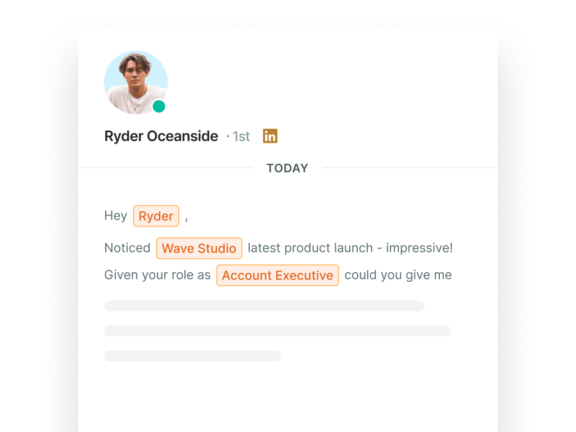
Get started with Message Templates for free
Get started for free with no set up required. Just log in and go!
Using LinkedIn Message Templates with Surfe’s Pro and Essential Plans.
Surfe’s Pro and Essential plans elevate the user’s capability to tailor messages for varied audiences. With multiple templates at their disposal, users can experiment with different tones and styles – from formal to casual, each suited to different types of LinkedIn connections. This versatility allows for A/B testing, where users can directly compare the performance of different LinkedIn Message Templates, gaining insights into what resonates best with their audience. This analytical approach to messaging can significantly improve reply rates and overall networking success.
Your first step with using Surfe’s LinkedIn Message Templates feature is usually to decide which scenarios you need a template for. This can vary for each user depending on your use case, but the most common LinkedIn Message Templates we see are intro messages, answering FAQs, meeting invites, or other event invites. In this example, we are going to show you how to use LinkedIn Message Templates to craft the best intro messages.
Once you’re ready to start writing your first template, simply hit the LinkedIn Message Templates icon in any LinkedIn Message. You’ll see that a side-pane opens. This is where your LinkedIn Message Templates live. From here, you can create new LinkedIn Message Templates, edit existing ones, and it’s also where you will select the template that you want to insert into the chat.
To create a new LinkedIn Message Template, simply click on the ‘+ New’ button. Here, you can give your template a title, assign it to a specific category, and enter the message that you want the template to send too. You can also give the template a shortcut. Shortcuts can be used to enter the template with a simple prompt instead of having to open the side-panel. For example, if you give a template the shortcut ‘Intro’, you just need to type ‘/Intro ’ into the chat for the template to appear.
When creating your template, it’s important (crucial!) to use the available personalized variables. The available variables are #firstname, #lastname, #currentposition, and #companyname. You’ll see a # symbol appear, which you can click to easily insert the variable to ensure its correct.
Now it’s time to write your first template. Remember to use a killer opening line. Don’t over sell it and ensure you make your message more conversational than ‘salesy’. It’s a good idea to create (at least) two different templates for the same purpose that each have different tones of voice. You might create one intro message that is more informal and friendly and one that is more formal and professional.
Once you have created your templates, you can send them in one click by simply clicking on the template in the side-panel. It will be automatically pasted into the chat, ready for you to send. After using the template for a while, it’s time to check out your analytics.
Not only does Surfe provide you the means to send high-impact personalized Message Templates, but we also provide you with analytics to see the reply rate for each template. With reply rate data for each LinkedIn Message Template, you can now A/B test templates against each other to find out which templates are working best.
You could have two templates for the same purpose that have slightly different opening sentences or maybe they have differing tones of formality. Perhaps one goes straight to asking to book a meeting and another asks the recipient about their current pains first. After sending enough of each template to have reliable data, you’ll be able to see which is getting the best reply rate. Now, stop using the template with the lowest impact, and start improving your high-impact templates. Slowly making changes to your templates with the highest response rates is an effective way to reliably increase your reply rate over time.
Advanced strategies for enhancing reply rates
Beyond basic template customization, there are several advanced tactics to consider. Crafting attention-grabbing subject lines and first sentences can dramatically increase the likelihood of a message being read. Timing is another critical factor; understanding when your audience is most likely to engage can increase your message’s visibility. The personalization goes beyond templates; showing that you’ve done your homework about a connection can make your message stand out. Regularly revisiting and refining your LinkedIn message templates based on these principles can lead to a marked improvement in your engagement rates.
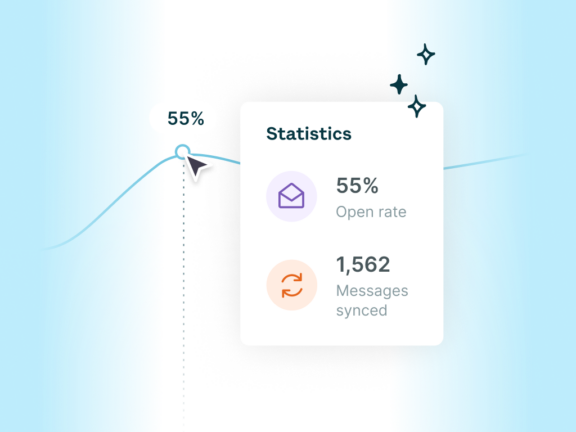
Find out your reply rate
View analytics on which of your LinkedIn message templates has the highest response rate so you can optimize your outreach.
Let’s wrap it up!
So whether you are a user of Surfe’s free or paid version, this LinkedIn Message Templates tool presents significant opportunities for improving your LinkedIn communications. The careful crafting, personalization, and ongoing optimization of LinkedIn Message Templates are key to this process. By embracing these strategies, you can significantly enhance your networking success, build more meaningful connections, and open new avenues for collaboration and growth on LinkedIn.


