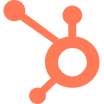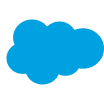How to Find Someone’s Phone Number: A Guide for B2B Sales Reps
TL;DR: Hunting for phone numbers manually wastes time and tanks connect rates. Surfe finds decision-makers, verifies business emails and direct dials via multi-source waterfall enrichment technology and syncs all data directly to your CRM. Work the right people faster, with fewer bounces and no copy-paste errors. Click here to start your 14-day free trial.
If you can’t reach the right person, nothing else in your sequence matters. Phone and email addresses combined consistently outperforms email-only outreach – but only if you have the correct number.
It starts from the source, most CRMs don’t store accurate dials. Contact data decays fast – up to 70% a year in some cases – people change jobs, roles, numbers, meaning reps burn hours hunting details across LinkedIn, Google, and patchy lookup tools. That means lower connect rates, more bounces, and missed pipeline.
This guide shows you exactly how to find and verify a prospect’s phone number fast using Surfe directly on LinkedIn for 1:1 enrichment, in bulk from Sales Navigator, or at scale via CSV, API, and the Surfe App. You’ll see how Surfe’s waterfall enrichment (15+ premium providers and validation) delivers clean, compliant contact data straight into your CRM – so reps spend less time searching and more time selling.
The Problem With Traditional Contact Discovery
Contact discovery is the process of finding a lead’s phone number or email and checking if it’s actually correct. Sounds simple – but in practice, it’s one of the biggest time drains in sales.
Here’s the reality:
The “free” route
If you’re not paying for a tool, you’re probably:
- Googling names and companies
- Checking LinkedIn or other social profiles
- Scanning company websites and press pages
- Using free lookup tools or public directories
Best case? You spend hours chasing one contact. Worst case? You end up with a wrong or outdated number cluttering your CRM and lose the deal before it even starts.
The “paid” route
Tools like Apollo, FullEnrich, Zoominfo, and LeadIQ make the process easier – but they’re still limited. Most pull from a single database, which means:
- Coverage is inconsistent across industries and regions
- Data goes stale fast as people change jobs
- You still need to verify everything before it hits your CRM
The cost of doing it this way
Reps spend up to 40% of their week just trying to find contact details. That’s thousands in wasted productivity per rep, every year. And the bigger problem isn’t the hours – it’s the missed pipeline. Bad data = bounced emails, dead calls, and lost opportunities.
The Fastest Way to Find Phone Numbers on LinkedIn
Solution 1: Singular Enrichment
Enrich without leaving LinkedIn
- Install the Surfe Chrome extension
- Visit a prospect’s LinkedIn profile
- Click “Enrich Contact” → get verified phone numbers associated with the contact as well as their email address in just one click
- Sync directly into Salesforce, HubSpot, or Pipedrive as a contact, deal or link to an existing CRM record (no copy-paste needed)
👉 Ideal for quick, 1:1 prospecting.
Solution 2: Find Phone Numbers in Bulk from Sales Navigator
- Enrich Sales Navigator Lead Lists
- Build a targeted list in Sales Navigator
- Use Surfe to pull up to 1,000 contacts at once
- Sync enriched contacts into your CRM, export to CSV, or continue prospecting inside Surfe with advanced company and people search filters
Surfe isn’t just enrichment, it’s a complete prospecting platform that helps you build, enrich, and activate lead lists in one place. You can track hiring signals, funding rounds, and job changes to prioritize the right accounts.
👉 Best for scaling outreach and activating lead lists directly inside Surfe.
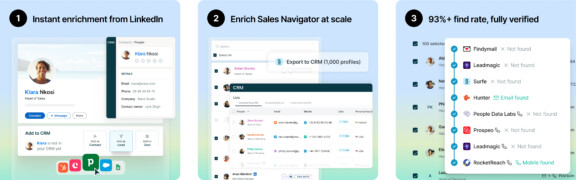
Solution 3: Prospect Directly Inside the Surfe App
Finding phone numbers is step one. The real advantage is having a single platform to search, enrich, and activate leads – without bouncing between multiple tools. That’s exactly what the Surfe App gives you.
With the Surfe App, you can:
- Search and filter prospects with advanced company and people filters (industry, size, revenue, tech stack, keywords, and more)
- Enrich contact details instantly with Surfe’s waterfall enrichment (phones + emails verified across 15+ premium providers)
- Prioritize accounts in real time using signals like hiring trends, funding rounds, and job changes
- Save and organize dynamic lists to structure your team’s prospecting efforts
- Export or sync enriched contacts directly into Salesforce, HubSpot, or Pipedrive with no manual admin
👉 Best for teams that want a complete prospecting platform: build lists, enrich data, and focus on the accounts most likely to convert — all inside one app.
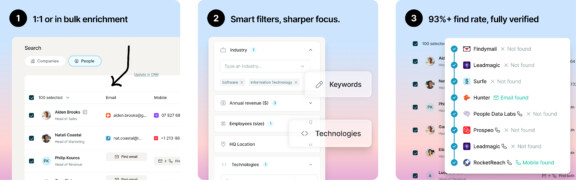
Solution 4: Find Thousands of Phone Numbers via CSV
- Upload a CSV with name + company (LinkedIn URL optional for higher match rates)
- Run enrichment for both phone numbers and email addresses
- Download a verified list in minutes or sync back into your CRM
👉Best for when marketing hands sales a list from a campaign or event and you need to quickly enrich it with accurate contact details.
Solution 5: Automate Phone Number Enrichment via API
- Use the Surfe Sales API to enrich contacts programmatically with phone numbers and emails
- Build Surfe into your existing workflows, sequences, or custom applications
- Keep CRM data continuously updated without manual uploads
- Scale enrichment seamlessly as your prospecting volume grows
Example use cases:
- Sync new leads from your website or forms and enrich them on demand with phone numbers
- Refresh stale CRM records to remove data decay without manual clean-up
- Power outbound campaigns by enriching prospects before they’re pushed into sequences
👉 Best for RevOps teams who want to automate enrichment and maintain fresh, accurate CRM data at scale.
For more info on how to utilize a sales API, check out this blog.
Why Connecting Surfe to Your CRM Is Non-Negotiable
Finding and enriching contacts is only half the battle. If that data never makes it into your CRM cleanly, you’re back to square one: messy spreadsheets, copy-paste errors, and sales reps working from different versions of the truth.
With Surfe, every verified phone number and email syncs directly into Salesforce, HubSpot, or Pipedrive in real time. Here’s why it matters:
- One source of truth → keep your CRM the central hub of accurate contact data, so sales, marketing, and RevOps stay aligned.
- No manual admin → eliminate time-wasting copy-paste and reduce the risk of duplicates, typos, or lost records.
- Immediate activation → enriched contacts can be dropped straight into sequences, campaigns, or workflows without delay.
- Better reporting → cleaner CRM data = more reliable dashboards, forecasts, and pipeline visibility.
Instead of juggling spreadsheets and uploads, reps can work directly out of the CRM they already use every day — with complete confidence the data is fresh and validated.
Final Thoughts
Hunting down phone numbers manually is a time sink. Copy-pasting into spreadsheets, guessing at switchboards, and chasing bad data wastes hours your team should be spending on conversations.
Surfe flips that on its head. From LinkedIn to Sales Navigator, CSVs, the Surfe App, or even your own workflows via API – every contact you enrich comes with verified dials, synced straight into your CRM.
No dead ends. No admin. Just a faster path from prospect to pipeline.