This HubSpot Chrome Extension for LinkedIn Makes So Much Sense
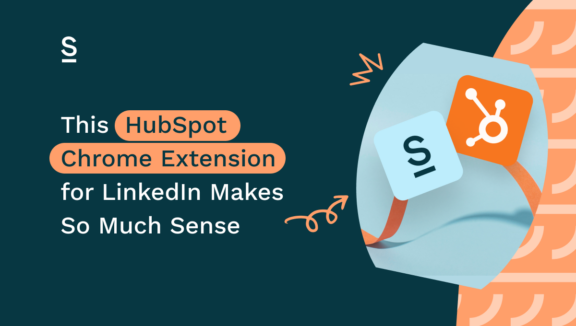
Some things in B2B sales just make sense.
Doing a 50-minute deep dive into every piece of content your prospect’s ever posted ‘in the name of research’.
Thinking of a different way to say ‘just following up’. Again.
Casually name-dropping that Fortune-500 business you’re in talks with (cold emails definitely count, right?).
You know what else makes sense? The Surfe Hubspot Chrome extension. In the world of B2B sales, every second counts (yes, even those seconds you spend stalking your prospects on LinkedIn). You’ve got sky-high targets and not enough time to hit them – the last thing you want is to waste time on inefficient prospecting processes like switching between tabs, manual data transfer, and cleaning up errors.
Those problems are exactly why we created the Surfe Hubspot Chrome Extension (it’s built for sales pros, by sales pros, FYI). Today, we’re going to run through why you need to add it to your roster:
- Key Features of Surfe’s HubSpot Chrome Extension
- Effortless LinkedIn Contact Import to HubSpot
- Intelligent Data Enrichment for Contacts
- The Easiest way to maintain HubSpot CRM Hygiene
Let’s go – there’s no time to spare:
Key Features of Surfe’s HubSpot Chrome Extension
First things first – what actually is Surfe’s HubSpot Chrome Extension?
In a nutshell, it’s designed to bring everything you need when you’re prospecting to LinkedIn. Before Surfe came into being (which was a tough time – don’t make us talk about it too much), prospecting would look a little bit like this:
- You’d start by trawling through LinkedIn until you found someone you liked the look of
- Then you’d switch over to trying several contact data finder tools or – the horror – the World Wide Web until you found an email address or phone number that might be promising
- You’d then have to manually add these to your CRM – and that’s without even knowing if they were accurate or in-date
Pretty tedious, right? The Surfe Hubspot Chrome extension aims to put an end to all of that, with its waterfall enrichment technology, HubSpot integration, and special tech built to keep your CRM data clean and current.
We’ll dive into all of those in more detail in a moment. But the main thing you need to know is that by bringing everything you need to prospect to one place – including HubSpot – you’re going to be saving some serious time.
Let’s take a look at why it makes so much sense to connect LinkedIn with HubSpot.
Effortless LinkedIn Contact Import to HubSpot
The Surfe Hubspot Chrome extension allows you to pull every profile – and associated contact details – you find on LinkedIn straight into Hubspot.
Let’s find out how to set it up (spoiler alert, it’s really, really easy):
- Sign up for the Surfe Hubspot Chrome extension. It’s free, and you don’t need a credit card to get started.
- Surfe will automatically open LinkedIn. Click the ‘Get Started’ button.
- Surfe will then ask you to connect the right CRM – as you’re reading this blog post, we’re going to assume that that’s Hubspot.
- Go back to LinkedIn and allow access to Hubspot. Finished!
Now LinkedIn and Hubspot are connected, you can get to the fun part: finding out just how much time you’ll save with the integration.
Here’s how easy it is to import new contacts – and their contact data – into Hubspot:
- Once you’ve found a LinkedIn profile you like the look of, click ‘Add as Contact’.
- Their email address and phone number, alongside their name, company, position, and time in the company will be found and automatically fed through to Hubspot. Yep, it really does take just one click.
By making it super simple to import new contacts into Hubspot, you’re saving yourself a crazy amount of time. And by cutting down the hours you spend on manual data transfer, you’re giving yourself more time to work on the activities that are actually going to move the needle.
Plus, manual data entry leaves a big margin for human error. You may be the most careful sales professional in the world – but when you’re entering the 200th phone number of the day into your CRM, can you say with absolute certainty you haven’t made any mistakes?
Nope, didn’t think so.
Bulk Export LinkedIn Lists from Sales Navigator to HubSpot
Ok, so we’ve covered what to do if you find a single profile you like the look of. But what about those of you who search for and export prospect lists in bulk?
We’ve got you. The Surfe Hubspot Chrome Extension allows you to export lists from LinkedIn Sales Navigator to Hubspot in just a few clicks. Here’s how:
- Open your LinkedIn Sales Navigator list
- Select the contacts you’d like to pass through to Hubspot
- Click ‘Export to CRM’ and (you guessed it) everything will automatically wing its way over to Hubspot.
Note: LinkedIn Sales Navigator only lets you export 25 leads at a time. If your list is bigger than this, we’d recommend following the above process page-by-page. It’s still pretty speedy.
By exporting lead lists in bulk, you’ll speed up your list building and segmentation for outreach significantly – winning.
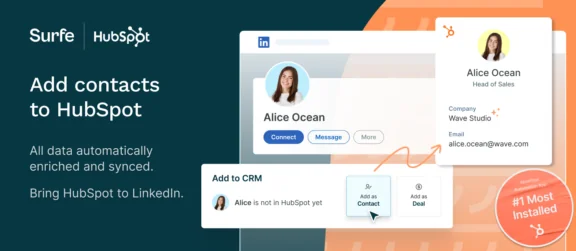
Intelligent Data Enrichment for Contacts
Would you believe there’s more to come?! We still haven’t shown you how Surfe finds contact data – or why our process is the best of the best.
Enrich Contact Information in One Click
The Surfe extension automatically enriches your LinkedIn contacts with validated email addresses and phone numbers in just one click. How does it make sure they’re accurate every time? We’re glad you asked – basically, it makes use of waterfall enrichment technology that aggregates the best contact databases until it finds what it needs.
Using multiple databases increases Surfe’s chances of finding what it needs – to the tune of a 93% find rate, we’ll have you know – and makes sure that what does come up is accurate. It also triple checks email addresses by running them through ZeroBounce afterwards, too.
By keeping things accurate, Surfe makes sure you don’t need to waste any time on out-of-date or incorrect contact details. Thank us later.
Automatic Updates in HubSpot
As you know by now, the Surfe HubSpot Chrome extension syncs all enriched data directly to your Hubspot CRM. When you add a contact, all this is done automatically so you don’t even have to think about adding it to Hubspot yourself.
By keeping your CRM data accurate, you’ll be able to make sure each sales effort is as effective as it can be.
Surfe also gives you notifications when a HubSpot contact changes jobs or positions so that your HubSpot contacts remain updated and you can depend on your CRM data consistantly.
The Easiest Way to Maintain HubSpot CRM Hygiene
Be honest: when was the last time you properly cleaned up your CRM data? We bet it wasn’t that recent, right?
Deep cleaning your CRM data is, to put it politely, not the most enjoyable task in the universe – but it is essential if you want your sales efforts to stay efficient.
The Surfe Hubspot Chrome extension also makes the process as pain-free as possible (we know: could it get any better?!). Let’s find out more.
Real-Time Notifications on Contact Changes
Have you ever missed a contact’s job change or promotion? Not a great feeling, is it?
Surfe puts an end to all of that by sending you a notification when a contact changes job positions or companies. It stops you from making any embarrassing mistakes – and even better, gives you a great excuse to reach out with a congratulatory note.
Avoid Duplicate Hubspot Contacts
If you’re relying on a tool to keep your CRM data up to date, you might be worried about duplicates. We’ve all excitedly searched for a name on a CRM only to have ten different options come up – which isn’t particularly helpful and opens you up to mistakes.
Surfe neatly sidesteps any risks of mistakes by using LinkedIn profile URLs to identify contacts. Every LinkedIn user has a unique URL – so by including a URL field to every profile in your CRM, Surfe lets you keep track of who’s who. Yup, even if they do have the most generic name in the world.
Quick note: when you’re setting up the Surfe Hubspot Chrome extension, make sure that you’ve mapped the LinkedIn URL field correctly into Hubspot. This makes sure everything works exactly as it should.
Streamlined LinkedIn and HubSpot Communication
We’ve talked a lot about contact data and how it finds its way into your CRM. But as we all know, that’s only part of the puzzle when it comes to prospecting. Here’s how else Surfe helps:
- Logs LinkedIn DMs in Hubspot: you’ll find all of your LinkedIn conversations in Hubspot, meaning you and your team can see what’s going on with each lead at a glance.
- Add Contacts to Sequences Directly from LinkedIn: by adding LinkedIn contacts to Hubspot sequences right away, you’re making sure your follow-ups stay personalized and your prospects are nurtured properly.
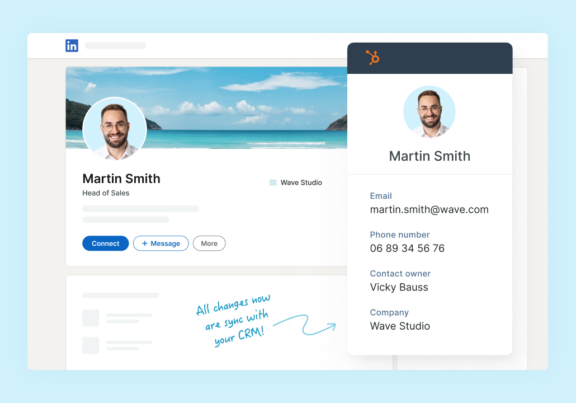
Best Practices for Using Surfe with HubSpot and LinkedIn
Follow all of the above steps, and you’ll soon be prospecting like you’ve never prospected before. We recommend spending a couple of minutes at the start making sure everything is properly set up (for example, the LinkedIn URL fields mentioned above) and the settings are just as you like them before diving in.
When used properly, Surfe helps you create more segmented, more impactful outreach campaigns than ever before – and speeds you up at the same time. Magic.
Lets Wrap It Up!
Put the Surfe Hubspot Chrome extension for LinkedIn at the top of your ‘just makes sense’ list. Once you start using it, you’ll wonder what you ever did without it – and all your friends will wonder how you suddenly became so good at prospecting.
There’s just one thing left for you to do – give it a try.

Everything makes sense now.
You know when you know exactly what you’re meant to do next? Go ahead – the button to try out Surfe is just below.
FAQs About the Surfe Hubspot Chrome Extension for LinkedIn
What Is the Surfe HubSpot Chrome Extension?
The Surfe HubSpot Chrome Extension is a tool that simplifies the LinkedIn prospecting process by integrating LinkedIn with HubSpot. It allows sales professionals to import LinkedIn contacts into HubSpot with a single click and enriches contact information with accurate email addresses and phone numbers. By connecting LinkedIn and HubSpot, the extension reduces repetitive tasks like manual data entry – which saves you valuable time and reduces room for human error.
How Does the Surfe HubSpot Chrome Extension Save Time for Sales Teams?
The Surfe HubSpot Chrome Extension makes LinkedIn prospecting faster by reducing the time spent switching between LinkedIn and HubSpot. By allowing you to import LinkedIn contacts to HubSpot in one click, it automates data entry including names, positions, and contact details. It also offers bulk export for LinkedIn Sales Navigator lists, letting you transfer multiple contacts to HubSpot in seconds.
Can I Use the Surfe HubSpot Chrome Extension for Bulk Exports from LinkedIn Sales Navigator?
Yes, the Surfe HubSpot Chrome Extension allows you to export multiple contacts from LinkedIn Sales Navigator directly to HubSpot. You can select up to 25 contacts at a time and export them with a few clicks, making it easy to transfer entire prospect lists into your CRM. If your list has more than 25 contacts, simply repeat the process page by page. This feature speeds up prospecting, allowing you to build and segment lead lists for faster, more efficient outreach.
How Does the Surfe HubSpot Chrome Extension Help Maintain CRM Data Accuracy?
Surfe’s HubSpot Chrome Extension helps maintain CRM data accuracy by enriching LinkedIn contacts with validated email addresses and phone numbers using waterfall technology. It verifies information through multiple sources and double-checks email addresses with ZeroBounce. Surfe also lets you know about job or position changes for your contacts, helping you stay up-to-date. By using unique LinkedIn profile URLs for each contact, Surfe avoids duplicates in your CRM – saving you a headache later down the line.


