Comparing CRMs: HubSpot vs Monday
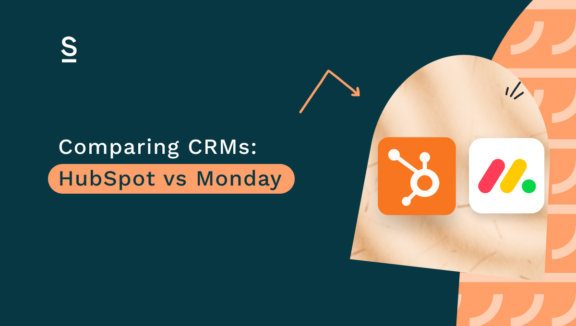
So, you’re in the market for a new CRM and have narrowed your choices down to Monday and HubSpot. But you just can’t decide between the two for your own business needs and team priorities?
We hear you. Switching CRM is a big decision as it involves importing all your hard earned customer data. And you don’t want to risk a hefty price tag for a CRM that just doesn’t fit the bill.
To help guide you through the decision making process, we’ve pulled together a comparison guide between HubSpot and Monday CRM to give you a clearer picture of what each service offers, and the various options you can choose to suit your organization.
Need to skip ahead? In this article, we’ll cover:
Who is HubSpot For?
HubSpot is a comprehensive CRM designed for businesses of all sizes, from startups to enterprise-level corporations. It’s particularly popular among sales, marketing, and customer service teams due to its integrated suite of tools that streamline these functions. HubSpot is ideal for companies looking to improve their inbound marketing strategies, automate sales processes, and enhance customer support. Its user-friendly interface and robust features make it accessible to teams with varying levels of technical expertise.
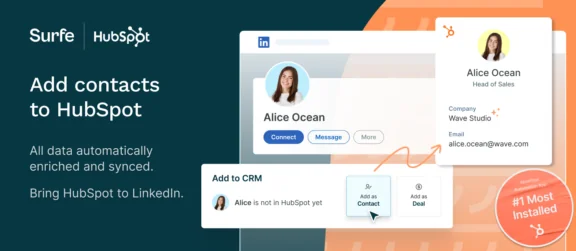
Who is Monday CRM For?
Monday CRM is part of Monday.com’s broader work operating system, which extends beyond traditional CRM functionalities. It’s perfect for businesses that need a versatile platform to manage projects, workflows, and team collaboration alongside CRM tasks. Monday CRM is particularly favored by creative teams, project managers, and small to medium-sized businesses that appreciate its visual and intuitive interface. It’s ideal for teams that thrive on visualizing their workflow and progress, providing flexibility to customize their work processes.
HubSpot’s Key Features
HubSpot CRM offers a wide array of features designed to support sales, marketing, and customer service teams. Here’s a closer look at its main features:
- Contact Management: HubSpot provides a centralized database to manage contacts, track interactions, and store detailed customer information. This ensures all team members have access to up-to-date information.
- Sales Pipeline Management: The CRM offers tools to manage and visualize your sales pipeline, track deals, and automate follow-ups. This helps sales teams stay organized and focused on closing deals.
- Marketing Automation: HubSpot’s marketing tools include email marketing, social media scheduling, landing pages, and lead scoring. These features help businesses automate and optimize their marketing efforts.
- Customer Service Tools: HubSpot includes a suite of customer service tools like ticketing, live chat, and a knowledge base to improve customer support and satisfaction.
- Analytics and Reporting: Detailed analytics and reporting tools allow businesses to measure the effectiveness of their sales, marketing, and customer service efforts. Customizable dashboards provide insights into key metrics.
- Integrations: HubSpot integrates seamlessly with a wide range of third-party applications, including Gmail, Outlook, Shopify, and more. This extends its functionality and allows for a unified workflow.
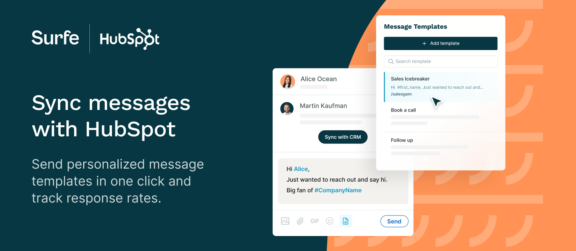
Monday’s Key Features
Monday CRM offers a versatile set of features designed to streamline work processes and enhance team collaboration. It’s main features include:
- Customizable Dashboards: Monday CRM allows users to create highly customizable dashboards that visualize data and track project progress. Users can choose from various board types, including Kanban, Gantt, calendar, and timeline views.
- Automations: The platform enables users to automate repetitive tasks, saving time and reducing errors. Automations can be set up with simple “if-this-then-that” logic to automate notifications, status updates, task assignments, and more.
- Integrations: Monday CRM integrates seamlessly with a wide range of third-party tools, including Slack, Google Drive, Trello, Zoom, Microsoft Teams, and more. These integrations help users centralize their work and data.
- Project Management: Monday CRM offers robust project management features that help teams plan, execute, and track their projects. Users can create project plans, set deadlines, assign tasks, and monitor progress.
- Time Tracking: Time tracking tools allow teams to monitor the time spent on various tasks and projects. This helps managers understand how time is allocated and identify bottlenecks.
- CRM Capabilities: While Monday CRM is not a traditional CRM, it offers CRM functionalities to manage customer relationships. Users can create and manage contact databases, track deals, and monitor sales pipelines.
- Collaboration Tools: The platform enhances team collaboration with features like file sharing, comments, and real-time updates. Teams can communicate directly within tasks, share relevant documents, and keep everyone on the same page.
- Resource Management: Monday CRM provides tools for managing team resources effectively. Users can see who is working on what, allocate resources based on availability, and balance workloads.
- Reporting and Analytics: The platform offers reporting and analytics tools that provide insights into project performance and team productivity. Users can create custom reports and dashboards to track key metrics.
What is HubSpot’s USP?
As an all-in-one platform, HubSpot combines CRM, marketing, sales, and customer service tools all in one integrated platform. And with a free tier available indefinitely, it attracts a huge segment of the small business market. HubSpot Academy is also an internationally recognized resource and training tool, which really helps users understand the power of their CRMs and how to use them more effectively.

What is Monday CRM’s USP?
Monday’s strong focus on collaboration and accessible visual workflow management make it a real contender in the CRM market for companies of all sizes. Users often report that Monday’s interface is one of the most easy-to-use softwares they have ever interacted with, and its project management capabilities really shine for small teams wanting to organize their workstreams on a budget.
Cost Comparison
Price will always play a significant part in your quest to adopt a new tool or technology. While HubSpot does offer a free version of its CRM software, it’s important to understand whether this will work hard enough for your sales outreach needs. We’ve broken down the cost of each tier for both HubSpot and Monday so you can make an informed choice about which CRM platform will give you the best value for money.
HubSpot Pricing*
HubSpot’s pricing structure reflects its comprehensive feature set and scalability:
- Free CRM: Includes basic CRM features, contact management, and limited access to marketing, sales, and service tools.
- Starter: $50 per month (includes additional features for marketing, sales, and customer service, with increased limits).
- Professional: $800 per month (advanced features for growing teams, including marketing automation, advanced reporting, and custom workflows).
- Enterprise: $3,200 per month (full suite of features for large organizations, including custom objects, advanced reporting, and extensive integrations).
Monday Pricing*
- Basic: $12/user/month
- Standard: $17/user/month
- Pro: $28/user/month
- Enterprise: Custom pricing
*Prices based on an annual subscription in USD at time of publishing. Please check with the relevant platform websites for the most up-to-date costs for your business needs*
What the Reviews Say
HubSpot Reviews
- G2 Rating: 4.4 out of 5 stars from over 8,000 reviews.
- Pros: Users praise its comprehensive feature set, ease of use, and strong customer support. The free tier is also highly appreciated.
- Cons: Common criticisms include the high cost of the Professional and Enterprise tiers and occasional complexity in setting up advanced features.
Monday CRM Reviews
- G2 Rating: 4.6 out of 5 stars from over 3,000 reviews.
- Pros: Highly rated for its intuitive interface, visual appeal, and versatility in managing various types of workflows. Users appreciate its ease of use and flexibility.
- Cons: Some users mention limitations in CRM-specific features compared to dedicated CRM platforms like HubSpot.
| HubSpot
|
Monday CRM
|
|
| Main Features | Contact Management, Sales Pipeline, Marketing Automation, Customer Service, Analytics, Integrations | Customizable Dashboards, Automations, Integrations, Project Management, CRM Capabilities, Time Tracking |
| Pricing | Free
Starter: $50/month Professional: $800/month Enterprise: $3,200/month |
Basic: $12/user/month
Standard: $17/user/month Pro: $28/user/month Enterprise: Custom pricing |
| Review Rating | 4.4/5 (G2) | 4.6/5 (G2) |
| Target Audience | Sales Teams, Marketing Departments, Customer Service Teams | Startups, Creative Teams, Project Managers, Small to Medium-Sized Businesses |
| Unique Selling Point | All-in-One Platform, Inbound Marketing, Free Tier | Visual Workflow Management, Versatility, Ease of Use |
Let’s Wrap It Up!
How to choose a CRM largely depends on your specific business needs and priorities. HubSpot is an excellent choice for businesses looking for a comprehensive, all-in-one CRM solution with strong marketing automation and customer service tools. But its robust free tier and educational resources make it accessible for businesses at any stage.
On the other hand, Monday CRM shines with its flexibility and user-centric design, making it ideal for teams that need a versatile platform for managing various workflows alongside CRM functionalities. Its visual and intuitive interface is particularly appealing to creative teams and project managers.

Want to make your CRM work FOR you rather than AGAINST you?
Surfe’s contact update feature keeps your person records up-to-date with accurate email addresses and phone numbers for your prospects.
Frequently Asked Questions (FAQs)
Which CRM is better for small businesses?
Both HubSpot and Monday CRM are suitable for small businesses. HubSpot’s free tier is attractive for startups, while Monday CRM’s flexible and visual approach can be highly effective for small teams managing multiple projects at once.
Is there a free version available for both CRMs?
HubSpot provides a free CRM with limited features, while Monday CRM offers a free trial with basic user functionalities.
Which CRM is more customizable?
Monday CRM is known for its high level of customization, allowing users to tailor boards and workflows to fit their specific needs. HubSpot also offers customization options, particularly at higher pricing tiers.


