How to Keep Salesforce Updated When Contact Data Changes

You’ve sourced the perfect lead, they align with your ICP, and their lead score is just right to start your outreach. You head over to Salesforce only to see an email address with an old domain name and a 6-digit phone number. Disaster has struck. Your whole CRM needs a good clean up.
As one of the world’s most popular CRM systems, Salesforce is a market leader in handling huge volumes of data to help you better connect with your customers. From multinational corporations, to government agencies and international firms, Salesforce users often have whole teams dedicated to keeping their CRM in good order. But one challenge that Salesforce users universally experience is keeping their CRM data up-to-date when contact data changes.
We call this process data decay. But how can you tackle it head on to improve your outreach and make more sales? Read on to find out how Surfe might be just the solution you’re looking for.
Need to skip ahead? In this article we’ll cover:
- What is Data Decay?
- Why Your Salesforce Data is Becoming Outdated
- How Data Decay Impacts Your Bottom Line
What is Data Decay?
Data decay is when your data quality degrades over time. This can happen when information like job titles, company details, and other critical data points change. Your customers and their businesses are constantly evolving, and what was accurate yesterday may no longer be valid today.
In the context of Salesforce, data decay can significantly impact how effectively your CRM operates for your sales team. For example, contacts might change jobs, companies might relocate, or phone numbers might be updated. Without regular updates, your Salesforce data can become unreliable and less useful, leading to inefficiencies and missed opportunities.
Why Your Salesforce Data is Becoming Outdated
CRMs like Salesforce are only as useful as the data you put into them. Your CRM can be your most powerful sales tool if the contact details you have on file are accurate and current. In an ideal world, once a contact is in Salesforce, that would be the end of the story in terms of data management. But, in truth, your Salesforce system needs consistent maintenance and data cleansing to be at its most effective for your sales activity.
Job changes and promotions
Careers are no longer linear; and in today’s job market, people are moving around more than ever. In fact, on average, millennials change jobs every 2-3 years to advance their career. As your contacts move to new roles or companies, their information in Salesforce becomes outdated.
Company updates
Businesses rarely stay in one place if they want to keep up with industry standards and market movements. Companies move offices, change their contact details and email domains every day. Without continuous updates, your CRM data quickly becomes stale.
Market dynamics
Mergers, acquisitions, and industry shifts can also alter company structures and contact points. These changes can render your existing data obsolete if not regularly updated.
Human error
Perhaps the most common cause of data decay is human error. Manual data entry errors, duplicate entries, and incomplete information can be the difference between securing a sale and sending yet another bounced outreach email.
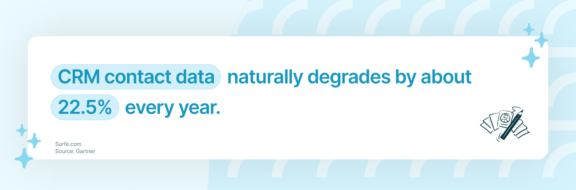
How Data Decay Impacts Your Bottom Line
Data decay is more than just a data management or administrative issue, it can seriously affect how your team generates revenue and their ability to make sales.
Reduced sales efficiency
Outdated or incorrect data leads to wasted time and effort. Sales teams might spend valuable time reaching out to contacts who are no longer in their positions, or at the company, or whose email address is out-of-date.
Poor customer experience
When your data is inaccurate, communications can fail to reach the right individuals, resulting in missed opportunities and frustrated customers. Frustrated customers = lost customers.
Missed opportunities
Sales is all about striking while the iron is hot, and making the most of the opportunities available to you. Stale data means you might miss out on engaging with promising leads or nurturing existing relationships effectively.
Increased costs
The cost of managing, cleaning, and correcting outdated data can be significant. Think of all the money you could pour into supercharging your marketing or sales teams to generate more revenue if you saved the budget on keeping your Salesforce data up-to-date via a third party or a dedicated staff cost!
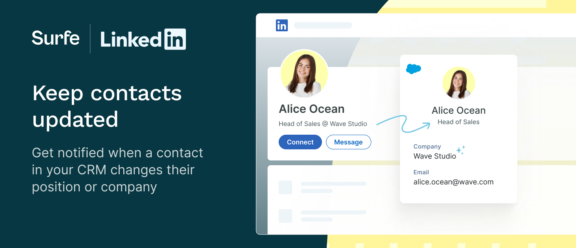
How to Automatically Keep Salesforce Data Updated
Historically, ensuring the cleanliness and accuracy of Salesforce data has been approached in one of two ways:
- The turn a blind eye and hope for the best approach: Some teams choose not to acknowledge the gap in their data quality, either because they don’t see it as a priority or because they believe they lack the necessary resources (Did someone say Surfe? Our chrome plugin is easy to use and requires minimal effort from your team).
- The intensive audit approach: Other teams dedicate countless hours to quarterly data audits, painstakingly reviewing and updating records.
But there’s a smarter way to keep your Salesforce data accurate: integrating Salesforce with LinkedIn. Our Chrome extension ensures that as soon as a contact’s LinkedIn profile updates—whether it’s a new job title or a new company—Surfe immediately notifies you. A single click is all it takes to update these changes in your CRM.
With Surfe, you can be confident that all your Salesforce contact data is as accurate as it can be, giving you the best chance of building strong relationships and driving conversions.
How it Works:
- Get Started with Surfe: Sign up for Surfe in under 60 seconds using your Google account or email address. Install the Surfe Chrome extension and log in to Salesforce.
- Autonomous scanning: Surfe works autonomously, continuously scanning your contacts without requiring any action from you. When it detects discrepancies or updates in a contact’s LinkedIn profile compared to what’s recorded in Salesforce, it adds the profile to a list of contacts that need updating.
- Update with one click: To update a contact’s information, simply select them from the list. With one click, Surfe syncs the new data to your Salesforce CRM. This ensures that your CRM always contains the most current information with minimal effort on your part.
- Email enrichment: If a contact has changed roles or companies, they might have a new email address too. Surfe automatically finds the validated, professional email addresses of your contacts using its intelligent enrichment cascade. And with a 93% find rate, you’ll get accurate results in seconds.
Top 3 Sales Benefits of Keeping Your Salesforce Data Updated
More efficient sales strategies
Accurate data ensures your sales team spends their time wisely, focusing on high-quality leads and opportunities. This leads to higher conversion rates and better sales outcomes.
Personalized customer experiences
When your data is current, you can provide a more personalized and responsive customer experience. Surfe lets you create personalized message templates on LinkedIn and InMail, tailored to your prospect’s personal details. But to ensure that your templates are correctly customized to your recipient, you need to know that the data in Salesforce is correct.
Better decision-making
Reliable data provides a solid foundation for making strategic decisions. With accurate insights into your sales pipeline, customer behavior, and market trends, you can make informed choices on how to tweak your sales strategies and tactics.
Let’s Wrap it Up!
Keeping your Salesforce records updated is not just a question of good data management—it’s a strategic necessity to improve your sales pipelines and your conversion rates. Accurate and current contact information ensures that your sales efforts are efficient, your customers know you value them, and that you’re not missing out on crucial new business opportunities.
Data decay is an inevitable challenge, but with tools like Surfe, you can automate the process of updating your CRM, saving time and resources. By integrating LinkedIn with Salesforce through our chrome extension, you can effortlessly maintain the integrity of your data, and ensure that your outreach efforts don’t go to waste.
Accurate data leads to better sales efficiency, improved customer relationships, and smarter decision-making. Combat data decay with Surfe’s contact update feature, and watch as your sales processes become more streamlined and your revenue grows.

Want to spring clean your Salesforce data?
Surfe’s CRM cleaning function can help you keep data decay at bay.
Frequently Asked Questions (FAQs)
What is data decay?
Data decay is the process of your CRM data going out of date.
Why is my Salesforce data out of date?
There are a variety of factors that lead to data decay in Salesforce. These include: contact job changes and promotions, company updates and human error.
Are there tools that help me clean my Salesforce data?
Absolutely! Chrome extensions like Surfe can help you automate cleaning your CRM data in Salesforce.
Why should I clean my Salesforce data?
Cleaner data in Salesforce can have a significant impact on your revenue. With better quality data in your CRM you can streamline your sales outreach, improve your customer experience, and make more informed decisions on how you design your sales strategies.



