How to Write LinkedIn Connection Messages That Actually Get Replies
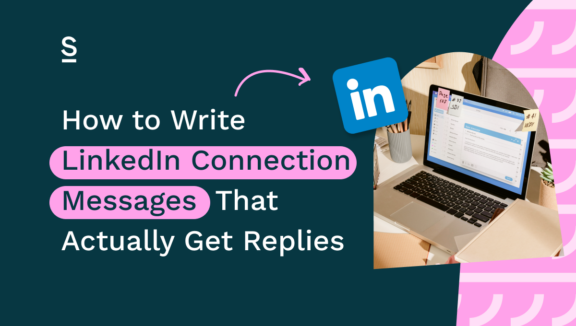
Picture this: you’re a plus one at a party, and your friend has just left you alone with someone you’ve never met before.
The horror! How on earth are you going to break the ice?
Whether you choose to crack a joke, throw them a compliment, or just…stand there awkwardly, your opening move will set the tone for the rest of the conversation.
Funnily enough, the same thing goes for sending LinkedIn connection messages. Say the right thing, and you’ll have prospects tripping over themselves to accept your requests and reply to your witticisms. Say the wrong thing, and you’ll get nothing back but an awkward ‘Pending’ button.
If you need help figuring out the difference between a good and a bad LinkedIn connection message, keep reading. Today, we’re going to cover how to craft an effective LinkedIn connection message, the do’s and don’ts of outreach on LinkedIn, and how to follow up with leads and automate your messaging.
Want to skip ahead?
- Why Your Connection Request Matters
- Best Practices for Writing a LinkedIn Connection Message
- Examples of High-Converting LinkedIn Connection Messages
- Why Follow-Ups to LinkedIn Connection Messages Matter (And Why Most People Drop the Ball)
- How Surfe Streamlines Your Outreach After the Initial LinkedIn Connection Message
- Example Follow-Up Sequence Using Surfe
Party shoes on – time to go make some new connections.
Crafting the Perfect LinkedIn Connection Message
First things first – what goes into the perfect LinkedIn connection message? What do prospects want to see, and what will turn them away faster than a request from “Tom 🚀 Sales Ninja” with a five-paragraph pitch?
Why Your Connection Request Matters
Why do connection requests even matter? Surely a prospect will accept if they have a genuine need for our services?
Not quite. First impressions count. Plus, competition these days is insane – unless you have literally no competitors, it’s unlikely you’ll be the only sales pro in your prospects’ inboxes. If you received two LinkedIn connection messages, one with a clear, to-the-point introduction, and one with an incoherent ramble, which one would you choose? Exactly.
Generic “Let’s connect” requests won’t cut it either. Don’t send your prospects to sleep before you’ve even spoken to them. They deserve better!
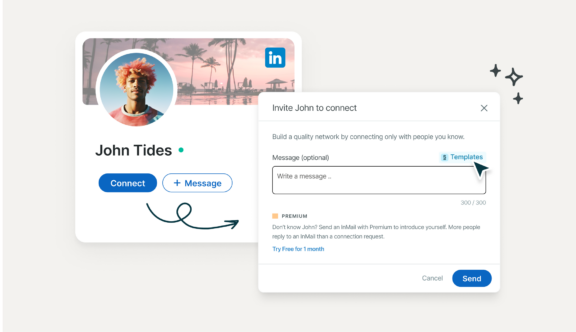
Best Practices for Writing a LinkedIn Connection Message
So, what does make a good LinkedIn connection message? Let’s take a look at some best practices:
- Personalization is key: mention something specific about their work, social content, or shared connections.
- Keep it short and to the point: 2-3 sentences max. Nobody wants to read your life story.
- Provide context: why are you reaching out? Can they see why connecting would be helpful?
- Avoid sounding salesy: focus on building rapport first. People buy from people they like, and they don’t like feeling pressured.
Examples of High-Converting Connection Messages
We get it: when you’re sending LinkedIn connection messages day in, day out, it can be hard to feel constantly inspired. We recommend having some helpful templates at hand that you can jump in and personalize. That way you don’t have to write a mini masterpiece multiple times a day, but your prospects will also get something good – every time.
Because we’re especially nice people, we’ve got some sample LinkedIn connection message templates below for you to play around with…
…if they create their own LinkedIn content:
“Hi [Name], I came across your post on [topic] and really liked your insights. I’d love to connect and exchange thoughts on [industry]. Looking forward to staying in touch!”
…if you have a mutual connection:
“Hey [Name], I noticed we both know [Mutual Connection] and work in [industry]. Thought it’d be great to connect and share insights!”
…if you want to get straight to the point:
“Hi [Name], I see you’re focused on [goal/problem area]. I work with [industry professionals] to help with [solution]. Let’s connect and see if there’s potential to collaborate!”
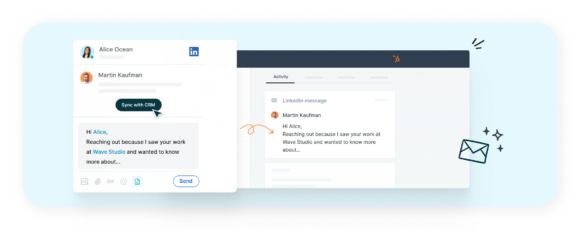
Turning Connections into Customers with Surfe
Once your request is accepted – go you! Looks like your hard work on your LinkedIn connection messages paid off! – it’s time to really knuckle down.
You need to nurture the relationship, follow up strategically, and move the conversation to a meeting – all without being pushy, of course. The good news? Surfe can help with all the above. Here’s how:
Why Follow-Ups Matter (And Why Most People Drop the Ball)
Wouldn’t it be nice if all leads converted after the first LinkedIn connection message?
Lol, we wish.
A well-timed follow-up message is far more likely to be your key to a response – persistence is the name of the game in sales. In fact, it takes an average of 8 touches to reach a prospect.
That said, persistence is also a lot easier said than done. You’re likely working at scale – manually tracking every lead and remembering to follow up can be overwhelming at best, downright impossible at worst. What’s a sales pro to do?
How Surfe Streamlines Your LinkedIn Outreach
Answer: download Surfe. Surfe helps you manage and automate your LinkedIn messaging (from the first LinkedIn connection message onwards), so you never lose track of a prospect again. Here’s how:
- Sync LinkedIn contacts with your CRM – Surfe automatically saves new connections and their conversation history directly into your CRM. We integrate with all major CRMs, or Google Sheets if that’s more your thing.
- Log and track all LinkedIn conversations – Surfe captures and sends messages to your CRM, so you don’t have to manually take notes or transfer data.
- Automate follow-ups based on responses – Surfe sets up messaging sequences that unfold based on how a lead interacts with your outreach.
- Personalize messages at scale – use dynamic fields like name, company, and shared interests to make each follow-up feel personal without rewriting messages manually.
- Monitor engagement and optimize outreach – you can also track response rates, test different message variations, and refine your approach based on what works best – nice.
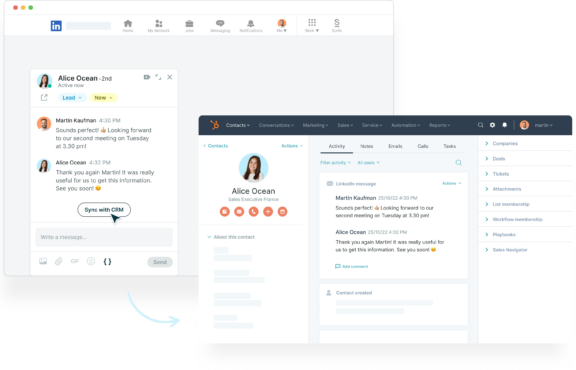
Example Follow-Up Sequence Using Surfe
Want to write a follow-up sequence that’s as good as your original LinkedIn connection message? Sure you do.
We’ve put together an example LinkedIn message sequence for you to steal – just make sure to tweak according to your industry, and personalize according to each prospect.
Message 1 (sent on day 1-2 after connecting):
“Hey [Name], thanks for connecting! I’d love to hear about your experience with [topic]. How are you currently handling [pain point]?”
Message 2 (sent on day 4-5, if you haven’t had a reply yet):
“By the way, I recently helped [similar client] solve [problem] – happy to share insights if you’re interested!”
Message 3 (sent on day 7-10, if you’re still hearing crickets):
“Let me know if you’d be open to a quick chat! No pressure – just happy to exchange ideas.”
Instead of you having to manually track and remember when to send these messages, Surfe automatically reminds you or sends them based on your chosen schedule. This means you can stay consistent without the headache of keeping track – after all, your precious brain power should be used on other things.
Let’s Wrap It Up!
You look like you’re ready to party!
And with good reason, too – you’ve just learned how to send a LinkedIn connection message that’s personalized, concise, and conversation-driven. Pair your new skill with consistent follow-ups, use Surfe to automate, track, and optimize your outreach, and you’ll be charming prospects left, right, and center in no time.

LinkedIn connection messages: completed them.
Time to go and put your new knowledge to good use. Next step: download Surfe.
LinkedIn Connection Message FAQs
What Should I Say in a LinkedIn Connection Message?
Your LinkedIn connection message should be short, personalized, and provide context. Mention a shared connection, a post they wrote, or something relevant to their work rather than a generic message like “Let’s connect” or anything too like a sales pitch. Instead, focus on starting a real conversation. For example: “Hi [Name], I loved your recent post on [topic] – really insightful! Would love to connect and hear more of your thoughts.” Keep it to 2-3 sentences and make it easy for them to reply.
How Long Should a LinkedIn Connection Message Be?
A LinkedIn connection message should be 2-3 sentences max. Nobody wants to read an essay from a stranger. Get to the point quickly by introducing yourself, adding a touch of personalization, and giving them a reason to accept your request. The goal isn’t to sell – it’s to start a conversation. If your message takes more than a few seconds to read, there’s a good chance it’ll be ignored.
What Mistakes Should I Avoid in LinkedIn Connection Messages?
There are a few common mistakes that will get your LinkedIn request ignored:
- Being too generic – “Let’s connect” isn’t compelling.
- Sounding too salesy – nobody wants a cold pitch right away.
- Writing a novel – keep it short and to the point.
- Skipping personalization – mention something relevant to them.
- Forgetting to follow up – if they don’t reply, a polite follow-up can help keep the conversation going.
Should I Send a Follow-Up After a LinkedIn Connection Request?
Yes! A follow-up message can make all the difference. It takes on average 8 touches to reach a prospect, so don’t be disheartened if you have to do it. If they accept but don’t reply, wait a day or two and send a message like: “Hey [Name], thanks for connecting! I’d love to hear about your work in [industry]. How are you currently handling [pain point]?” The key is to keep it conversational and not pushy.
How Can I Automate LinkedIn Connection Messages Without Losing Personalization?
Automation can be a lifesaver if you’re reaching out at scale, but you don’t want to sound like a robot. Tools like Surfe help by syncing your LinkedIn contacts with your CRM, tracking conversations, and setting up smart follow-ups. Using dynamic fields like the recipient’s name, company, or recent activity can also make each message feel personal – even when it’s automated.
How Do I Turn LinkedIn Connections Into Actual Conversations?
Getting someone to accept your request is just the first step. To turn a connection into a lead, engage with their content, ask thoughtful questions, and follow up strategically. A simple “Thanks for connecting! I’d love to hear your thoughts on [industry topic]” can go a long way. If they don’t reply, give it a few days before following up. The goal is to build rapport – not rush into a sales pitch.


