How to Personalize Outreach at Scale Without Losing Authenticity
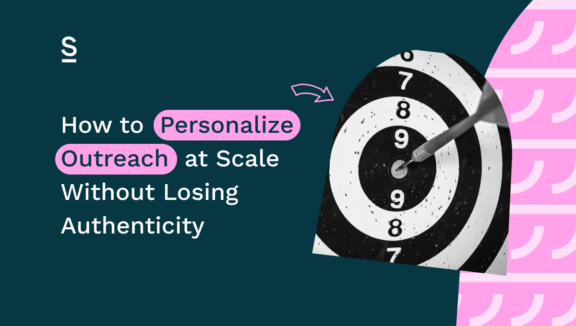
It’s time to get personal with your prospects.
Only 35% of sales reps use personalization in outreach. That’s a huge opportunity for you to stand out – but you’ve got to get it right.
And no, by personalization we don’t mean:
- Starting your message with ‘Hi FIRST NAME’ (yawn)
- Including the phrase ‘I noticed you worked at COMPANY’ (snore)
- Sharing your most embarrassing childhood memory (ok, that one’s not boring, but that doesn’t mean you should do it)
Sure, maybe the above was enough ten years ago. But now it’s the bare minimum.
Today, the best-performing sales reps are the ones who use data-driven insights to send out messages that speak exactly to their prospects’ pain point, at exactly the right time.
If that sounds like hard work, you’ve got two options. Either go and join the 65% of sales reps not using personalization…or keep reading. In this blog post, we’ll talk you through what personalization really is and how you can use data to implement it.
Got a section you’re personally (sorry) desperate to read? Skip ahead:
What personalization used to look like
Back in the day, personalization included using variables to insert the recipient’s name, company, or position into your messaging. This was fairly novel for about five minutes, and then became standard practice.
If you’re only relying on this technique, we’ve got to break it to you: you’re not personalizing your outreach. Instead, you’re using a template – and your prospects are going to take one look at your message, notice the total lack of depth and relevance…and probably ignore it.
If sales is all about making your prospect feel valued, following a template is definitely not how you’re going to get there.
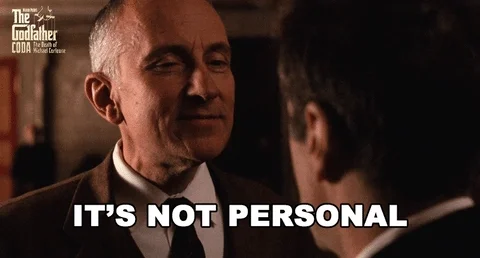
What personalization should *actually* look like
Let’s take a moment to understand what true personalization looks like. Instead of referring to a prospect’s name, position, and company, we’re talking about referring to their behavior, interests and needs.
For example:
Pretend you’re working for a sales tech company that offers a free two-week trial (nope, no idea where we’ve got that inspiration from). During the trial period, you could send an email to a prospect noting they’ve used a particular feature ten times in the past month – but they haven’t even touched another feature.
And as you know exactly what industry they work in, what deal size they usually close, and what their ICP looks like, you’re pretty confident that they’d like this second feature – and you can even tell them what sort of results they could expect to see if they were to use it.
Apart from making you look like a mind-reader – and let’s face it, who wouldn’t want to look like a mind-reader – you’re making your prospect feel seen, and valued.
Types of personalization
Get it? Good. Now let’s take a look at some more types of personalization:
- Behavioral personalization: tracking and responding to a lead’s online behavior. For example, mentioning how many times they’ve visited a certain page on the website or what content they’ve downloaded.
- Contextual personalization: using data like current events or industry trends relevant to the lead. For example, if some challenging new legislation is introduced in your industry and your product can help, you can reach out and make sure your lead knows.
- Temporal personalization: reaching out based on a lead’s activities or company news. For example, taking their company’s funding announcement as a hint that they’ve got some money to spend and making sure to say congratulations.

Timing as a form of personalization
Ok, so we’ve given you some great examples of personalized content to use in your outreach. The second piece of the puzzle is getting the timing right.
Perfect timing means reaching out when the lead is most likely to respond positively. Triggers that indicate buyer intent include visiting your pricing page multiple times, reading a competitor comparison blog post, recently changing jobs, or sharing big company news.
In a nutshell: it’s all about identifying when your leads are in the market for your product – and then striking while the iron’s hot.
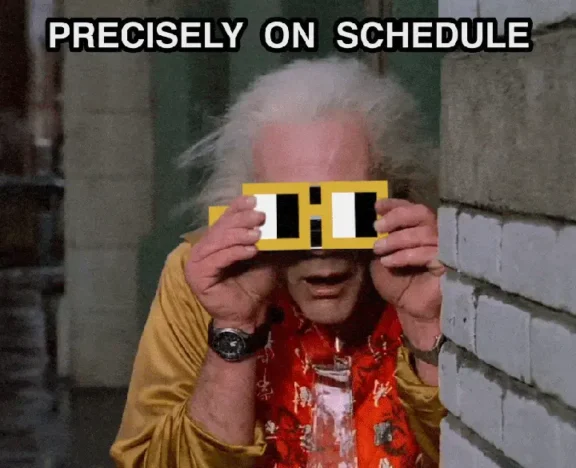
The role of data in personalizing outreach
We’ll get to the point: all of the above requires data.
How you find this data will depend on your specific role and company, but it’s probably going to be some combination of using intent data providers and personal research.
The intent data triggers your outreach, which will include more data-driven insights you have about the lead.
A (very gentle) warning – data needs to be handled with care. Keep the following in mind:
- Accuracy: there’s no point in sending a hyper-personalized message based on something that didn’t happen, is there?
- Keeping CRM data up-to-date: manual data entry and maintenance takes time. A lot of time. But it’s so necessary – you don’t want to be getting your prospect’s job title wrong, or mentioning enterprise sales when they actually sell to SMEs.
Good news: Surfe can help here. Our tool syncs LinkedIn data with your CRM in real-time and uses data enrichment tools to update changes to contact details. That’s less time checking (or stressing about sending an inaccurate message) and more time selling.
Let’s take a closer look at how Surfe’s going to help you enhance personalization.
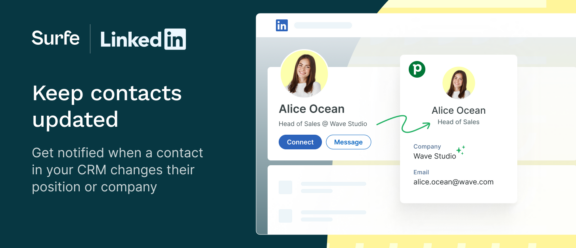
How Surfe helps you personalize your outreach
Surfe automates keeping data up-to-date and accurate in three ways:
- Contact updates: automatically updating your CRM with changes in a contact’s LinkedIn profile, and making sure you reach out on time (not a month later) when a lead changes jobs or gets promoted.
- Email finder: Surfe finds and verifies professional email addresses from LinkedIn profiles. That means increased deliverability and accuracy for you.
- Message templates: with Surfe you can create and save personalized message templates for LinkedIn – allowing you to scale your personalization without coming across as inauthentic.
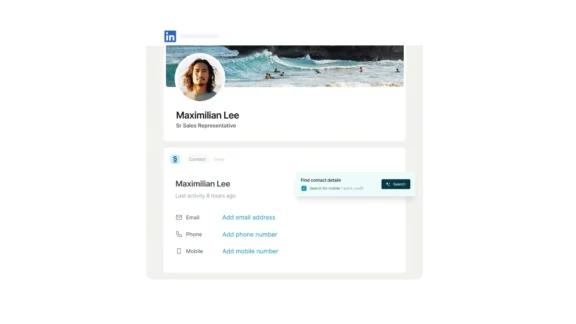
Personalizing outreach: the playbook
So far we’ve spoken about what good personalization looks like, and how good data is essential to help you write the personalized message to end all personalized messages.
Now let’s get onto the good stuff: a personalization playbook, that will take you through everything step-by-step.
1. Define your ideal customer profile (ICP)
Your ICP is basically the prospect of your dreams. How big the company is, what stage it’s at, what role your buyer’s in, what their pain points are…all of the above (and more) influence what an ICP looks like.
Depending on the size and stage of your organization, you’ll either have something to go off already or be doing this from scratch. If the latter, look at your current customers and pick out common characteristics. If you sold to enough of these people, would you be hitting target?
Once you’ve got an idea of who you want to sell to, you’ll want to use LinkedIn Sales Navigator to find leads that match your ICP:
By company: filter by company revenue, headcount, team size and industry
By person: use job title, function, location and seniority to find who you’re looking for
If you’re not getting anywhere with filtering, use job keywords to hunt people out.
2. Gather and enrich data
Ok, so you’ve got your list of profiles that match your ICP. Next, use Surfe to export LinkedIn contacts to your CRM. This is really easy: make sure you have the Surfe extension added to Chrome and your CRM is connected. Once you’ve found a profile you like the look of, click ‘add a Contact’. All their contact data – like professional email addresses and other relevant details – will be automatically populated and uploaded to your CRM. Done!
3. Monitor lead behavior and triggers
Keep an eye on website visits, content interactions and other buyer intent signals. You can do this using tools like Lead Forensics, keeping in comms with your marketing and CS teams and keeping an eye on industry news and investments.
You can also set up alerts for key triggers – like turning on notifications for when a company posts on LinkedIn, or keeping an eye on job changes (Just FYI, Surfe will do this for you).
4. Craft and send personalized messages
Once you’ve determined that it’s the right time to reach out, craft your message. You might want to mention your trigger for reaching out – industry news or a job change, for example – and follow up with a personalized message based on your behavioral insights for this lead type.
If you’re using Surfe, you can seamlessly use your own message templates when reaching out. This allows you to stay efficient, without sacrificing personalization.
5. Follow-up strategically
Your follow-ups will depend on your lead’s engagement and responses. Hint: 44% of sales reps give up after just one follow-up. This isn’t enough! Your leads are busy people. If you get nothing, try again using a different approach or content.
On the other hand, if you get an ‘interested’ response and your lead then visits your pricing page, you’ll know to prioritise them. If they say come back in three months, make sure to do so.
As you’re following up, make sure to continuously update your CRM so you – and everyone else in your team – have a record of what’s happening.
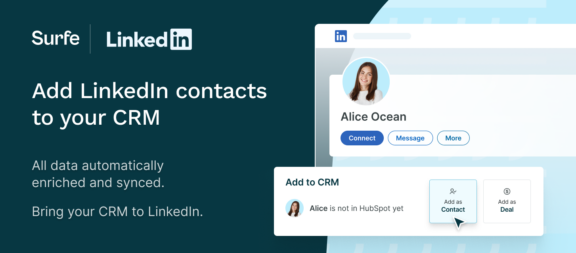
Let’s wrap it up!
Gone are the days when ‘Hey FIRST NAME’ was enough to give yourself a pat on the back. Today, if you want your lead to feel special you’ll need to dig deeper than ever before.
The good news? True personalization at scale doesn’t have to take over your life. With smart use of data, and a good selection of tools (hey 🙋) to help, you can build an easy step-by-step playbook that frees up time to focus on what you’re really good at: selling. Go get ‘em.
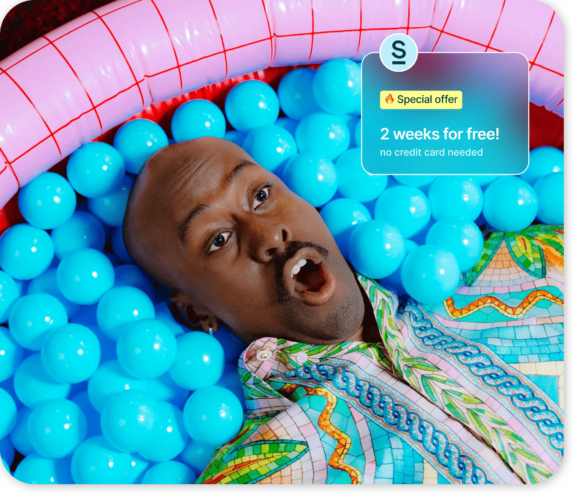
Make your prospects feel special
If only there was a way to make every prospect feel like the only prospect in the world (there’s a Rihanna reference in there somewhere).
Hang on a second…with Surfe, there is. Download clean, accurate data and use our personalization tools to scale your outreach without losing the personal touch.
FAQs on personalizing outreach at scale
How do you personalize your outreach?
Use these techniques to personalize your outreach:
- Respond to their behavior: track and respond to a lead’s online behavior, such as how many times they’ve visited a certain website page or what piece of content they’ve downloaded.
- Respond to events or trends: use data like current events or industry trends relevant to your lead, like a new piece of legislation being introduced.
- Respond to news: use personal or company news as a reason to reach out, like a promotion or a funding announcement.
- Respond to buyer intent data: timing is everything. If your lead is showing signals that they’re ready to buy, like viewing a competitor comparison page multiple times, now would be a good time to reach out.
How to personalize LinkedIn outreach?
Personalizing outreach on LinkedIn is all about making sure you’re reaching out to the right person. Use LinkedIn Sales Navigator to filter your search and find profiles that match your Ideal Customer Profile (ICP).
Once you’ve found a profile to reach out to, make sure their contact details are in your CRM and up-to-date. Then, you’ll want to reach out based on your data analysis of your ICP. Tools like Surfe can help: it automatically exports data to your CRM and lets you save personalized templates so you can reach out at scale.
How do you personalize cold outreach?
When you’re reaching out cold, you have even less time to make an impression. Personalization should be apparent from the start: and no, we don’t mean getting the prospect’s name or company right.
Instead, use data to open with a hyper-relevant message that shows you’ve done your research. Speak to their pain point, and explain as succinctly as you can how your business can solve their problem.
How many words should an outreach email be?
Best practice is to have an outreach email that’s no more than 150 words. Just as important as exact word count, though, is how easy it is to read and how much white space you have.
For example, short sentences, simple language and one or two sentences per paragraph will keep your email easy and quick to read, which is vital when trying to get a prospect’s attention.
What are the best practices for cold emailing?
Best practices for cold emailing include:
- Personalization: make sure that you’ve done your homework, and show your prospect you know exactly who they are, what their problem is and how your solution can help.
- Timing: use buyer intent data to reach out to your prospects exactly when they’re thinking of buying or changing solutions.
- Accuracy: keep your CRM data up-to-date and accurate to ensure that you’re getting personalization right.


