Why Pipedrive is 10x More Powerful with the Surfe Integration

We’re going to let you in on a secret.
You know how good Pipedrive is, right?
(duh – everyone does).
Well, there’s a way to make it even more powerful. Connect Pipedrive and Surfe, and you’ll enjoy a whole host of benefits that will save you time, make you more efficient and ultimately propel you to sales stardom.
If that sounds good to you (if not…we guess sales stardom isn’t for everyone), then keep reading. We’ll be covering:
- Why Pipedrive is Killing It
- The Pipedrive-Surfe Integration
- Enhanced Efficiency in Data Management
- Boosting Lead Generation and Management
- Streamlined Sales Workflows
- Real-Time Synchronization Benefits
Just make sure you don’t tell anyone, ok?
Why Pipedrive is Killing It
Pipedrive is killing it at the moment – there’s no question.
More than 100,000 companies use it in 170 countries – and it’s home to over 1 million pipelines. Pretty cool, right?
So, what’s so great about it? Well, at Surfe we think it’s the epic features that make it truly excellent: we’re talking streamlined processes, consolidated sales data, automated follow-ups and more. Whereas some CRMs try and cover everything – Pipedrive focusing on being the best CRM for sales.
If you want a little more info, we’ve got you:
Pipeline management: Pipedrive boasts beautiful, intuitive visuals that make pipeline management a piece of cake. You can create multiple pipelines, prioritize the right activities, and extract all the data you need to make the right strategic calls for your business.
Sales reporting: use Pipedrive, and you’ll enjoy interactive dashboard software that makes it easy to pick out trends and patterns. You can customize any report you want to make sure you’ve got a handle on the most relevant metrics to your business. All this, plus deal tracking, revenue forecasts and leads reporting. Beautiful.
Automation: Pipedrive’s Campaigns feature helps you to automate your email follow-ups. Its automation software schedules emails with no extra effort from you required – and you don’t need to worry about a lack of personalization either, as it personalizes them based on specific triggers. These automated campaigns saved training business Trainify over two hours a week – we wouldn’t say no to that.
If you’re not sold yet, the final piece of the puzzle is the fact that it’s built by salespeople, for salespeople. There are lots of different CRMs out there – but they’re often built for different or even multiple personas. This one is built for you, and only you (plus the other 5.7 million sales representatives in the world, but we can ignore that for now).
The Pipedrive-Surfe integration
You’ve met our other half. Mind if we take a minute to introduce ourselves too?
We’re Surfe – a tool that streamlines your entire prospecting workflow. Surfe is a sales engine that bridges the gap between LinkedIn and your CRM. That means helping you identify hot leads, adding all of their data to your CRM, enriching that data with buyer intent and contact details, and more – essentially automating the mundane so you can focus on the meaningful.
You don’t want to sleep on these capabilities (if we do say so ourselves) – LinkedIn is the place to be in B2B sales. 4 out of 5 people on the platform drive decisions, making it one of the key places to find and identify new leads.
The best bit? It adds these new contact details to your CRM of choice – including, you guessed it, Pipedrive – in just one click.
If you integrate your other sales tools with LinkedIn, you’re bringing them all to where the sales actually happen. No more switching between tabs or logging into a million platforms. Everything you need is right in front of you – meaning you can work as efficiently and as effectively as possible.
The same is true of the Surfe-Pipedrive integration. Set it up, and you’re looking at Streamlined data management and enhanced productivity.
*Psst* – another secret. If you want to spy on how other businesses use the integration, Digital Suits and Worklife are great examples to check out.
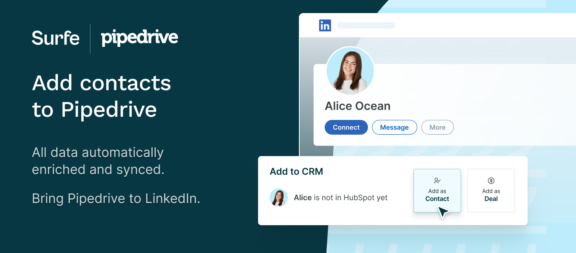
Enhanced Efficiency in Data Management
Ok, now let’s get onto the good stuff: the top-secret ways to make Pipedrive even more powerful. First up, data management.
Have you ever gone to call a prospect, and discovered they’ve moved jobs without you knowing? Super frustrating, right?
Here’s the thing: data decay (the gradual loss of information as time goes on) will happen. People change jobs, phone numbers, names, haircuts (you never know – that last one might come in use someday) and you need to take the steps to make sure you’re on top of it. Otherwise, you’ll face:
- Loss of revenue
- Loss of productivity
- Lower conversion rates
- Inaccurate decision-making
You could CRM data updated manually… or, you could use the Surfe-Pipedrive integration to automate it.
Surfe keeps an eye on any changes on LinkedIn, and automatically adds them all to your CRM. That means you can always be confident you’ve got the right customer insights at your fingertips.
Deepening Customer Insights
Regular data updates also give you a comprehensive view of each contact and your customer base as a whole. The more opportunities for data analysis you have, the better your engagement strategies are going to be.
Connecting Pipedrive to LinkedIn lets you keep an eye on key KPIs and metrics – like messaging activity, for example – which in turn gives you better opportunities for informed decision-making.
Effortless Data Transfer
As we mentioned, the transfer of all this accurate data couldn’t be easier. Here’s a bit more on how it works:
- When you find someone you might want to sell to on LinkedIn, hit the ‘Add as Contact’ button
- Surfe automatically finds their contact details and adds them to Pipedrive
- You can also export B2B email addresses from LinkedIn to Pipedrive
It really is as easy as that.
Enhanced Relationship Building
Accurate and up-to-date data also helps you nurture better relationships with your prospects and clients. The more you know about them, the more you can deeply engage with them with personalization.
The Surfe-Pipedrive integration also allows you to view all previous touches with each prospect from LinkedIn, meaning you – and your team – always know where you are with a contact and what the next steps should be.
Boosting Lead Generation and Management
Lead generation is pretty complex – in fact, nearly 40% of sales pros say it’s the most difficult part of the job. Fortunately, the Surfe-Pipedrive integration is here to save the day, by automating the most time-consuming parts of the process.
Direct Lead Capturing
When you capture leads from LinkedIn and send them straight to Pipedrive using Surfe, you’re simplifying and speeding up the process. But how do you know your new contact data is accurate?
If Surfe could speak, this is the moment it would say hold my beer. Without further ado:
Data Enrichment Tools
Surfe has some pretty handy tools to enhance and complete lead profiles. Which, as we know by now, leads to richer data:
- Sequential data access: this means that Surfe consults the most likely source of the information you’re after. For example, if you need the contact details of someone in the US, it will look to databases with US-based contacts first.
- Multiple databases: the beady-eyed among you will have noticed that we’ve just mentioned Surfe uses multiple databases (we bet you’re good in a game of I Spy). The more quality databases you search, the more likely your data is to 1) be found and 2) be accurate.
- Validation checks: Surfe also double-checks that an email address is active and can receive messages – super important to do to make sure you don’t end up getting caught by a spam filter.
When you have enriched data, you’ll be able to:
- Prioritize the right leads: choose the prospects with the highest potential to contact first, and spend more time on.
- Reduce administrative burden: getting really good data manually is extremely time-consuming. Automate it and you’re spending more time on what you’re good at: selling.

Streamlined Sales Workflows
Let’s face it: we could all do with a few extra hours in the day, right? Here’s how the Surfe-Pipedrive integration makes this dream a reality.
Automation of Repetitive Tasks
Data entry is one of the most time-consuming tasks out there – or should we say was one of the most time-consuming tasks before Surfe came along.
It’s also brilliant at reducing the time you spend on your follow-up messages. You can create handy templates in LinkedIn with Surfe, that are ready for you to send out at the touch of a button. Naturally, every time one goes out the action will be marked in Pipedrive, too.
Workflow Optimization
Automate the right parts of your workflow, and you can focus on the things that matter most – like personalization, demos and taking care of prospects that are further down the funnel.
Smoother operations and the time to focus on the human-human side of your job? Winning.
Improved Task and Follow-Up Management
The beauty of integration is that every little thing you do is synced to your day-to-day sales tools, which means nothing falls through the cracks.
Let’s take an example. If you made a note in Pipedrive to follow up with a prospect for a specific reason but you didn’t have the Surfe-Pipedrive integration, you might potentially miss it when the moment comes. Having everything in one place means that you can see everything in one place, which makes your task and follow-up management better.
Consistency and Accuracy
When there’s automation, there’s no room for human error. Plus, it’ll be consistent. We’ve all had a team member at some point who likes to put their special spin on data entry – which isn’t ideal for other people trying to decipher it later down the line.
Protect yourself against these mavericks with the Surfe-Pipedrive integration, and you’re saving yourself a lot of time and stress.
Real-Time Synchronization Benefits
Let’s take a minute to chat about the benefits of synchronizing your data between Pipedrive and LinkedIn in real-time:
Cross-Platform Sync
Moving data between platforms in real-time is extremely helpful when you’re working at scale, or when multiple people work on one account. Say that someone needs to update a detail they’ve found on LinkedIn to the CRM but they don’t do it until the end of the day, or the end of the week (no judgment – we’ve all been there).
The time in between their intention and action is time that their teammates, who may be working the same contacts, don’t have up-to-the-minute information. Not good.
Proactive Engagement
Learn about a change in contact data or lead status in real-time, and you can react more quickly. Think about the time someone wished you a happy birthday two weeks after the date – it didn’t make you feel loved or special, did it?
Well, we always want our prospects to feel loved and special – so make sure you’re always contacting them in a timely manner.
Consistency and Accuracy
You want to feel confident when you’re at work, right? The Surfe-Pipedrive integration can help with just that – no stressing about whether your data and insights are consistent across both platforms, or if there are any discrepancies you have to worry about.
Just accurate data when you need it, every time.
Improved Decision-Making
Up-to-date data supports better decision-making and strategic planning.
If you’ve read any more of our content you’ll know that the more accurate your data, the more accurate your decision-making will be. Btw – if you haven’t read anything else from us, get to it.
Let’s Wrap It Up!
Some secrets are just too juicy not to share, and this is one of them. Use the Surfe-Pipedrive integration, and you’ll make an already excellent tool 10x better.
You’ll enjoy smoother workflows, better time management and improved decision-making. Thank us for not gatekeeping later.

What are you waiting for?
Yes, we’re talking to you, Pipedrive-user-who’s-just-read-this-blog. Time to download Surfe and get selling.
Oh, one more thing – it’s free.
FAQs About The Surfe-Pipedrive integration
What Does Pipedrive Integrate with?
If you have Pipedrive, you’re in luck: the CRM has its own marketplace with over 400 integrations to choose from. One of these integrations is Surfe, a data enrichment tool that integrates Pipedrive with LinkedIn – so you can bring your CRM data to where you actually do your selling.
Does Pipedrive Integrate with LinkedIn?
Yes, it does. Use Surfe, a data enrichment tool, to connect Pipedrive with LinkedIn and have everything you need to do your job in one place.
What is the Best CRM for LinkedIn?
The good news is you don’t have to choose one. Surfe integrates with popular CRMs like Pipedrive, meaning you can select the best CRM for your business and be confident that it will work with LinkedIn. There’s even an option to integrate LinkedIn with a Google Sheet, if that’s more your jam.
Does Pipedrive have a social media integration?
Yes, Pipedrive can integrate with LinkedIn thanks to Surfe, a data enrichment tool. The integration means that every piece of LinkedIn contact data you find automatically feeds through to Pipedrive, and that you can see everything from Pipedrive in LinkedIn. Pretty neat!



