Pipedrive vs. Monday: An Unbiased Comparison
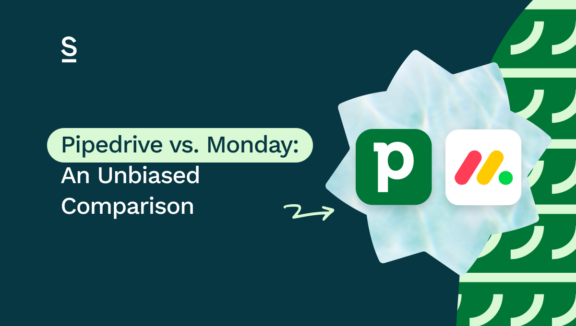
On the hunt for a new CRM? If you’ve narrowed it down to Pipedrive and Monday, you might be finding it difficult to decide which system will give you the best bang for your buck. Both platforms offer robust features designed to streamline your operations and boost productivity, but which one is the perfect fit for your sales team?
Choosing the right CRM is crucial as switching systems is a real undertaking, involving a significant commitment in terms of data migration and integration. So, you need a system that will help you save time, increase efficiency, and ultimately drive revenue growth.
Because a good CRM will work like a well-oiled machine, making you money and saving you time – rather than costing you money and draining your team’s resources. So, in the battle between Pipedrive and Monday, which platform comes out on top?
Let’s dive in…
In this article, we’ll cover:
Who is Pipedrive For?
Pipedrive is explicitly designed for sales teams. It’s built by salespeople, for salespeople, with the sole purpose of making the sales process more efficient and effective. Pipedrive excels in providing a user-friendly interface that simplifies pipeline management, deal tracking, and activity scheduling. It’s ideal for businesses of all sizes that rely heavily on a structured sales process. From small startups to large enterprises, Pipedrive caters to any organization looking to improve their sales operations with a CRM that’s laser-focused on converting leads into customers.
Who is Monday For?
Monday, on the other hand, is a versatile work operating system that caters to a broader audience. It’s not just a CRM; it’s a complete project management and workflow automation platform. While sales teams can certainly benefit from its CRM functionalities, Monday is also perfect for marketing teams, project managers, and any department needing to organize tasks, collaborate on projects, and automate workflows. Its customizable templates and boards make it a flexible tool suitable for various industries and use cases, from software development to creative agencies.
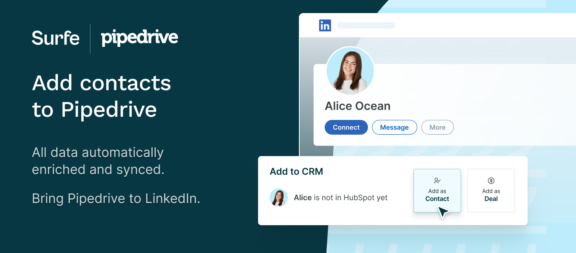
Feature Comparison
What are Pipedrive’s Main Features?
Visual Sales Pipeline: Pipedrive’s visual sales pipeline is designed to help sales teams easily manage their deals and activities. Each deal is displayed as a card that can be moved through different stages of the pipeline with a simple drag-and-drop action. This intuitive design helps sales representatives quickly see the status of their deals and identify which ones need attention.
Customizable Stages: You can customize the stages of your sales pipeline to match your unique sales process. Whether your process involves initial contact, qualification, proposal, negotiation, or closing, you can tailor the pipeline to ensure it reflects your workflow accurately.
Activity and Goal Tracking: Pipedrive allows you to schedule activities, set reminders, and track your sales goals. Activities such as calls, meetings, and tasks can be assigned to specific deals, ensuring you never miss an important follow-up. The goal tracking feature helps you set targets and monitor your progress towards achieving them.
Email Integration and Tracking: Pipedrive integrates seamlessly with major email providers like Gmail and Outlook. You can send and receive emails directly within Pipedrive, ensuring all communications are logged under the relevant deals. Email tracking features allow you to see when emails are opened and links are clicked, providing valuable insights into engagement.
Sales Reporting and Analytics: Pipedrive’s comprehensive reporting and analytics tools help you measure your sales performance. You can generate detailed reports on deal progress, sales activities, and revenue forecasts. Customizable dashboards provide a real-time overview of key metrics, helping you make data-driven decisions.
Workflow Automation: Automation features in Pipedrive help eliminate repetitive tasks and streamline your workflow. You can set up automations to move deals through the pipeline based on specific criteria, send follow-up emails, and create tasks automatically when certain conditions are met.
Integration with Third-Party Tools: Pipedrive integrates with over 250 apps, including Slack, Surfe, Trello, and Google Workspace. This extensive integration capability allows you to connect Pipedrive with the tools you already use, creating a seamless workflow across different platforms.
What are Monday’s Main Features?
Customizable Workflows and Boards: Monday’s boards and workflows can be tailored to fit any business process. Whether you’re managing projects, tracking sales, or coordinating marketing campaigns, you can customize boards to reflect your specific needs. Columns can be added to track different types of data, and automations can streamline repetitive tasks.
Project and Task Management: Monday has advanced project management functionality to give your team the visibility it needs to execute campaigns successfully. You can break down projects into tasks and subtasks, assign them to team members, set deadlines, and track progress. The platform offers various views, including Kanban, Gantt, and calendar views, to help you visualize your project timelines and task dependencies.
Collaboration and Communication: Monday has been designed with collaboration at its core. Team members can communicate directly within tasks and projects, share files, and update statuses in real-time. The platform supports comments, mentions, and notifications, ensuring everyone stays on the same page.
Time Tracking: The time tracking feature in Monday allows you to log time spent on tasks, helping you monitor productivity and manage resources effectively. This feature is particularly useful for teams that bill clients based on hours worked or need to track project time for reporting purposes.
Automations: Monday offers advanced automation capabilities to streamline your workflows. You can set up automations to assign tasks, send notifications, update statuses, and more based on specific triggers. This helps reduce manual work and ensures that processes run smoothly.
Reporting and Analytics: With Monday’s reporting and analytics tools, you can gain valuable insights into your team’s performance and project progress. Custom dashboards allow you to visualize key metrics, such as task completion rates, resource allocation, and project timelines, helping you make informed decisions.
Integrations: Monday integrates with over 200 apps, including Slack, Zoom, Microsoft Teams, Google Drive, Jira, and more. These integrations enable you to connect Monday with your existing tools, ensuring a cohesive workflow across different platforms.

USPs for Pipedrive and Monday
What Makes Pipedrive Unique?
Pipedrive stands out with its focus on simplicity and usability specifically for sales teams. Its visual pipeline management system is intuitive and easy to navigate, making it an excellent choice for salespeople who want to spend more time selling and less time managing software. Pipedrive’s strength lies in its ability to streamline the sales process with powerful yet easy-to-use tools designed to boost productivity and close more deals.
What Makes Monday Unique?
Monday’s real firepower comes from its flexibility and versatility. Unlike traditional CRMs, Monday can be tailored to fit any workflow or project management need, not just sales. Its highly customizable nature allows users to build their own workflows, which is ideal for teams that need a multi-purpose tool for various business processes. Monday’s visual and user-friendly interface makes it easy to adopt, ensuring that teams can start collaborating and managing projects efficiently right away.
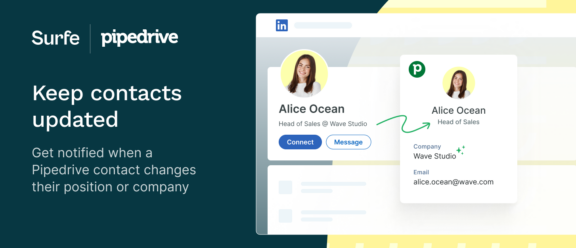
Pricing
There’s no doubt that platform pricing will have an impact on your decision to choose either Pipedrive or Monday. Both CRM systems offer tiered pricing structures dependent on your business needs, and have the option for a free trial so you can familiarize yourself with each to make an informed decision on which system suits you best.
Pipedrive Pricing*:
- Essential: $14/user/month
- Advanced: $34/user/month
- Professional: $49/user/month
- Enterprise: $99/user/month
Monday Pricing*:
- Basic: $12/user/month
- Standard: $17/user/month
- Pro: $28/user/month
- Enterprise: Custom pricing
While Pipedrive’s pricing might seem higher, especially at the Professional and Enterprise levels, it’s important to note that it offers sales-specific features that are invaluable to sales teams. Monday, with its lower entry price, provides a more generalized tool that can be customized for various uses, which might offer better value for teams needing more than just a CRM.
*Prices based on an annual subscription in USD at time of publishing. Please check with the relevant platform websites for the most up-to-date costs for your business needs*
What the Reviews Say
Pipedrive:
- Rating: 4.3/5 on G2
- Number of Reviews: 2,000+
- Common Feedback: Users praise Pipedrive for its intuitive interface and sales-focused features but occasionally mention a desire for more advanced customization options.
Monday CRM:
- Rating: 4.6/5 on G2
- Number of Reviews: 3,000+
Common Feedback: Users appreciate Monday’s flexibility and ease of use across different departments.
| Feature
|
Pipedrive
|
Monday
|
| Target audience | Sales teams | General business use |
| Pipeline management | Yes | Yes |
| Custom workflows | Limited | Extensive |
| Email integration | Yes | Yes |
| Reporting & analytics | Sales-focused | General project analytics |
| Mobile app | Yes | Yes |
| Integrations | 250+ | 200+ |
| Pricing | $14-$99/user/month | $8-$16/user/month |
| G2 aggregate rating | 4.3/5 | 4.6/5 |
Let’s Wrap it Up!
Really, you can’t go wrong with either Pipedrive or Monday when choosing a new CRM to keep contact data updated– you just need to weigh up your budgetary needs and your primary use purposes for each platform. Pipedrive is a specialist tool designed to streamline the sales process, making it ideal for dedicated sales teams. Monday offers a broader range of functionalities suitable for various business processes, making it a versatile tool for teams across different departments.
Consider your specific needs, whether it’s a focused sales tool or a multi-purpose platform, to determine which CRM will best support your business goals.

Looking for an integration to help streamline your CRM?
Surfe’s automatic contact update feature keeps all your person records up-to-date, so you know your sales outreach is landing in the right inboxes.
Frequently Asked Questions (FAQs)
Can I integrate Pipedrive with other tools my team uses?
Yes, Pipedrive integrates with over 250 apps including Slack, Surfe, and Google Workspace, ensuring seamless workflow across different platforms.
Is Monday suitable for small businesses?
Absolutely! Monday’s flexible pricing and customizable features make it an excellent choice for small businesses looking to streamline their operations and improve team collaboration.
Which CRM is better for project management?
Monday is generally better for project management due to its extensive features for creating custom workflows, tracking project progress, and facilitating team collaboration.
Does Pipedrive offer automation features?
Yes, Pipedrive offers automation features that help streamline repetitive tasks, allowing your sales team to focus on closing deals.
Can I try Pipedrive or Monday before committing?
Both Pipedrive and Monday offer free trials, allowing you to explore their features and determine which one best fits your needs before making a commitment.



