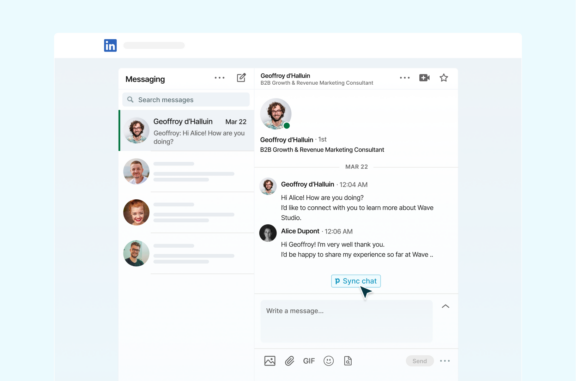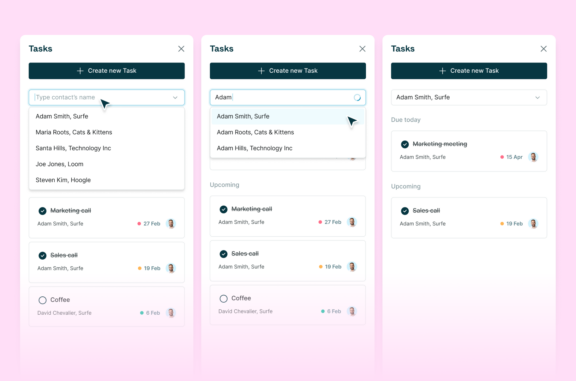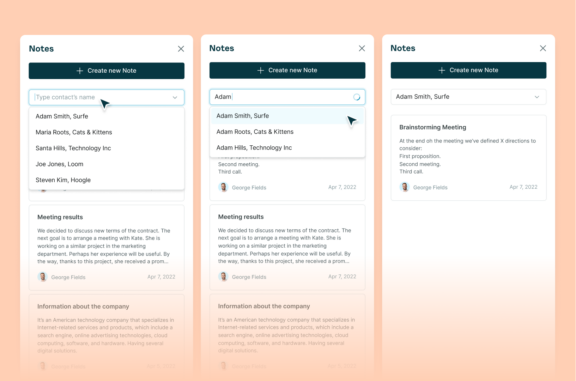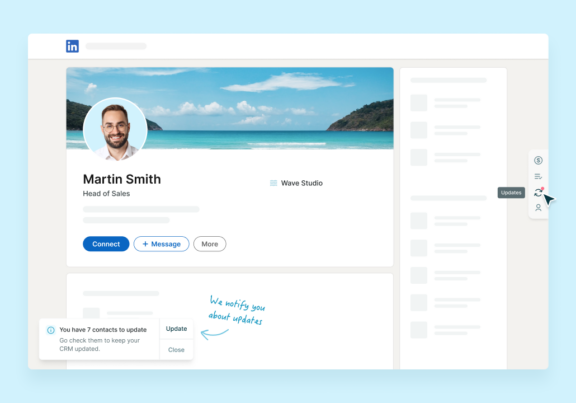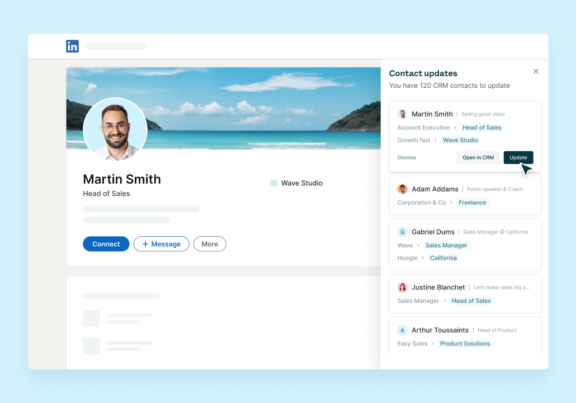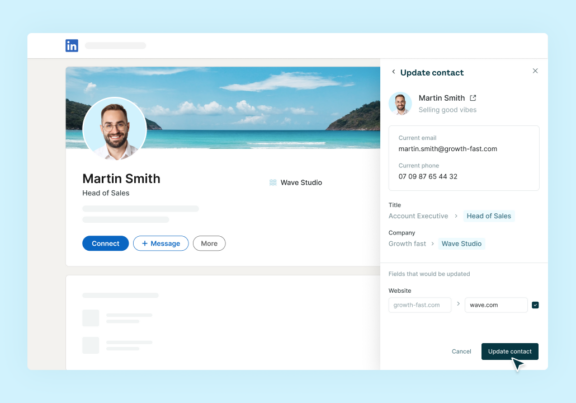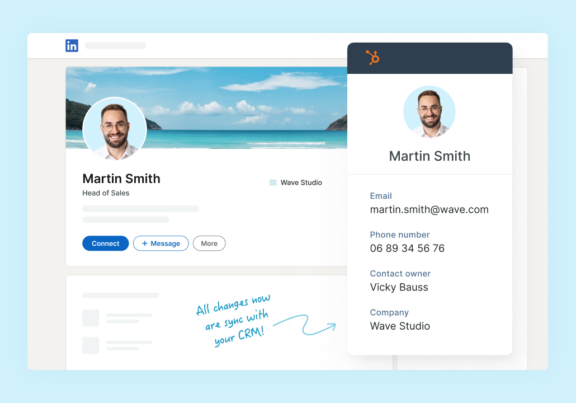Product updates: Apollo integration, Global Notes & Tasks, sleek Contact Updates

Ahhh, mid-spring… As the trees awaken, the parks and squares smell of flourishing flowers, and the bees start hustling. The time when everything seems to bloom and thrive! 🌸
Not to brag, but it’s true for our product too! Our tech team has definitely been embracing their busy bees era, so we’re happy to present you with the fruits of their labor 🐝
Surfe + Apollo = spot on results 💪🏼
Welcome the newest addition to our improved cascading enrichment flow – Apollo! The Apollo integration will revolutionize Surfe sources data!
To help you get the most accurate results when enriching LinkedIn contacts, we’ve partnered with Apollo to give you 100 credits monthly in the Professional plan (or 500 credits in the Business plan). We’ve altered the sequence of cascading, and now Apollo is the first in line to look for contact information.
Surfe now uses Apollo credits, then DropContact credits as part of the enrichment cascade!
- 1 credit is used per search (not more, not less), no matter if a result is found
- We search with Apollo first, and then DropContact if Apollo doesn’t work for a specific contact
- Of course you can add on other enrichment tools if you wish!
The best part – you don’t have to configure anything yourself, it’s all set!
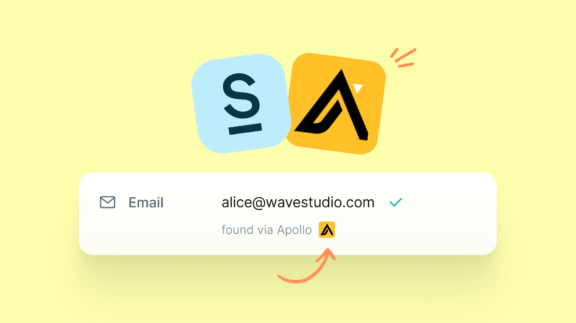
Tasks and Notes just got more accessible 🌎
Previously, if you wanted to open Tasks or Notes related to a CRM contact, you’d have to navigate to their LinkedIn profile. That’s easier than finding them in a CRM, but we felt like we could save you even more time.
With this update, you can now access Notes and Tasks from the Surfe Notch. Super simple, just click on the “All contacts” window, and type in a contact’s name! You’ll instantly see any information associated with them.
Contact Updates got a face-lift 💄
We like keeping things fresh here, just like the morning spring wind, carrying the smell of cherry blossoms. After revamping the infosection, Contact Updates were longing for a makeover! And we decided to give them just that 💅🏼
When your CRM contacts change jobs, their company name and email will change, and if you don’t keep track of that, your CRM data will get obsolete and irrelevant – nodosy wants that. To help you streamline the contacts updating process, we notify you when certain information gets outdated.
Now, you can view your notifications from the Notch, opening the side panel. Then, you can click on “Update” to edit the information. If you don’t know the new email of your contact, don’t worry – Surfe can help you find it, using the credits incuded in your plan. You may also choose to always enrich emials with Surfe while updating contacts, kust tick the corresponding box. Once the contact has been updated, you’ll get a notification saying it was successful.
Adding contacts from a the messaging panel – even easier!
Remember how you had a little “Add to CRM” text in your LinkedIn direct messages? It got a new, more colorful look, so it’s easier to spot! Depending on the CRM you use, you can also add people as Contacts or Leads.
The Sync chat button got a similar upgrade, and when the sync is on, it turns red with the option to “Disable sync”. For those operating on Professional & Business plans, you’ll just have to press that button once, and Surfe will automatically sync any new messages, but for lower plans, this new button will be your best friend. Feel free to check out our pricing, if you feel like you need an upgrade!