250% Higher Email Response Rate: 5 Quick Tips

Cold emails are a necessary tool in an SDR/BDR’s repertoire. The stats back it up. Email marketing has a 2x higher ROI than cold calling and 44% of buyers made a purchase after receiving an email last year. But low open rates and lower response rates mean that SDRs and BDRs are having to send hundreds of emails each week.
Only 23% of sales emails are opened. And only 8.5% of these ever get a response.
That means, on average, if you send 100 emails per week, you’ll be lucky to get 2 responses per week.
It’s no surprise that salespeople spend 21% of their day writing emails.
Are these average results enough for you to meet your target? No.
In this article, we go through 5 quick tips that you can implement right now to increase your response rate by 250%.
Key highlights
Tip #1: How to write the perfect email subject line
By increasing the open rate of your email, you automatically increase the number of eyes reading it and therefore the number of responses you will get. Perhaps the most important place to start and one of the biggest impacts you can make is with the email’s subject line.
If your email subject line is more than 4 words, change it now.
Given that 40% of emails are initially opened on mobile, where screen real estate is limited to displaying between 4-7 words, optimizing your subject line’s length becomes critical. A concise subject line, ranging from 1 to 4 words, is not just a recommendation—it’s proven to be the optimal length for increasing cold email response rate.
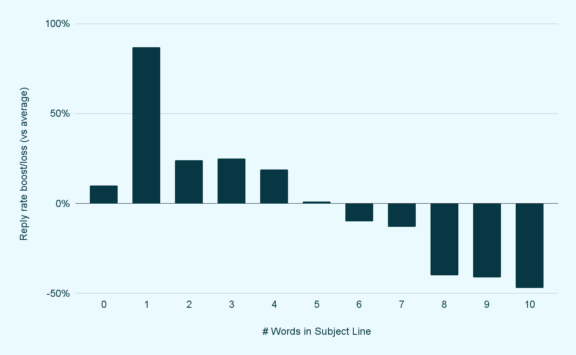
But it’s not just about brevity. The content of your subject line significantly influences open rates. A staggering statistic highlights the power of referrals;
Subject lines mentioning a referral saw a 536% response rate boost over the average.
If you can leverage your network or mutual connections, do it. It signals trust and there is arguably nothing more important in relational sales than trust.
If you don’t have a referral, make sure your email is a sincere greeting. Salesloft found that a simple, “hello” in the subject line could increase responses by 243% above the sample average.
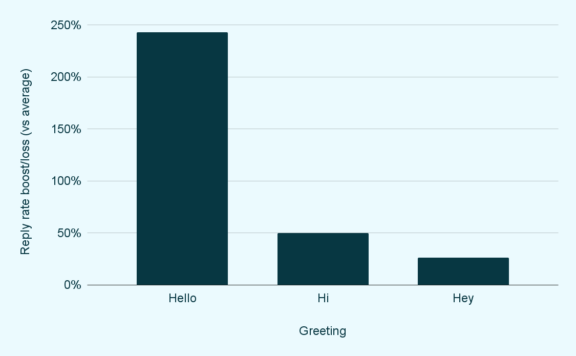
What you don’t include can also be as important as what you do include. Against common belief, the below words are words you should absolutely avoid. They portray an effort at influence and persuasion and your recipient can see right through it.
“Gains” words to avoid: guaranteed; special; quick; exclusive; new; free; better; best; revenue; value; increase; offer; valuable; save; savings; ROI
“Urgency” words to avoid: need; limited; now; ready; only; last; final; deadline; only
“Hyperbole” words to avoid: fantastic; amazing; awesome; ultimate
How to write the perfect email subject line
- Keep your subject line between 1-4 words
- Mentioning a referral or mutual connection is the biggest impact you can have on your subject line
- Don’t be to ‘salesy’ – a simple greeting like “hello” can work wonders whereas influencing and persuasion words can damage response rates
Tip #2: How to make sure you’re emailing the correct contact
It goes without saying that your email needs to land in the correct inbox. The first step is to know who the correct contact is at your target company.
LinkedIn and Sales Navigator will become your best friend for this step and you can use them to search for people in specific roles.
If you’re not sure who the best person to contact is, don’t be afraid of reaching out to multiple people at the same company.
In fact, it could be a good idea to make this a regular practice in your outreach. The data shows that reaching out to 2–4 people from one company gives the highest reply rate.
Once you have identified the contacts that you need to reach out to, it’s imperative that you have their current email address. An outdated email address or one from a previous employer will result in your email bouncing and this means no chance of a response at all. So how do you go about being 100% sure you have the prospect’s current contact details?
Well, the good news is you don’t even need to leave their LinkedIn profile. There are many email finder tools for LinkedIn that work as a simple Chrome extension. You’ll find that some email finder tools work better in different regions and others work better for specific industries.
9 in 10 companies use more than 2 lead enrichment tools to find their prospect’s contact information.
But there’s a simpler way.
Why spend time choosing which tool to use and switching between them when you could use them all at once? This is precisely what Surfe’s intelligent email finder Chrome extension provides.
Surfe provides you access to the databases of the top email finder tools globally, right inside LinkedIn. Simply click ‘Search’ on the prospect’s LinkedIn profile and Surfe will automatically scan multiple databases. Once it finds an email address, it uses a verification tool to ensure its accuracy before automatically adding the contact details to CRM.
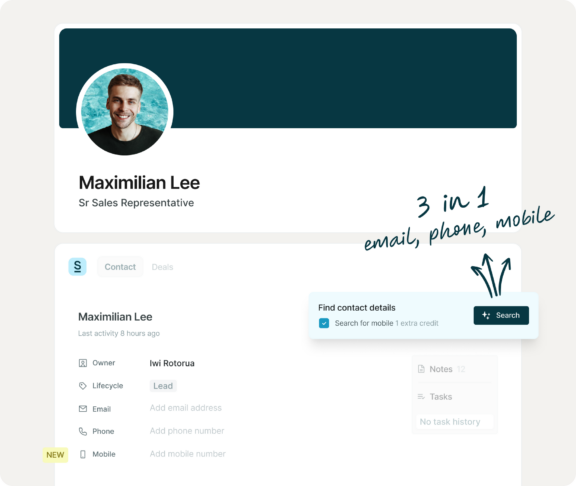
How to make sure you’re emailing the correct contact
- Use LinkedIn and Sales Navigator to find the decision makers in your target companies
- Don’t be afraid to contact 2-4 people at the same company – this could even increase response rates
- Use an email finder for LinkedIn like Surfe to add your prospect’s contact details to your CRM without leaving LinkedIn
Find LinkedIn email addresses in one click
Autofill verified professional email addresses into your CRM so that your emails never bounce again.
Tip #3: What to include in the body of your email
Once you have the attention of your recipient and they’re reading your email, it’s the content inside that will determine whether they reply.
Cold emails work well when they ask a question. Emails that don’t include a question perform almost 5% worse than average whereas emails including one question perform 7% better than average. But if you ask too much, you may overwhelm the recipient and they may not respond at all. Stick to one question at a time and nurture their responses carefully.
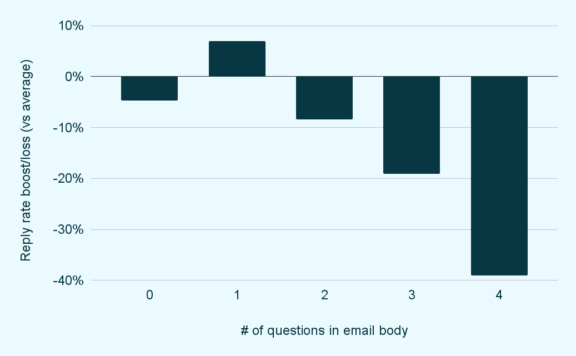
This one may go against what you’ve been led to believe, but bullet points don’t belong in your sales emails and will always hurt a positive response rate.
The reasons are many, but ultimately, your well-intended summaries may be having the opposite effect. Lists and bullet points can be an information overload. It’s better to focus on one key point at a time. Make that point a strong one they cannot ignore, back it up with statistics or social proof, and be sincere in the value you’re providing.
It’s also true that when you have to bullet point information in your email, it’s because you can’t summarize it strong enough in a short sentence. Your bullet points will turn your email from a personalized and targeted masterpiece into a salesy information overload.
Salesfolk have a great video overview of why not to include bullet points in your sales email and what to do instead.
Tip #4: Send your email when your lead is ready for it
The best time to send an email is now. Waiting for the right moment to send your cold emails means sending less emails.
If in doubt, send it out.
But the SDRs and BDRs that have the highest response rates are sending their cold emails as part of a sequence. This means that your emails are sent to prospects that meet specific conditions when certain criteria are met. That could mean simply sending them an email when you connect on LinkedIn, but a sequence will involve a series of automated follow-ups that are personalized based on the prospect’s buyer journey.
51% of email marketers say email list segmentation is the most effective way to personalize lead nurturing.
If you’ve not already got sequences set up, don’t worry too much. Like we say: If in doubt, send it out. But if you are interested in learning more about setting up effective and automated email sequences, these articles may be of interest to you:
- Streamline your sales outreach efforts with Surfe’s new Outreach.io integration
- Automated sales with the Salesloft Chrome extension
Saleloft also stresses that the best sales cadences are multi-touch and multi-channel. They shared their own sales cadence in the diagram below.

Whether you’re using automated email sequences or not, Salesloft found that in terms of the best day and time to send emails, Monday morning is best (25% over sample average) since people have time, energy, and motivation to attack their inbox. And yes, weekends are bad.
Tip #5: Yes, you still need to personalize your emails
This one might sound obvious, but it’s absolutely crucial and you would be surprised at the amount of people not following this basic rule.
Sorry, but if you are sending the same email template en masse to hundreds (or even thousands) of recipients, you’re not going to get a high response rate. It’s that simple. And you could be doing damage to more than just your response rates.
Sending spammy cold emails can damage your brand and put off potential customers. And if enough recipients block your email or mark your email as spam, that’s exactly how the email delivery providers will see you. Damaging the authority of your brand and your email domain is easily done but hard to undo. It could result in future emails automatically landing in the spam box.
You’ve probably seen all kinds of content from self-professed ‘sales experts’ stressing the importance of personalizing the recipient’s name and company. Yes, this is important, but it’s only the first step of personalizing a cold email.
The best cold emails personalize based on experiences rather than just properties like their name and company.
Here are five ways you can further personalize your cold emails:
1. Include your relation to the contact – this could be how you first met, a mutual contact you have, an event you both attended, or something else.
2. Think about tip #4 and personalize when you send the email – this could be based on behavior criteria such as the contact engaging with a specific piece of content:
- “I saw your comment on {insert_name}’s LinkedIn post and totally agree”
- “I noticed that you’ve visited {insert_website} 5 times but didn’t make a decision yet. Are there any questions I can answer for you?
- “You’ve been using the free version of our tool for a month now. How’s it working for you?”
3. Go beyond personal data and pick out the company data that others are missing. Has the company just received funding? How many people are on their team or in the whole company? Is there a campaign the company is running at the moment that stands out? Does the story behind their company share something in common with yours? Is there another significant achievement or landmark of the company’s that you can point out? Mention it!
4. Don’t just mention their current employer. “I saw you’ve got quite a varied experience in {insert_industry). In just 5 years, you’ve gone from being an {insert_role} at {insert_company} to being an {insert_role} at {insert_company}, and now you’ve made it to {current_role} at {current_company}. That’s quite the story!” You could go further here if you’re working with a previous employer or colleague of theirs.
5. Personalize based on their pain point. This could be insight that you can gain from their role, from their social media activity, from their visits to your website, or from an earlier conversation with them. “You must be tired of having to {insert_pain_point}. I might have a quick solution.”
Interestingly, the choice of words in the subject line also plays a crucial role. Analysis reveals a surprising insight: personalizing the subject line with the recipient’s company might actually have a negative impact. Mentioning your own company rather than the recipient’s name or their company yields better results.
Including the sender’s name or company in the subject line can lead to a 68% reply rate boost compared to the sample average. In contrast, personalizing the subject line with the recipient’s first name resulted in a 12% decrease in response rates. This suggests that while personalization is critical in email marketing, how and where you personalize can make a significant difference.
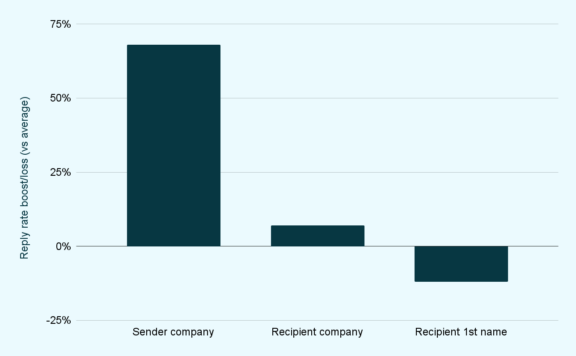
Let’s wrap it up!
The results are in! By following these 5 tips, realizing a 30% response rate (which Close say should be your benchmark) for your cold emails is absolutely achievable. By increasing your response rate from 8.5% to 30%, you’ll see a more than 250% increase in responses. And it’s likely that a lot of these changes will also impact your open rate, meaning you could even exceed the 250% increase!
It all comes down to:
- Having the perfect subject line
- Making sure you’re contacting the right person
- Avoiding an information overload in the body of your email
- Sending your email at the right time and nurturing your leads
- Personalizing your emails like a pro and avoiding the mistakes the novices are making
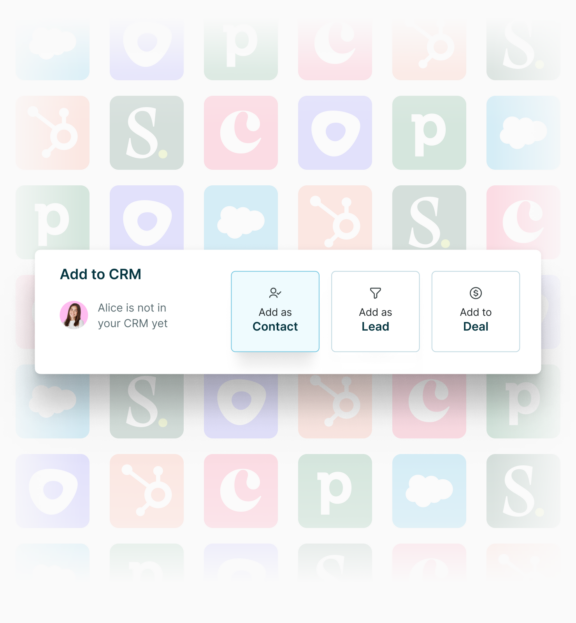
Save 3 hours per week by cutting out sales admin with Surfe.
Surfe allows you to automatically sync the details, contact information, and conversations you have on LinkedIn to your CRM in one click.


