Our 5 favorite Salesloft features

Think about your best friend. You really like and respect them, they’re super reliable, and you always have a good time together.
How you feel about them is exactly how we feel about Salesloft 🫶
Salesloft is a revenue orchestration platform built to maximize your relationships with your prospects and customers. It makes communication – through email, phone calls, and more – a breeze, and helps you to handle conversations at scale.
We think it’s really, really great – so great, in fact, that we’re going to dedicate an entire blog post to five of its very best features. If you’re a Salesloft user, you’ll come away with a deeper understanding of the product and some new use cases to go out and try. If you’re not a Salesloft user – why are you here?! Just kidding – you’ll still come away with some handy ideas for managing your relationships with your customers.
Interested in a specific Salesloft feature? Skip ahead:
- Sales Email Engine
- Integrated Dialer
- Cadence Scheduling
- Sales Pipeline Management (Salesloft Deals)
- Salesloft Chrome Extension
Without further ado👇
Sales Email Engine
One thing we love about Salesloft is how it takes your emails from good to great. Its email marketing solution allows you to create email templates, track all the metrics you need to track and send personalized emails at scale.
As a result, you’ll feel more in control of your email communications and have higher engagement rates. As we’re sure you know, this is pretty key when it comes to 1) keeping on top of all your work (emails are just one piece of the puzzle) and 2) reaching out to more people. Here’s a little more about how it works:
Email campaigns: use Salesloft email campaigns to analyze sentiments, automate email sequences and a/b test messages.
Cold emails: Salesloft cold email tools help you create tailored lead generation campaigns for each of your buyer personas. You can build email lists and automate follow-ups with just a couple of clicks. Plus, share your favorite cold email templates with your team – or create a one-off email if that’s more your thing.
Analytics: Salesloft has built-in email tracking so you can figure out what’s working, and what’s not. It keeps on top of key performance metrics like bounce rates, open rates and reply rates – plus, it’ll take a look at the sentiment of your replies too.
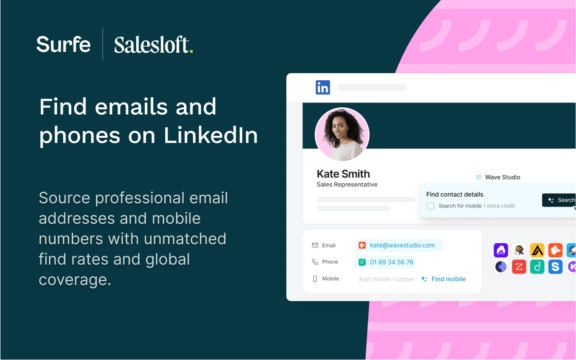
Integrated Dialer
Back in the olden days, once sales reps had found a phone number on their computer, they then had to close their screen, get out their phone, and dial the number with. their.own.hands. Doesn’t bear thinking about, does it?
Ok, we’re joking. But that said – when you’re making a lot of calls (as part of a cold outreach process, for example), every second does count. Even switching between a sales dialer tool and your CRM or revenue management tool can be a bit of a pain. Fortunately, the legends at Salesloft have built a solution to save your precious fingers from overwork.
The Salesloft dialer lets you make calls directly from the platform, so you can streamline your workflows and record your calls. It also has a few handy features like using the local area code of a prospect to improve the chances of them picking up, or allowing your manager to dial into a live call and give you advice if you need it (without the prospect hearing, of course).
You can also pre-record voicemails and send them to your prospects to speed up the process, and even send personalized texts to prospects too.
Plus, if you’re on the go you can actually take all this to your mobile phone too with the Salesloft app.
Cadence Scheduling
Salesloft Cadences make tying your outreach all together into one cadence super simple. It automates processes across multiple channels (such as email, phone calls and social media interactions) which helps you to structure your day and stay consistent.
As any good sales rep will tell you, having a routine and consistently showing up in all areas of your job is the key to success – so let’s run through how it works.
Salesloft has a handy Cadence Side Panel, which you can pull up any time you run your cadence. Once set up, it has a clear list of email steps to follow. You can use this to send templated emails in just a couple of clicks. As for the phone, it streamlines all the actions of ringing a prospect – and leaving a voicemail, if they don’t pick up – into one simple process.
What we really love about Salesloft Cadence Scheduling is that it doesn’t assume that email and phone are the only things that make up a cadence. Its ‘Other Step’ option lets you customize your cadence to your heart’s desire – do some research, interact on social media, even send them some baked goods (erm, us too please).
Sales Pipeline Management (Salesloft Deals)
We all know that a sales pipeline can become a big, unwieldy beast if it’s not carefully managed and tracked. Salesloft Deals helps you to keep your pipeline in check, providing a central place to organize information, set goals, assign tasks and monitor deal progress through various deal stages.
This pipeline management software is totally customizable, meaning you can build something that suits the unique needs of your sales cycle. Each sales rep can have their own customized pipeline dashboard, so everyone has visibility over their activity time and each pipeline stage.
Users can automate data entry (less manual data entry = more time. Just what we all need!) and get a clear view of the pipeline as a whole. The tool also uses your historical data for forecasting, and helps you identify your best-performing team members and replicate their success.
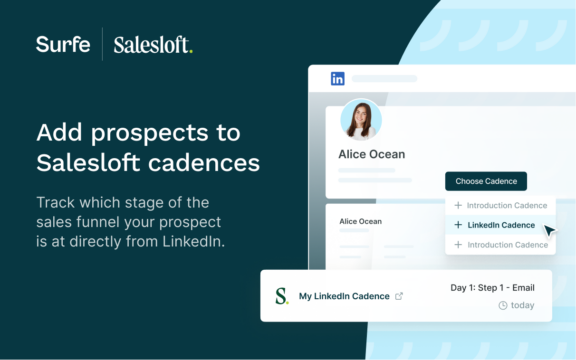
Salesloft Chrome Extension
A quick note: we’ve saved the very best until last.
Our absolute favorite thing about Salesloft is that it integrates with Surfe: the sign of a true friendship. Remember those cadences we just spoke about, where you can automate emails and call schedules to a list of contacts?
Well, you can add LinkedIn contacts to those automations directly from their LinkedIn profiles thanks to the Salesloft Chrome Extension from Surfe. Pretty neat, hey?
Think of this Salesloft extension as the tool you need to set your outreach activities up for success. By finding all the accurate contact data you need, you’re maximizing your chances of getting a response later down the line. Here’s how it works:
Once you’ve found the LinkedIn profile of a promising contact – or made a list of these in bulk in Sales Navigator – simply click ‘Add as contact’. Surfe will automatically use its waterfall enrichment technology to find accurate contact data. Thanks to the Salesloft extension, you can then add the contact to your cadence of choice in just one click (no need to switch to Salesloft) and then keep track of where they are in the process from LinkedIn.
In a nutshell, the Salesloft Chrome extension from Surfe makes your workflows even more streamlined – from prospecting all the way through to outreach and beyond.
Let’s Wrap It Up!
They say the best things come in pairs, and we absolutely think that’s true when it comes to Surfe and Salesloft. Use them separately, and you’ll be able to streamline your prospecting and outreach workflows. Use them together, and these two workflows become so seamlessly connected that you won’t even notice which tool you’re using.
Now that’s true friendship.

Can’t wait to try Salesloft and Surfe out for yourself?
We bet you can’t. First step: download the Surfe Chrome extension and give it a swirl. You’ll love it, promise – and you won’t have to pay a penny.
FAQs about Salesloft features
What Are The Functions of Salesloft?
Salesloft is a tool that helps you manage the relationship between you and your prospects. It helps you send and personalize cold emails at scale, manage your pipeline and keep track of all your day-to-day sales activities. The Salesloft Chrome extension allows you to sync and manage all of this activity to your LinkedIn, which means that you can keep your prospecting and outreach activities seamless.
What Problems Does Salesloft Solve?
One of the biggest problems faced by sales reps on a day-to-day basis is a lack of time. Between prospecting, outreach and managing leads through the sales funnel to a sale, sales reps have a huge amount of jobs to do and can’t let any of them slip. Salesloft helps solve this problem by automating much of the outreach process, and creating a clear cadence workflow for sales reps to work through. Integrations such as the Surfe-Salesloft Chrome Extension allow you to streamline processes by removing a lot of the manual admin that comes from finding contact details to put into your outbound cadences.
What makes Salesloft unique?
Salesloft uses AI to power its revenue orchestration platform, which works to support you with every customer interaction from cold emails to calling prospects. By having everything you need in one place, you save valuable admin time when moving prospects down the funnel. Salesloft also has plenty of integrations to make your sales workflows even more streamlined. One is the Surfe – Salesloft Chrome Extension, which allows you to connect your prospecting activity to Salesloft and, among other things, move contacts you find into your chosen cadence with one click.



