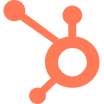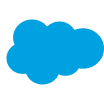Surfe vs. Apollo vs. LeadIQ vs. LinkedHelper
Here’s our comparison of 4 of the top tools on the market: our very own Surfe as well as Apollo, LeadIQ, and Linked Helper 2.0.
When it comes to sales productivity and sales automation, a myriad of systems exist to help business professionals do their jobs faster and more efficiently. Finding prospects and scanning LinkedIn takes time, and busy salespeople just don’t have enough time as it is.
So, these tools and systems can help sales professionals by doing things like finding email addresses, integrating and sharing information with CRM systems, and generally making lead generation, sales automation, and prospecting much easier.
With so many options and tools available, though, it can be overwhelming to find the right ones. So, we’ve compared some of the top tools to help you figure out what’s best for you. For more information, make sure to check out our articles on LinkedIn Chrome extensions and LinkedIn sales automation tools.
1. Surfe comparison

Surfe is a browser extension focused on improving sales productivity. It helps sales professionals prospect in half the time by automatically adding LinkedIn prospects in a single click to their CRM (programs like HubSpot, Pipedrive, Copper, and Salesforce) without having to take the time to enter the data manually. Without any annoying additional interface or pop-ups Surfe quickly adds information like a prospect’s name, company, job title, email, phone number, and more from LinkedIn directly into the CRM.
Pros
- Ease of use. What sets this system apart from ones like Apollo or LinkedHelper is that is extremely simple to use. Once you install the browser extension, it’s just a simple click and you’ll have a two-way sync of LinkedIn contact info, status, conversations, tasks, notes, activity, and ownership of the lead.
- Low risk. Surfe won’t bring up any red flags on LinkedIn or otherwise. It fully fits in with their Terms of Service.
- Useful for the entire company. Every team member in the organization can clearly see or edit the prospecting info, including managers (yes — both managers and salespeople alike benefit from Surfe! This means everyone is up to date, and nothing falls through the cracks.
- Automatic updates. Prospect data can seem to perpetually be out of date, making it hard for salespeople to keep up, especially if they need to be entering these data changes into the CRM manually. But Surfe users will never need to worry about prospect data being out of date in the CRM, as Surfe notes any changes in real time and automatically updates the CRM with the new information.
- Saves time. Surfe will save business professionals over 60 minutes a day on data entry, ensuring they can focus on other key tasks. With customized CRM fields and the ability to connect with all the most popular CRMs, Surfe makes prospecting quick and easy.
- It’s affordable. Surfe is one of the most cost-effective sales tools on the market (if the annual plan is purchased), especially when considering price vs. quality. There are cheaper tools available, but they often come with a higher risk factor, like Linked Helper 2.0.
Cons
- It’s still new. Because Surfe just launched in 2020, it doesn’t have as much of the history and experience as systems like Apollo, LeadIQ, and LinkedHelper, all of which have been on the market for a few years now.
- Not ideal for massive lead generation or sales automation. If you’re looking to grab 1,000 emails in one go, or auto message many connections at once. this is not the right tool for you. Surfe focuses more on quality and time-saving vs. quantity. If it’s lots of emails you’re after, or heavy sales automation, you may want to consider a higher-risk service, like LinkedHelper.
Sign up for Surfe and get your first 14 days free, or book a demo to see how it works.
2. Apollo comparison
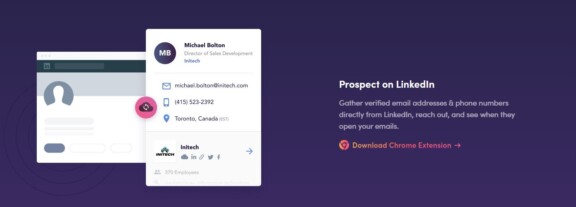
Apollo is an American company that started as ZenProspect. The extension revolves around creating a unified engagement acceleration platform to create an end-to-end sales solution. Similar to Surfe, Apollo finds and sends prospects’ information directly to the CRM from LinkedIn.
The extension gathers verified email addresses and phone numbers directly from LinkedIn, reaches out to potential prospects, and allows users to see when prospects open your emails. Sales automation helps users to run email and call campaigns and access data-backed analytics.
Pros
- Your emails won’t go to spam. Apollo uses all their technical resources to ensure your emails get delivered to prospects — and that they won’t end up in a spam or junk folder.
- All things sales. Apollo has a number of extra sales-focused features, like the ability to run call campaigns or check analytics.
Cons
- Doesn’t connect with all major CRMs. While Apollo does integrate with Salesforce, HubSpot, Outreach, SalesLoft, Marketo, Sendgrid, and of course, LinkedIn, it doesn’t integrate with Copper or Pipedrive. And, there’s no custom CRM field mapping.
- It’s more complex. It takes a couple more clicks to get Apollo to do what you want it to. While that’s not a huge deal, it’s just not as simple as other one-click extensions like Surfe or LeadIQ.
- Internal dashboard vs. LinkedIn. Most of their functions are found in an internal dashboard vs. on LinkedIn.
- Doesn’t support messaging. You won’t be able to use Apollo for messaging purposes.
3. LeadIQ comparison
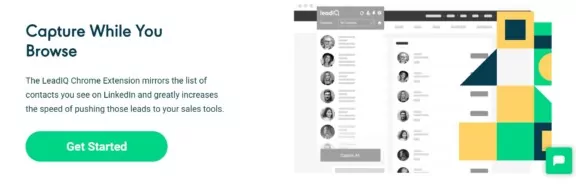
The LeadIQ chrome extension integrates with LinkedIn Sales Navigator (or even just a regular LinkedIn account) in order to obtain quality leads and export them to your sales enrichment systems.
LeadIQ helps salespeople capture data such as work emails, personal emails, mobile and work phone numbers, and beyond. Work emails are given with a score on their confidence as well, so you’ll have an idea beforehand if they may bounce.
Pros
- The ideal dashboard. This sales automation tool gets is known for its dashboard, which provides sales reps and managers with a clear and concise snapshot of prospects, sales, and more.
- Helpful customer service. Many reviewers say that LeadIQ is quick and helpful when any issues occur, especially via phone.
- Fast and easy. LeadIQ is simple to use, and can do its job in just a click.
Cons
- Poor accuracy. Although this service provides emails and phone numbers for prospects, many of them aren’t accurate or updated. Even emails noted as “verified” will sometimes bounce back.
- It’s pricey. This tool is one of the most expensive on the list, LeadIQ’s pricing is approximately €75 per month. The seven-person Pro pack starts at more than $10,000 per year — and this doesn’t include a subscription to a LinkedIn premium account or Sales Navigator service, which you’d have to purchase at an additional price.
- No LinkedIn message syncing. You can’t sync LinkedIn messages, create smart message templates, or leave notes on LinkedIn profiles with this extension.
4. Linked Helper 2.0 comparison
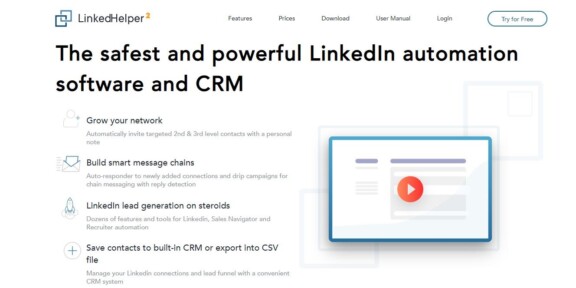
Linked Helper 2.0 works a little differently than some of the other tools. It’s a standalone app that works with all things in relation to LinkedIn automation. The app helps get rid of time-wasters like by-hand email sourcing and scrolling profiles, deeming itself “LinkedIn lead generation on steroids.”
Although it works with CRMs like HubSpot, Pipedrive, and Salesforce, it doesn’t integrate with Copper, and users will need a Zapier connect to CRMs.
Linked Helper 2.0 incorporates with free LinkedIn, LinkedIn Premium, Sales Navigator, and Recruiter. You can extract information into CSV files, too.
Pros
- Efficiency. This tool is fully automated and customers praise how smoothly it runs.
- A full range of sales features. From following targeted profiles to extracting profiles to sending messages, there’s a lot you can do with this tool.
- Free trial. You can test LinkedHelper for 30 days for free and see if it’s right for you.
Cons
- Zapier connection. You’ll need a Zapier connection to get information to your CRM.
- No custom CRM field mapping. This feature isn’t available with Linked Helper 2.0.
- High risk. Users need to be careful when using automation tools like Linked Helper 2.0. LinkedIn doesn’t always look favorably on tools like this, as they do go against LinkedIn’s Terms of Service. So, use this tool at your own risk
Bottom line
Although 80% of B2B prospects are found on LinkedIn, the system simply wasn’t created for sales. Unfortunately, LinkedIn doesn’t connect to CRMs and lacks other essential features that make it easy for prospecting without involving external services.
Luckily, the aforementioned tools can help business professionals get the most out of LinkedIn. However, each tool has its own set of pros and cons to consider. With a hard look at your company’s needs and interests, you can decide which features are most essential for you. Then, use these comparisons to help you select the right tool(s) for yourself and your organization.
Go further…
For more analysis and comparisons of tools that can really increase your productivity and work efficiency, feel free to visit Tool Advisor! It is very difficult and time-consuming to find the software that suits you: customer reviews can be manipulated and classic comparators only list features.
Tool Advisor is a life-saver as it breaks down each software and tool for you and gives you a quick and easy to read feedback to identify in seconds precisely what tool you need to bring your company to the next level!