Surfe vs FullEnrich: Which One Should B2B Sales Reps Choose?

Is there life after death?
Why do we dream?
Do we have free will?
Which is the better email finder out of Surfe and FullEnrich?
Ok, maybe that last question isn’t going to make it into the philosophy textbooks anytime soon – but it is important enough to make it onto this blog. And for you to be reading it too.
8 in 10 prospects prefer talking to reps over email – which makes finding the right address really, really important (duh).
The problem is, there are a lot of email providers out there. And we’re guessing you don’t have endless time to trawl through them all.
Don’t worry – that’s where we come in. Just like those who dedicate their time to answering life’s big questions, we dedicate our time to answering big questions in the sales world. Just call us Aristotle.
In this blog post, we’re going to compare Surfe and FullEnrich. We’ll run through accuracy, how they fit into your workflows, and how much they cost – before letting you know which one you should be using.
Got a burning question for us to answer? Skip ahead:
- What is Surfe?
- What is FullEnrich?
- Surfe vs FullEnrich: accuracy
- Surfe vs FullEnrich: workflows
- Surfe vs FullEnrich: pricing
- Which is best: the big reveal
Got your notebook ready? Let’s get started.

What is Surfe?
Surfe hunts out contact details – email addresses and phone numbers, to be precise – on LinkedIn, and seamlessly integrates them with your CRM. Too good to be true? Nope – let us explain.
Surfe is a Chrome extension that streamlines your sales prospecting workflows on LinkedIn. Once it’s plugged in, you hunt down a contact as normal – whether that’s through good old fashioned search, or LinkedIn Sales Navigator. Here’s where the magic starts.
Surfe’s email finder is powered by a waterfall enrichment cascade – which means that it aggregates multiple databases to not only find email addresses, but make sure that they’re accurate too. The best part? One click and your contacts are almost instantly synced with your CRM. Plus, your message history will be in there too.
Surfe isn’t just a one-trick pony, though. If this new contact moves jobs and, say, gets a new email address, then Surfe will automatically sync this new data with your CRM. Guaranteed up-to-date information – love it.
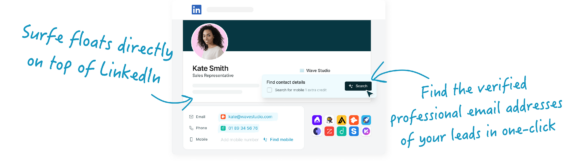
What is FullEnrich?
FullEnrich is also built to find email addresses and phone numbers on LinkedIn. You can use the information it finds to populate spreadsheets, and contacts you find on LinkedIn Sales Navigator too.
Like Surfe, it uses waterfall enrichment – which means that it aggregates the contact information from over 15 different tools to make sure the information it finds is accurate.
Once you’ve got what you need, FullEnrich integrates with Zapier to pull the information into your sales and marketing stack.
Now we’ve got the basics down, let’s start comparing the two. We’ll begin with how accurate they are.
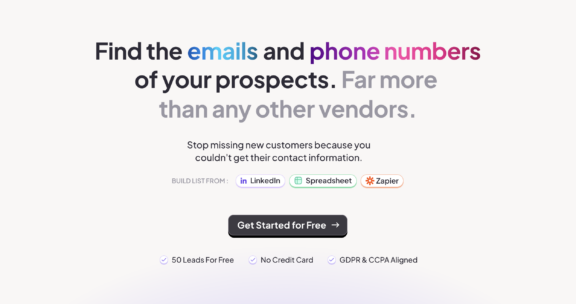
Surfe vs FullEnrich: accuracy
Picture the following: you spend ages crafting the perfect email for your prospect. It’s so relevant you almost want to cry, and you can’t wait to see what the response is. You press send….and the email bounces.
Now you’ll probably need to jump back into your CRM, indicate that the email address is out of date, and then start the whole process of finding a new one. And once you do, you’ll need to make sure it’s accurate. Not ideal when we all only have so many hours in the day, right?
That’s why data accuracy is so important – and why we put Surfe and FullEnrich to the test to see which tool pulls the more accurate email addresses. We began by looking at their find rate for a list of 100 contacts. So, who came out on top?
The results: Surfe
Brag alert: it was Surfe. We scored a tidy 95% find rate in the test. How?
Well, we’re careful about the providers we aggregate: we only work with the best of the best. Every partnership is the result of careful research to make sure our users get what they need.
Thanks to this hard work, Surfe users automatically have access to the databases of:
- Apollo
- RocketReach
- Dropcontact
- Hunter
Plus, you can add your favourite enrichment tools using our API. Think ZoomInfo, Kaspr, Cognism and Lusha to name a few.
The results: FullEnrich
FullEnrich managed to find 90% of the professional email addresses we asked it to. Now don’t get us wrong, 90% is a really good find rate (just not quiiite as good as Surfe’s).
This high find rate is down to the enrichment databases it’s connected to – like Surfe, it’s partnered with Apollo and Hunter and also uses Clearbit and Snove amongst others to find email addresses.
Which tool came out on top?
It’s a close call. Find rates of 90% and above aren’t to be sniffed at – but Surfe snuck ahead with an extra 5%.
Surfe: 1
FullEnrich: 0
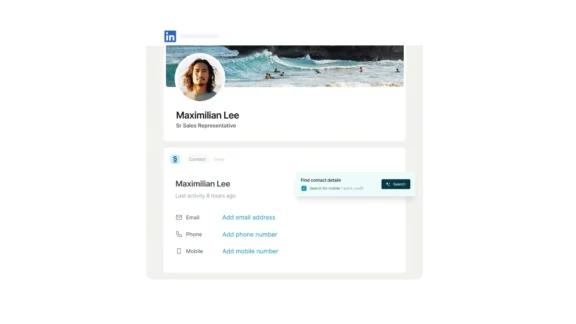
Surfe vs FullEnrich: workflows
Time for the next round. Accuracy is super important – but you also want an email finder tool that’s going to be easy to use. So easy, in fact, that you barely notice it.
After all, perfect email addresses are pretty useless if your entire day’s taken up by finding them. You need the time to spend time, you know, actually emailing the addresses too.
Let’s jump in.
The Surfe workflow
Brag alert (we’re making a habit of this, sorry) – we think we’re really, really good in this area.
Our founders built Surfe because they wanted to speed up the outreach process. That means every single one of our features has been built with your workflows in mind:
Adding LinkedIn contacts to the CRM in one click: when you’ve got Surfe plugged into Chrome, all you need to do is find your LinkedIn contact and hit ‘Add as Contact’. All the contact data Surfe can find will be migrated to your CRM of choice – no tab switching or manual data entry required. Sounds speedy to us.
Sales Navigator list exports: if you’ve used LinkedIn Sales Navigator to pull a long list of potential new clients, you can export it in bulk directly into your CRM. We also made sure Surfe will enrich this data automatically – no extra effort required.
Real-time data updates: trying to warm up an old prospect? No need to go into LinkedIn and check everything’s still accurate – Surfe does it for you. If there are any changes, like company moves or promotions, for example, they’ll be automatically populated in your CRM. Plus you can see all previous communications in there too, which allows you to pick conversations back up seamlessly.
Personalised outreach: got a killer LinkedIn or InMail message? Save it as a template with Surfe and then just tweak the details. Personlisation and relevance, en masse.
Sounds pretty sweet, right? Let’s see what FullEnrich could do for you.
The FullEnrich workflow
FullEnrich also does a lot to make your life easier when it comes to prospecting. Let’s take a look:
Spreadsheet enrichment: got a nice spreadsheet of names you want the details for? FullEnrich is here to help – import the file directly into FullEnrich and see the contact info pull in in real time.
LinkedIn Sales Navigator exports: export a full search, and enrich your findings with the information you need.
Company data: company, as well as personal data, is key for doing your research. FullEnrich works with industry, headcount, funding and more. Information like this is key to making sure your outreach is relevant and timely.
Data cleaning: FullEnrich also makes sure your data is super clean – no more random emojis or misspelled details popping up in your CRM.
Which tool came out on top?
Ok, we really don’t think we’re being biased here. FullEnrich is an awesome tool for finding clean, accurate contact data, but to be honest? It doesn’t really do much more than that.
Once you have your data, you’re still going to have to work through a Zapier integration to get it into your CRM – and there aren’t any fun messaging templates to play with either. Plus, you’ll still have to check in regularly to make sure the data’s accurate.
On the other hand, Surfe’s designed for the whole LinkedIn outreach experience – from finding contact data right through to pulling it into your CRM, and sending those first messages.
Surfe: 2
FullEnrich: 0
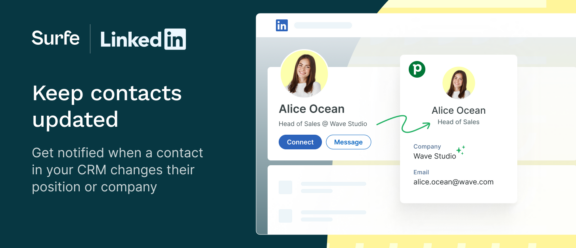
Surfe vs FullEnrich: price
Finally, we’ll move on to price. As a rule of thumb, any sales tool you invest in should pay for itself. Without further ado:
How much does Surfe cost?
Surfe has three pricing plans, ranging from free to €79 per month (or less, if you pay for the year upfront).
If we do say so ourselves, this price is a steal compared to how much time it’ll save you.
How much does FullEnrich cost?
FullEnrich starts at $29 for a 100-contact test. Not bad -but when you get to a pro version we’re looking at $55 a month, or from $400 upwards if your whole business uses it.
We actually think this is a pretty good price – particularly for enterprises and mid-sized businesses that want really deep insights into their contacts.
Which tool came out on top?
The long answer: it depends what you’re looking for. Both tools are reasonably priced – and both are worthy investments if they apply to your specific use case (if you’ve been paying absolutely 0 attention, that’s your LinkedIn prospecting workflow for Surfe or finding deep contact data for FullEnrich).
The short answer? If we’re literally comparing the two prices, Surfe is cheaper. The numbers don’t lie!
Surfe: 3
FullEnrich: 0
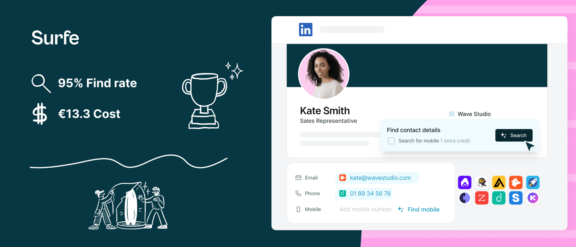
Let’s wrap it up!
Here’s the thing: we’re not going to run FullEnrich into the ground – it’s a great product, particularly if 1) you’re working as part of a medium- or larger-sized business and 2) you want to focus on the data side of things.
That said, if you’re more interested in smoothing out your workflows – data enrichment, yes, but with an added CRM integration, automatic updates and LinkedIn outreach support – Surfe’s the tool for you. You’ll save tonnes of time without compromising on accurate data – and without blowing your entire budget. Simple.
Who said philosophy was hard? Finding answers is a piece of cake!

Thanks for reading – we loved having you here
Love us as much as we love you? Course you do – so why not give Surfe a go? It’s free, and we’re pretty confident it’s going to revolutionise your LinkedIn prospecting from start to finish.


