Strategies for Effective Time Management in Sales

How good are you at managing your time?
Do you feel like you’ve got a handle on your day, or do you feel like it runs away from you?
If you’re in the latter camp, you’re not alone: 82% of people don’t have an effective system for time management. This is (obviously) not ideal whether you’re in or out of the office but as a sales professional, poor time management is going to make your life tricky. Really tricky.
Think about all the different things you have to do in a day. Prospecting. Lead generation. Client follow-ups. Admin. Reporting. Reviewing contracts. And that’s before we’ve even got to, you know, the actual selling bit.
If you can develop good time management skills you’ll find handling all of the above a piece of cake – which leads to being able to choose the most impactful work to do (and therefore making a bigger impact), improving your client relationships and having a manageable diary.
Not to mention, work is way less stressful when you feel like you’re on top of everything. That goes for everyone.
If that sounds like a distant dream in an alternative universe, keep reading. The good news is there are plenty of tools like (ahem) Surfe that can help you nail your time management skills.
In this blog, you’ll learn different strategies for effective time management and how to put them into practice while you’re at work. You’ll come away with streamlined workflows and improved productivity: sounds like a winner to us!
Got a particular area you’re struggling with? Skip ahead:
- Stop Wasting Time with Inefficient Email Finders
- No More Manual Data Entry Ever
- Bringing Your Tech Stack to Where Your Selling Happens
- So, What Are You Going to Do with All This Spare Time?
Ready? Let’s go:
Stop Wasting Time with Inefficient Email Finders
In December 2023, spam messages accounted for nearly half of email traffic. And you really don’t want to be on the wrong side of the coin when it comes to spam.
If your emails are regularly getting marked as spam, you’re looking at a reduced email deliverability rate. Plus, your emails will be more likely to be caught by spam filters. Not only is this bad for your results – if your emails aren’t getting through to your prospects, your multi-channel strategy isn’t being actioned properly – it’s also a waste of your time. You don’t want to be pouring precious effort into an email that’s not going to go anywhere, after all.
Traditional email finders are often to blame when a sales pro gets hit by spam complaints. Not all of them have decent global coverage; some might be excellent at finding emails in a certain country or region, for example, but poor if you try elsewhere. Depending on what you’re selling and who you’re selling it to, this can cause a real problem.
Fortunately, the solution is simple: use a decent email finder. We recommend Surfe.
Ok, so that might not come as a shock – but the Surfe tool really is good. Promise.
Surfe gives you access to the top email finders globally, meaning you have access to multiple databases from just one tool. And thanks to its intelligent waterfall enrichment, you get the best possible find rates as quickly as possible.
Want to scale your email finding activities? Easy peasy. You can use Surfe in LinkedIn Sales Navigator, and in a CSV file through Lighthouse.
Bonus point for Surfe: once the emails are found, they’re automatically added to your CRM. No extra time or effort from you required.
Speaking of your CRM…
No More Manual Data Entry Ever
Entering data into your CRM manually is, objectively, a bad idea if you want to manage your time more effectively. Not only is there room for manual error – creating problems you’ll need to sort out later down the line – but it also takes. so. long.
Download Surfe, however, and you won’t need to manually update contact data into your CRM ever again. Did we just make your dreams come true? Probably.
Here’s how it works. Once you find a contact you like the look of on LinkedIn, you click ‘Add as contact’. Surfe then finds their email and phone numbers as described above, and automatically adds the data to your CRM.
Automation is a beautiful thing, and using it to your advantage is one of the best ways you can tackle your time management weaknesses.
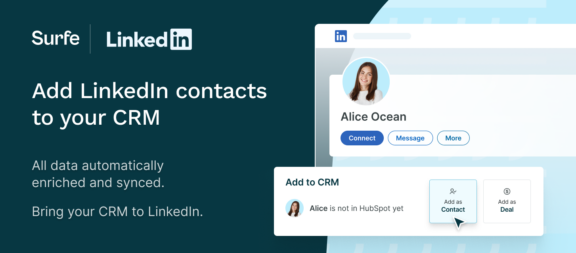
Keeping Your CRM Data Clean
Out-of-date data can be a real problem for your sales efforts – imagine ringing a work phone only to find the owner you’re trying to contact has moved to another business. Situations like these are a huge waste of your time, not to mention pretty embarrassing.
Here’s the thing: CRM data does go out of date. People change jobs, change names, change email addresses – whatever it is, it will change at some point. Rather than spending ages manually cross-referencing your contact data, or having to fix out-of-date details as and when you come across them, use Surfe to keep it all up-to-date automatically. It scans LinkedIn for updates, and if anything changes, it will automatically update all the contact data in your CRM. Dreamy.
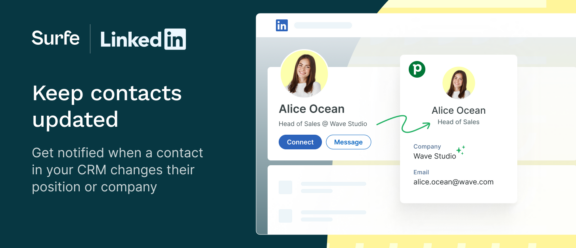
Access Your Sales Data Where You Need It
Over 40% of sales reps say prospecting is the most challenging part of the job. And we get it! Finding profiles that might be interesting, switching into your CRM, looking them up and combing through previous interactions to see what the best course of action is…researching prospects is difficult, and time-consuming.
But what if it didn’t have to be? Say no more…
Enter Surfe (hey 🙋). We’ll paint a picture to show you how it works. Imagine that you’re scrolling LinkedIn looking for new prospects. You find someone who looks like a good lead – but rather than having to deep dive into your CRM to find out more, you have Surfe. Without even leaving LinkedIn, you’ll be able to see which profiles are already in your CRM – plus, it also shows you every little piece of data associated with that contact. That’s contact history, deal stages, and more.
Say hello to super-smooth workflows, and less time wasted on unnecessary research.
Bringing Your Tech Stack to Where Your Selling Happens
How many tools do you use during your working day? Loads, right?
If you’re a B2B sales pro, we’ll bet you’re using LinkedIn Sales Navigator, your CRM, your email enrichment tool (which is Surfe, we hope), a cloud-based phone caller, and a sales engagement platform – at a minimum.
That’s a lot of tools. And each time you switch between them, log in, and find the feature you’re looking for, your productivity goes down by up to 40%. Not what an efficient sales pro wants.
The way around it? Using an integration tool. Surfe integrates everyday tools like LinkedIn Sales Navigator, your CRM and AirCall through LinkedIn, so you can use them all from the same tab. No copy-pasting needed.
To give you an example, you can use Surfe to find a phone number for a new LinkedIn contact, automatically send this phone number to your CRM and use Aircall to give them a ring. The more seamless your processes are, the faster you’ll be at completing your daily tasks.
So, What Are You Going to Do with All This Spare Time?
Woah, look how much time you’ve saved with Surfe!
Pretty amazing, right?
Saving time is only part of the time management puzzle, though. To truly become a master of your diary, you need to make sure you’re putting your extra time to good use. That means focussing on high-impact tasks, like:
- Personalization: whether it’s doing extensive research on the business you’re trying to sell to, taking the time to find out your prospects’ interests using LinkedIn, or crafting the perfect cold email, personalization is likely to result in higher response rates and a better client relationship from the get-go.
- Conducting demo calls: this one’s a no-brainer. The more people see your product in-depth, the more impressed they (hopefully) will be. Plus, conducting demo calls is a valuable piece of research in itself. Every one you lead gives you the opportunity to learn more about your prospects, your process, and where you can make improvements.
Let’s Wrap It Up!
Time management may seem like a beast almost too big to battle with – but when you break it down, it’s actually pretty simple.
Focus on automating the lower-skill, easier tasks like finding contact data, data migration and keeping the contents of your CRM clean, and you’ll have more time for the human-to-human stuff. And we’re sure you don’t need help with that – you’re charismatic and charming enough as it is, aren’t you?

Ready to fight back at poor time management?
You’re going to need Surfe by your side. Use it to automate the lower-skill parts of your job, so you can focus on what you do best: selling.
No credit card needed. No set up required.
FAQs About Effective Time Management in Sales
Why is Time Important in Sales?
Time is important in sales simply because sales professionals have a lot of tasks on their plate. They need to generate leads, undertake regular prospecting, follow up with current prospects, do admin like keeping data clean, analyze their work for future improvements, conduct demo calls and review contracts – and that’s not even all of it! Having good time management skills is therefore essential to keep their to-do lists manageable.
How can Salespeople Manage their Time more Efficiently?
Salespeople can manage their time more efficiently by automating the easier, low-skill tasks like finding contact data and transferring that data to their CRM. By reducing the time spent on these tasks, they will find they have more time to spend on the human elements of selling which (of course) can’t be automated.
How can Salespeople Improve their Productivity?
Salespeople can improve their productivity by managing their time efficiently. When they manage their time effectively, they will be able to focus on the most impactful tasks without compromising other parts of their to-do list. Effective time management for salespeople comes down to automating the parts of their jobs that can be automated, to make sure their workflows are as smooth as possible.
How should Sales Reps Spend their Time?
Sales reps need to balance their time across multiple tasks – they need to work on current deals as well as constantly search for new ones. As a rule of thumb, the more time they can spend on truly impactful work like personalization and demo calls with potential clients, the better. They can achieve this way of working by automating the lower-skill parts of their role with tools like Surfe.




