27 Top Tools for Sales Managers Used in B2B SaaS

Best Customer Relationship Management (CRM) platforms for Sales Management
First on our list is CRM software. CRM tools are crucial in managing leads, logging opportunities, tracking interactions such as emails or text messages sent via texting apps for business, and automating sales tasks. They’re a best friend for sales managers, providing a single platform for customer data. These tools make customer relationship management simpler and easier, leading to better targeting and increased sales. It’s no surprise that they’re the most popular sales tools, ahead of email, data services, and even the phone!
These are our top CRM tools for sales managers that can help streamline the process of collecting, organizing, and managing customer data.
Salesforce
Salesforce is a global leader in the CRM market, used by over 150,000 businesses worldwide. It’s a completely cloud-based system, with applications for sales, marketing, and customer service, making it a platform that any business could get serious use out of.
For sales, it’s a comprehensive tool for managing customer relationships, tracking customer interactions, monitoring deals, and automating tasks.
It makes it easy to manage both marketing and sales campaigns, and tracks customer interactions so you can always tell where a prospect is in their buyer’s journey.
Because Salesforce is cloud-based, it can be integrated with many other tools and platforms in your stack, and can also be customized to suit your needs.
It also has a mobile application, so it can be used on the go, in-between meetings, and updated whenever, wherever you are, perfect for busy sales managers.
To learn more about Salesforce, check this out:
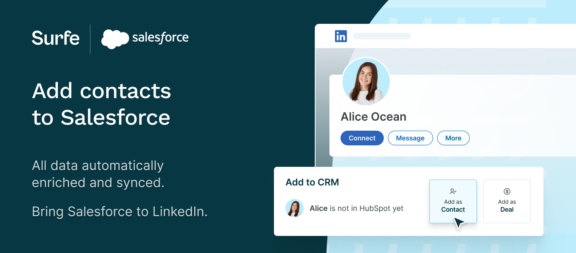
HubSpot
HubSpot is another leading CRM system, with over 120,000 businesses around the world using it.
It offers five ‘hubs’: marketing, sales, services, CMS, and operations. You can sign up for one, several, or all of these hubs, and gain access to not only a powerful CRM, but also tools for email marketing, ads management, content editing and hosting, analytics, chatbots, and more.
Many businesses choose HubSpot because of this amount of choice, you can run almost all of your digital processes straight from this one ecosystem.
However, as a sales management tool, the Sales Hub is what we’re interested in. It’s designed to give sales managers full visibility over every process and touchpoint across their sales cycle, whether at a macro or a micro level. You can create email templates, automate emails, and personalize them based on the audience segment, and then analyze their performance, all within the platform.
If you do decide to go with HubSpot, it’s best to connect with a HubSpot partner who can get you up and running smoothly.
Learn the magic HubSpot of connecting HubSpot to LinkedIn:
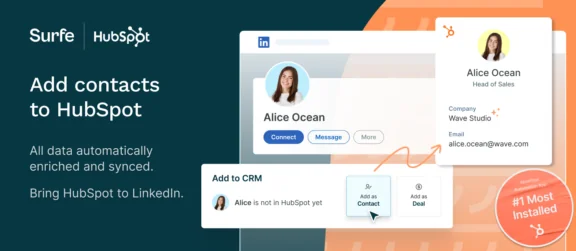
Pipedrive
Pipedrive is an up and coming CRM, built for small businesses. It focuses on driving sales processes and tracking deals, with an intuitive and easy to use interface.
As a system, Pipedrive is entirely customizable, allowing you to configure it however you need for your specific industry and business. You can integrate Pipedrive with over 400 applications, like Zapier, Zoom, and Surfe.
Using Pipedrive with Surfe
Add LinkedIn contacts to Pipedrive in 1-click. Make Pipedrive work on LinkedIn. Add contacts to your CRM, manage deals and pipelines, edit the data associated with a contact in your CRM directly from LinkedIn.
Find professional email addresses in 1-click. Surfe’s enrichment cascade searches multiple partner tools for the professional and verified email addresses of your prospects, then adds them to Pipedrive automatically for you.
Export contacts in bulk from Sales Navigator. Is adding contacts to Pipedrive in one-click still too slow for you? Export your entire lead list in one-click with Surfe’s Pipedrive LinkedIn Integration.
Ultimate synchronization between LinkedIn and Pipedrive. Sync LinkedIn messages into Pipedrive, add notes to LinkedIn profiles that are automatically added to Pipedrive, manage deals on LinkedIn, export lead lists from Sales Navigator to Pipedrive
Increase your prospect’s reply rates with message template analytics. Use Surfe’s message templates to create personalized messages for any occasion: intros, outreach, demo proposals, follow-ups. Get analytics on which of your templates is receiving the highest response rate.
Learn about how Pipedrive can solve your sales challenges:
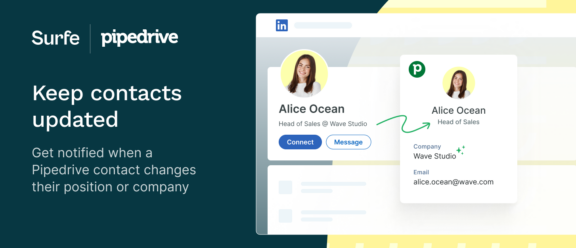
Copper
Copper has some impressive functionality and integrations that are causing many sales managers to switch over from larger CRMs.
Designed for use with Google Workspace, Copper integrates seamlessly with the G-Suite, offering CRM services directly within Gmail and other Google apps. This is part of why it’s become used by so many agencies around the world, as it allows everyone on the team to access and update data as needed.
Like every CRM on this list it can automate tasks, track leads, and manage contacts, but its real power lies in how easy Copper makes it to automate processes within the CRM. Every action you want to add in is defined by a simple trigger, and the subsequent action you want to automate. Thanks to this, it’s easy to automate emails, or assign prospects to certain members of the team.
Copper can also provide sales analytics, meaning you don’t need multiple accounts across different platforms – you can manage your entire sales operation all from one place.
Copper is one of the most affordable CRMs on our list, so it’s growing in popularity with small businesses, and sales managers who want to cut costs while still boosting efficiency.
We’ve done a roundup of some of the best tools you can integrate with Copper.
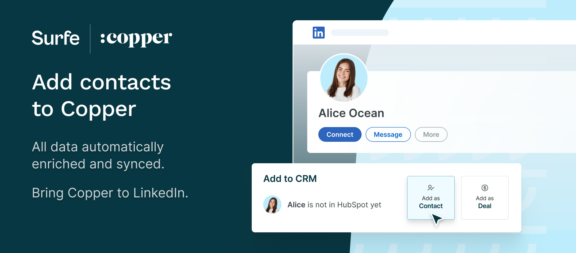
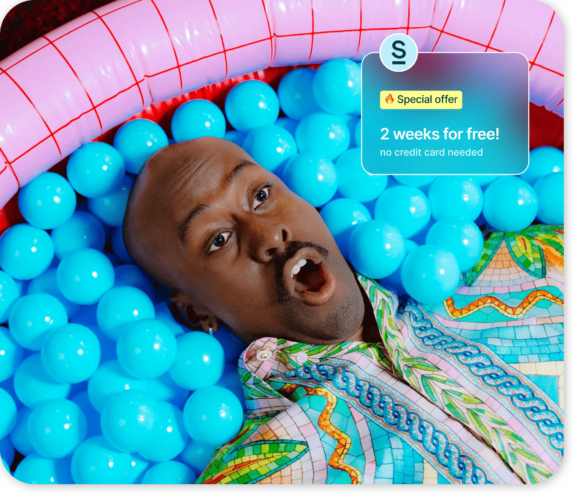
Connect Pipedrive, HubSpot, or Salesforce to LinkedIn
We’re bringing your CRM to where your selling happens: LinkedIn.
Did you know that salespeople only spend 28% of their time selling? The rest is spent on manual data entry and admin. We’re tackling that and handling the admin for you. All your sales actions synced in the CRM, wherever they happen.
Sales Performance Management (SPM) tools
Sales performance management tools allow sales managers to track their team’s progress and provide real-time feedback, keeping everyone on track.
Using Sales Performance Management software effectively involves setting realistic goals and actively monitoring progress. This way, sales managers can avoid stagnation and cultivate a proactive, results-oriented sales team.
Xactly
Xactly’s intelligent revenue platform offers real-time insights into team performance, enabling sales managers to provide constructive feedback.
The platform allows sales managers to plan, manage, and even track incentives for top-performers. Xactly’s Extend product can bring together data from your entire stack: your CRM, HCM, and ERP implementation, and combine it all in one place, so you have a holistic view of how your team is performing. From here, you can automate and manage any processes you need to, boosting the entire team’s sales efficiency with one stroke.
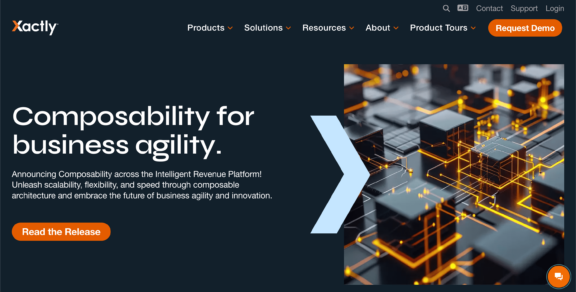
Anaplan
Anaplan is designed to give sales managers end-to-end visibility across their team. It’s built to support goal setting, performance tracking, and territory management, ensuring optimal resource allocation across your entire sales process.
You can synchronize planning across the entire team with collaborative tools and dashboards, removing the need for multiple spreadsheets.
Anaplan stands out from other SPM tools with its ability to model complicated business scenarios, allowing you to plan for them ahead of time, and many sales managers choose this tool for this reason alone.
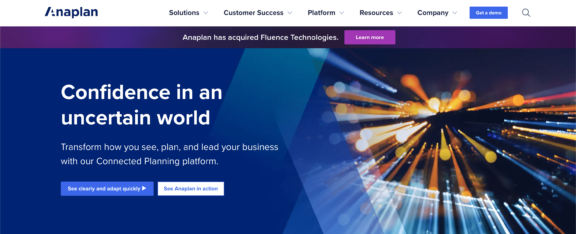
SAP Sales Cloud
SAP Sales Cloud, part of the SAP suite, allows for sales managers to provide their team with precise processes on actions to take in any given situation.
By integrating SAP Sales Cloud with Salesforce, organizations can leverage a unified platform for sales operations, enhancing data accuracy, visibility, and collaboration. SAP Salesforce integration can also strengthen security measures by centralizing customer data and access controls within a unified platform.
SAP also provides deep analytics, giving you an in-depth view of your entire pipeline. From here, you can create dashboards for any metric, and link them to your team’s KPIs.
Its intelligent forecasting allows sales managers to accurately anticipate and prepare for any uncertainty or volatility.
Learn how to master sales forecasting here.
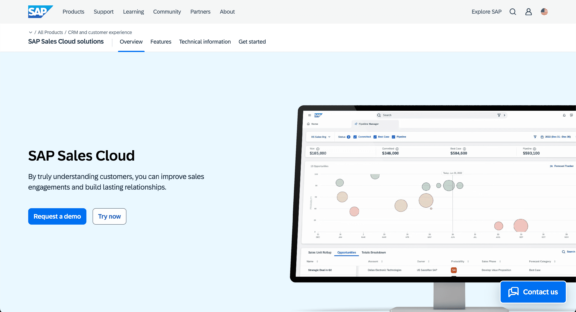
Sales enablement tools for sales managers
Sales enablement tools are typically used for outbound sales. They allow SDRs to manage automations and workflows that enable outbound at scale through personalized messaging based on specific criteria or conditions.
They also often integrate with other tools such as your CRM or LinkedIn so that your outbound can operate in synchronization with your other sales operations. For example, you may have a workflow that is designed specifically for users coming to the end of a free trial, you may have one that is completely cold outbound to generate new users, and you may have one to increase usage of a feature for a cohort that hasn’t been making the most of your product. This allows you to ensure you’re getting the right message to the right contact at the right time.
Seismic
Seismic is one of the world’s leading sales enablement tools. To protect their status as market leader, they’ve built an AI-driven platform that helps create, manage, and deliver sales content to your team. Contextual content suggestions help turn your team into trusted advisors, making it more likely that they’ll be able to build relationships, and close deals.
Seismic can also integrate with a whole host of tools and platforms, including Microsoft, Salesforce, and Google, and it has integrated social selling through Seismic Livesocial.
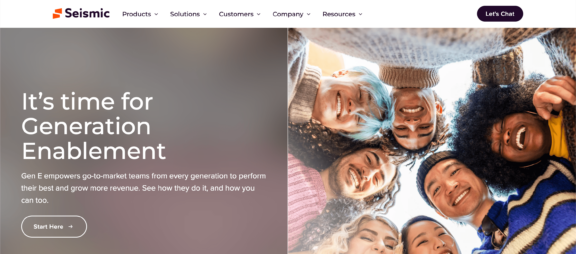
Highspot
Highspot took all the core elements of sales enablement: content management, playbooks, and sales training, and built a platform that can manage all of them in one place.
Highspot offers a sales enablement platform with impressive content management capabilities, enabling your sales team to connect with prospects and customers, and share content via both screen share and email.
Highspot’s reporting then allows for constant improvement, promoting agile enablement across the entire team.
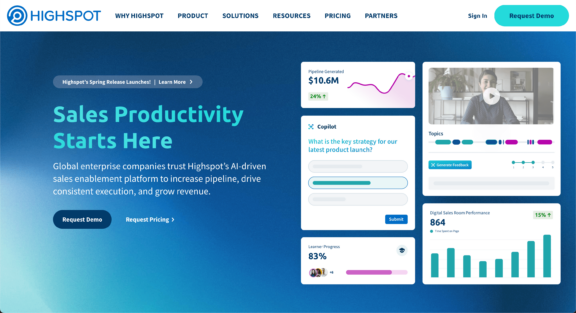
Showpad
Showpad aligns marketing and sales, improving content accessibility, aiming to add value at every customer interaction.
Content management is at the heart of what Showpad offers, and they’ve built an AI tool to help with that task, able to quickly locate the most relevant content for any stage of the buyer’s journey, that might be able to help move that prospect closer to converting.
Read our list of best practices for becoming a great sales enablement manager.
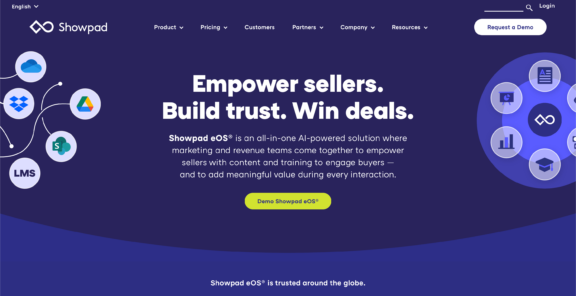
Salesloft
Salesloft provides a sales engagement platform that integrates with your CRM to manage customer interactions. It has four core products outlined below.
Cadence: built to scale your sales pipeline, Cadence provides analytics to check your entire sales process, and then A/B testing to improve it.
Conversations: a powerful AI tool that transcribes conversations, and analyzes them for hidden data points.
Deals: syncs your CRM automatically, and then analyzes your data for additional opportunities.
Forecast: AI powered forecasting for both your audience at large, and down to individual customers.
Learn how to connect Salesloft to LinkedIn:
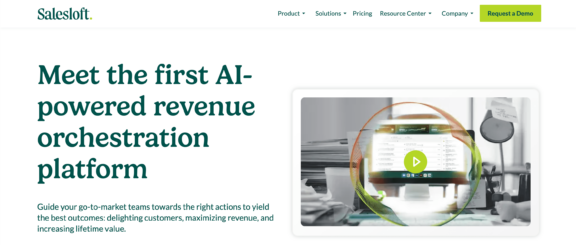
Outreach
Outreach offers a sales engagement platform that streamlines customer touchpoints across email, voice, and social. Built to let you design, measure, and improve your sales workflows, Outreach gives sales managers a clear picture of their entire sales cycle.
But it isn’t just a tool for sales managers, it helps individual team members build their own pipelines, run meetings, and close deals.
Surfe integrates with both Outreach and Salesloft to allow you to add prospects to your CRM and other workflows directly from their LinkedIn profiles.
Learn how to connect Outreach to LinkedIn:
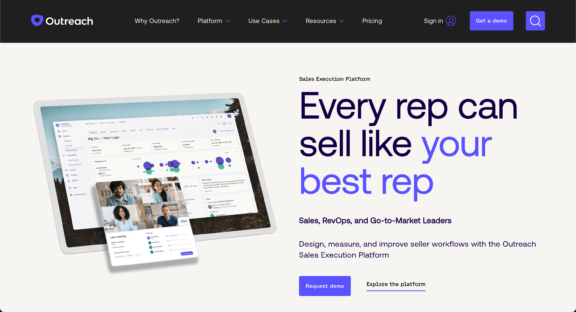
Communication tools for sales managers
In a remote work era, digital communication tools for sales managers are vital for any business. Regular virtual meetings, brainstorming sessions, and updates are some ways these tools can help bring the team together, no matter where each individual is working.
Slack
Slack is one of the biggest messaging platforms on the planet, and a favorite for sales managers who want to be able to get instant updates. It enables instant messaging, file sharing, and integrates with other tools to make it easy to share ideas, data, and resources.
Slack can integrate with most CRMs, as well as project management tools, allowing team members to share important info quickly and easily, creating a 26% boost to sales efficiency on average.
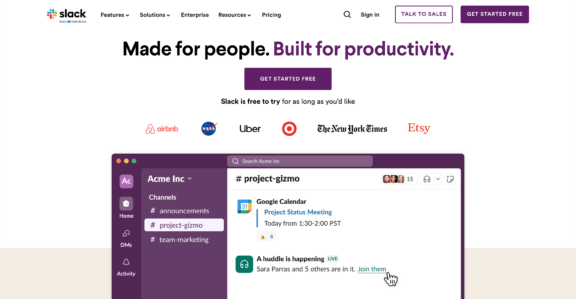
Microsoft Teams
Microsoft Teams is one of the most popular communications tools for businesses.
It’s useful for sales because of its functionality within the Microsoft suite, but also for its flexibility. Sales managers can set up a dedicated sales hub within Teams, where team members can share files, discuss issues, and congratulate each other on any successes. This helps increase collaboration across the team, and can also improve morale.
But the most obvious benefit of using Microsoft Teams for sales is that millions of businesses are already using teams as their standard method of communication. This puts you in prime position when it comes to joining virtual meetings, or having quick calls with contacts. You already know how to use the platform, can easily join calls at a moment’s notice, and then share additional sales materials afterwards, all directly in Teams.
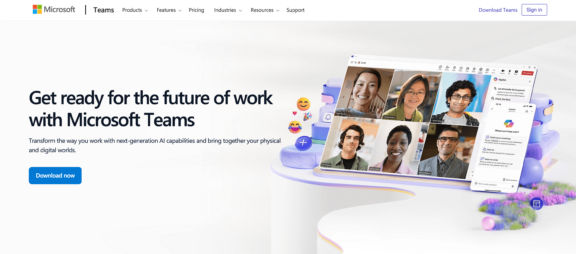
Livestorm
Livestorm is a browser-based web conferencing platform, best known as a leading platform for webinars. It’s designed to be simple, and highly customisable, so you can configure it to do whatever you need it to.
You can also connect Livestorm to your CRM, to capture data without the need for any manual entry, which can save your sales team a lot of time. On that note, we built Surfe for that exact reason – to save time on CRM data entry.
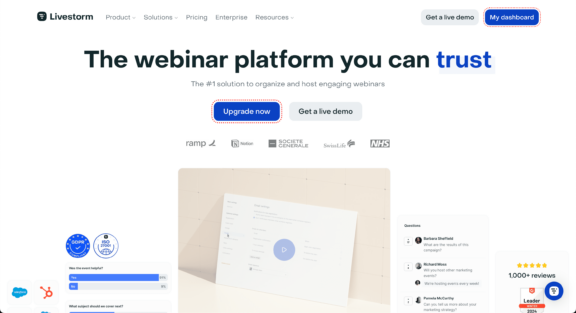
Zoom
Zoom provides video conferencing, and if you’ve been on the internet at all over the last four years, you’ve definitely used it. It’s the market leader for digital meetings and calls, and can be installed on a desktop or accessed online.
It’s great for sales because, similar to Microsoft Teams, almost everyone has experience using it. This makes it easy to set up and host remote calls, even if you aren’t at the office.
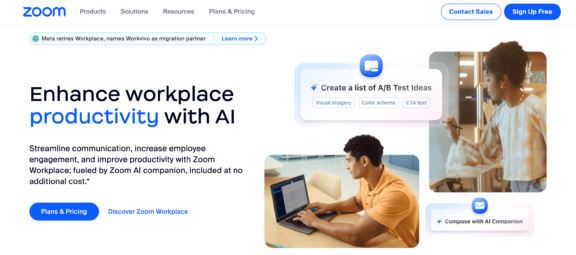
Calendly
Used by more than 20 million users worldwide, Calendly automates meeting scheduling, which can take up a massive amount of time if your sales team are booking meetings every day.
Using Calendly allows your sales team to focus on core sales activities, resulting in increased productivity and higher sales.
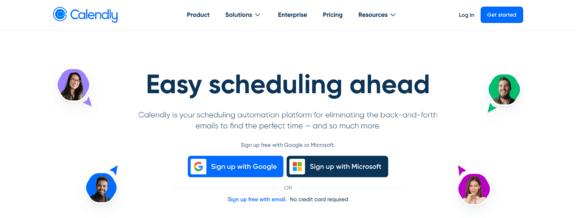
Uniqode
Uniqode is a game-changing platform for sales managers looking to streamline their workflow by integrating physical and digital marketing. With Uniqode, sales teams can create dynamic QR Codes that are editable in real time, providing a unique way to bridge offline and online interactions.
Use Uniqode’s QR Codes to share digital business cards, schedule meetings, or link prospects directly to product demos and promotional materials. The platform also enables sales managers to track interactions with inbuilt analytics, ensuring that campaigns are data-driven and optimized for success.
Key Features:
- Seamless CRM Integration: Sync with tools like Salesforce, HubSpot, and over 5000+ platforms.
- Dynamic Editing: Update QR Code destinations in real time without creating new codes.
- Bulk Creation: Generate up to 2,000 QR Codes in seconds for large-scale campaigns.
- Analytics Tracking: Monitor scans, locations, and engagement metrics to optimize campaigns.
- Auto-Design Features: Customize QR Codes with logos, colors, and unique branding elements.
Uniqode empowers sales managers to digitize their workflows, reduce operational bottlenecks, and improve engagement, whether at trade shows, conferences, or digital campaigns.
Pricing:
- Starts at $5/month for individuals and $15/month for businesses with a 14-day free trial.
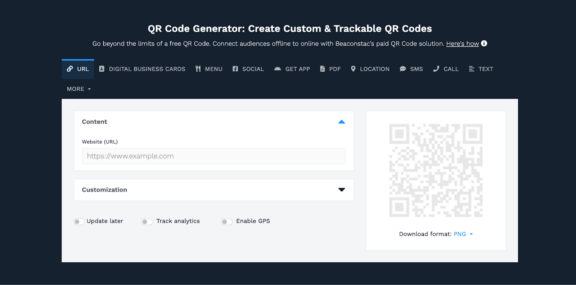
Sales forecasting and analytics tools
Sales forecasting and analytics tools leverage historical data and AI to provide forecasts, helping identify trends and opportunities that your sales team can then use to get more deals.
Top sales managers and their teams use sales forecasting and analytics tools to gather insight from sales data that might otherwise have slipped under the radar.
InsightSquared
InsightSquared provides sales analytics and forecasting for better decision-making by sales managers.
Its main features are AI sales forecasting, which identifies new opportunities by analyzing past performance. It takes that data and creates dashboards that are updated in real time. Sales managers can also monitor team performance, and see who’s leading the pack, and who needs additional coaching.
One of the big features of InsightSquared is its active data capture. Every interaction, every email, every phone call is uploaded to the CRM – even the calls are transcribed automatically, freeing up more time for prospecting and sales.
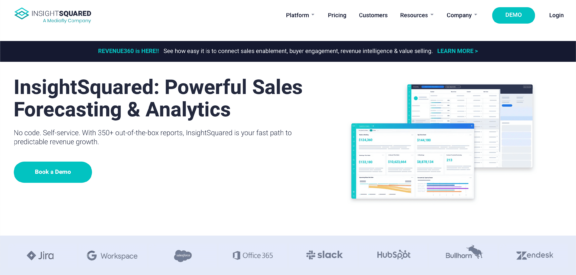
Tableau
Owned by Salesforce, Tableau allows you to visualize your data to easily understand trends and insights. Everyone knows spreadsheets aren’t the best way to understand something, but it isn’t always easy to turn that data into something visual.
Luckily you don’t need to be a data wizard or a graphic designer to do that, since Tableau has a simple drag-and-drop interface that anyone can use.
It’s built to be used collaboratively, so sales managers and their teams can see and make additions to data visualizations, helping them see what’s working, and what opportunities might have been missed.
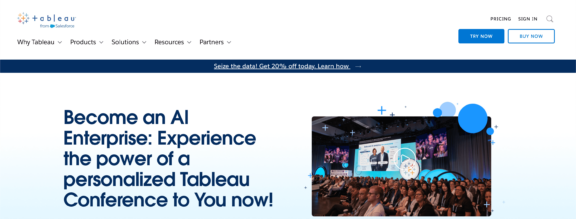
Microsoft Power BI
Microsoft Power BI combines business intelligence and analytics to provide comprehensive data analysis.
One of the most robust suites on this list, we wouldn’t expect anything less from Microsoft. This system is designed to work with classic programs like Excel, so you can upload your existing data seamlessly and create dashboards and reports. You can even create data maps, showing your leads and sales around the world, making this a fantastic tool for global sales managers and their teams.
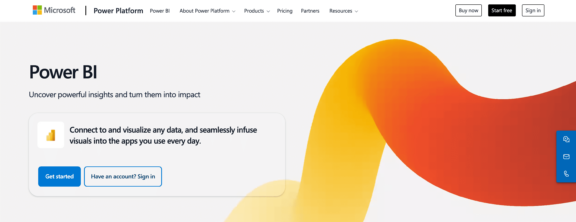
AI tools for sales managers
AI tools are becoming increasingly essential and it’s important that SDRs know how to adopt them in their day-to-day to keep up with targets. They automate tasks, suggest options, and provide comprehensive analytics faster and in more detail than any human could. To further enhance your sales strategy, incorporating the best AI tools for social media marketing can also provide valuable insights and streamline your digital outreach efforts.
Most digital tools are already using AI to some extent, including a few of the ones already mentioned on this list. But the next two are AI powerhouses that can really help sales managers increase efficiency and drive sales, no matter what industry they’re in.
Gong
Billing itself as the AI platform for revenue teams, Gong is a conversation intelligence tool that captures all your customer interactions and analyzes them for areas that can be improved. It doesn’t just scan for keywords, it understands the context behind these conversations, able to help you push when a prospect is most receptive to making a deal, or alerting you when you need to give them more time to consider the options.
Gong has over 100 product and platform integrations, over 40 LLMs ready for you to access, and the ability to create a custom system developed for your specific needs. Gong can radically transform communications, providing deeper insights into every call and email, helping your team close more sales.
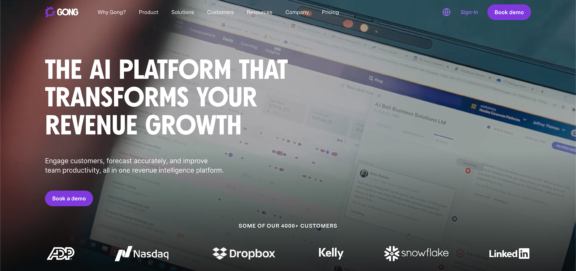
ChatSpot
ChatSpot is a conversation intelligence tool built to integrate with HubSpot, using it to analyze all the data across your entire database.
But it’s not just an analysis tool, it can work as a digital assistant for sales managers. You can have conversations with it and describe what you’d like it to create: killer CTAs, social media drafts, blog posts, and personalized emails.
It can help sales managers better understand where the business can be improved, and then helps them iterate, optimize, and execute to be more efficient.
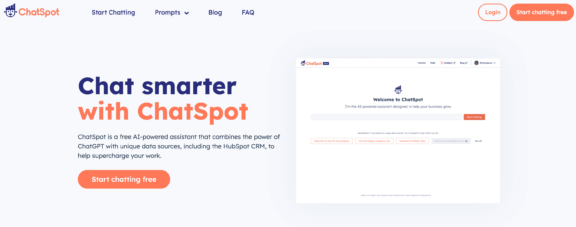
Email Enrichment Tools for Sales Managers
Email enrichment tools allow sales people to find verified professional email addresses of prospects.
When used correctly, they can increase engagement rates and conversions by allowing sales people to target their prospects in a more personalized manner, helping their outreach stand out from the crowd.
We’ve listed some lead enrichment tools that help sales managers find, track, and nurture leads, and allow sales teams to generate a consistent pipeline of potential customers, thanks to personalized content.
Apollo
Over half a million companies around the world use Apollo, one of the best email finders on the market. With a database of over 73 million companies, and 275 million individual contacts, it can help you find almost anyone’s email so you can reach out and start building a relationship.
You can also use it to prioritize contacts with Apollo’s scoring system, helping your sales team target prospects who are most likely to convert.
Apollo is also included in Surfe’s waterfall enrichment tool.
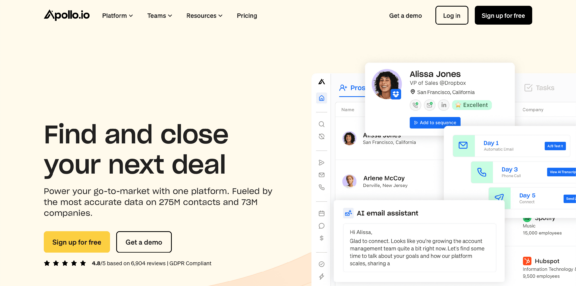
Dropcontact
While other email finders just find a name and email address, Dropcontact enriches each contact as much as it can, finding professional phone numbers, LinkedIn profiles, and additional information that can help personalize or inform your outreach.
Built to integrate with most major CRMs, including Hubspot, Salesforce, and Pipedrive, Dropcontact is one of the most reliable email finders on this list, making it a favorite tool for sales managers and their teams.
Dropcontact is also included in Surfe’s waterfall enrichment tool.
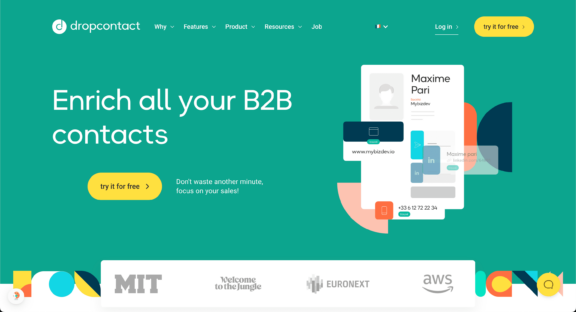
Zoominfo
Zoominfo is an email finder and B2B database. You can enter contacts to find their emails, or search by industry and bulk export all the contact info for a specific search. This is one of the most efficient ways to prospect, and Zoominfo makes it easy for new sales team members and veterans alike. It even lets you compare contacts to your ICP, making prospecting faster, easier, and more successful.
But Zoominfo does more than just find email addresses. Their WebSights tool can integrate with your website, tracking visitors and giving you insights into their buyer journey, analyzing their buyer intent so you can get in touch at the right moment to convert.
Zoominfo can also be added to Surfe’s email finder via API.

Billdu
Billdu makes invoicing easy. Sales managers can create quotes and estimates in seconds, send professional invoices, and track expenses—all from one app. The mobile app lets you manage payments on the go, so you’re never stuck waiting to get back to your desk.
Keeping cash flow steady is simple with Billdu’s expense tracking and automated payment reminders. No more chasing late payments or losing track of costs. Everything is organized, clear, and always at your fingertips.
Less admin, more selling.
Surfe
Hey, that’s us! We provide a chrome extension that allows you to connect LinkedIn to your CRM in 60 seconds. You can then add LinkedIn contacts to your CRM in just one click and we’ll find their professional verified email address in the process.
Surfe has carefully researched and then built partnerships with the top email finder providers to ensure we are integrated with only the best. Thanks to this, you automatically have access to the databases of Apollo, RocketReach, Dropcontact, and Hunter in your Surfe plan. You can also add your favorite enrichment tools by API – including ZoomInfo, Kaspr, Cognism, and many more.
You can track deals, personalize outreach messages, and sync your messages with your CRM all directly from LinkedIn, saving your team hours of manual data entry.
We have LinkedIn integrations for all the CRMs at the start of this list:
- Salesforce LinkedIn integration
- Hubspot LinkedIn integration
- Pipedrive LinkedIn integration
- Copper LinkedIn integration.
Not using one of those CRMs? Surfe also works with Google sheets, letting you gain and enrich new contact data no matter what system you use.
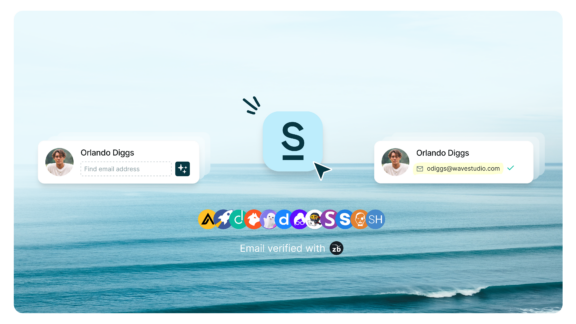
Compare the top tools for sales managers
| Category | Tools for Sales Managers | Key Features | Surfe Integration |
| CRM | Salesforce, HubSpot, Pipedrive, Copper | Customer Data Management, Lead Tracking, Task Automation | ✅ |
| SPM | Xactly, Anaplan, SAP Sales Cloud | Performance Insights, Goal Tracking, Territory Management | |
| Sales Enablement | Seismic, Highspot, Showpad | Content Access, Training, Resource Management | |
| Communication | Slack, Microsoft Teams, Zoom, Uniqode’s digital business card | Instant Messaging, Video Conferencing, Collaboration, Networking | |
| Forecasting & Analytics | InsightSquared, Tableau, Microsoft Power BI | Sales Forecasting, Trend Analysis, Performance Optimization | |
| Sales Productivity | SalesLoft, Outreach, Calendly | Task Automation, Workflow Streamlining | ✅ |
| Email Enrichment | Intercom, Apollo, Dropcontact, Hunter, Rocketreach | Email Personalization, Customer Data Provision | ✅ |
| Conversation Intelligence | Gong, ChatSpot | Sales Call Analysis, Meeting Insights |
Let’s wrap it up!

Connect your favorite tools to LinkedIn with Surfe
When you connect your CRM, outbound, and enrichment tools to LinkedIn, your sales team can save 13+ hours per week by avoiding manual data entry and tab-switching. When everything is synced automatically, magic happens. Try it for free for 2 weeks with 20 free email finder credits.


