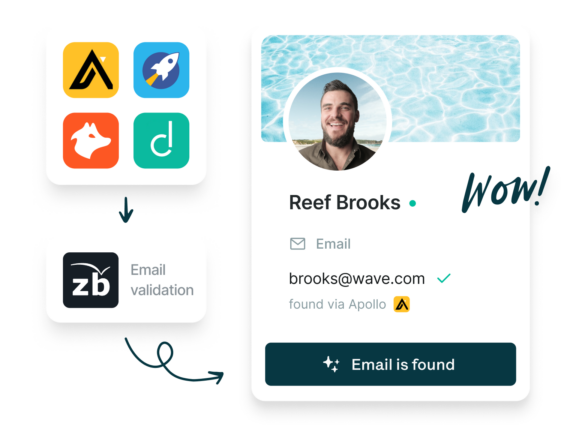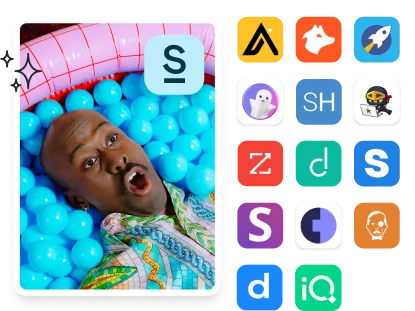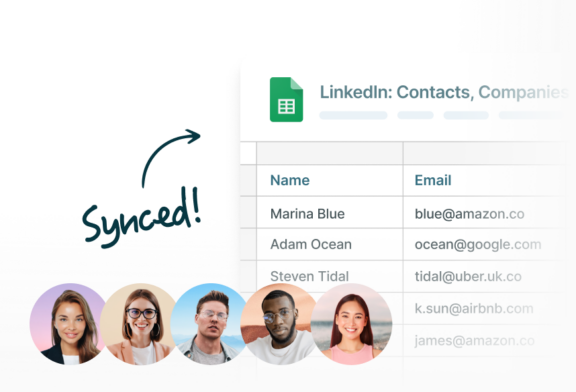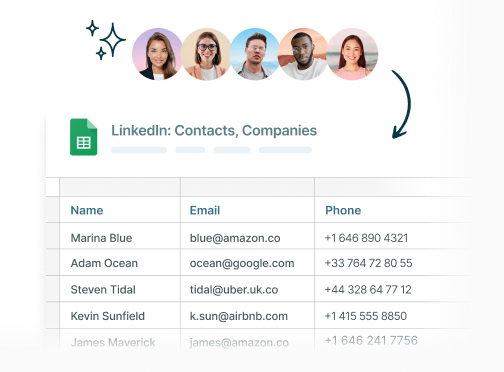Using Surfe to find someone’s email on LinkedIn is a seamless and straightforward process. Here’s a step-by-step guide on how to do it:
Install the Surfe Extension: First, you’ll need to install the Surfe chrome extension on your browser. You can find this extension in the Google Chrome web store.
Connect Your CRM: Once installed, you can then connect your CRM to LinkedIn using Surfe. The extension allows you to do this in less than a minute.
Navigate to LinkedIn Profile: Now, go to the LinkedIn profile of the prospect whose email you want to find.
Click ‘Add to CRM’: You’ll see Surfe’s famous ‘Add to CRM’ button allowing you to add this prospect to your CRM directly from their LinkedIn profile with just one click.
Email finder: After clicking the Magic Email Finder button, Surfe will now begin to search for the prospect’s professional email address through its partner tools like Apollo.io, Rocketreach, Dropcontact, and Hunter. The tool goes through each enrichment partner one by one in what’s known as a cascade effect until it finds the email address.
Regional-Based Cascading: If Surfe recognizes that a certain tool performs better in a specific region, it’ll use that tool first. This regional-based cascading feature ensures that the lookup process is optimized.
Send Personalized Emails: With the email found and the prospect added to your CRM, you’re all set to send a personalized email straight away.
Remember, all this happens in a matter of seconds. Surfe is designed to make the email lookup process as efficient and effective as possible. The user interface is intuitive, and the process is seamless, making Surfe an excellent tool for anyone looking to streamline their outreach process.